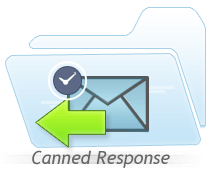Desktop Central allows you to complete different tasks using the Configurations feature. For example, if you want to display a Welcome Message on the screen...
Blog archives
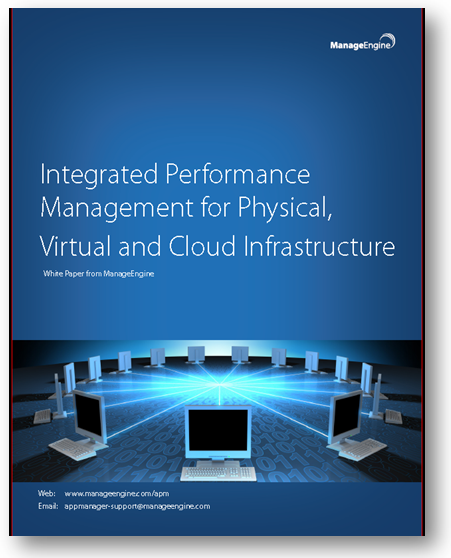
Integrated Performance Management for Physical, Virtual and Cloud Infrastructure – The New White Paper from ManageEngine
As organizations look for ways to reduce costs, improve efficiency, and increase scalability, cloud computing and virtualization are playing a vital part in their IT...
Overview on ManageEngine NetFlow Analyzer
This video will give you a general overview on ManageEngine NetFlow Analyzer. The video should help you know What is NetFlow Analyzer How NetFlow Analyzer...
nProbe and NetFlow Analyzer
What every Network Administrator expects from a bandwidth monitor while monitoring input and throughput on the device interface/port is: Who is using? Which Application is...
Desktop Central May Newsletter
Newsletter – May 2011 Greetings from ManageEngine Desktop Central! We are happy to announce the availability of latest hotfix to Desktop Central 7 –...
How to Install NetFlow Analyzer Enterprise Edition – A Video Guide
NetFlow analyzer’s Enterprise Edition is highly scalable and is designed for use by large enterprises with distributed networks. It can scale to monitor upto 20000...
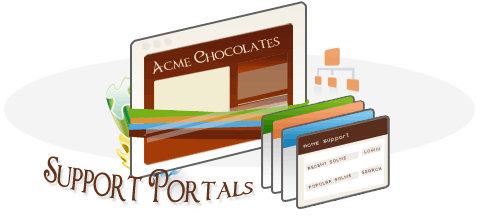
Flexible Portal with easy-to-customize options
When your customer lands in a portal from the website through the Support link, the customer should feel that the portal resembles the website to...
View reports at your convenience and in the format you want: Scheduled Reports
You can now receive reports at regular intervals by making settings to receive predefined, custom and query reports in various formats. You can do this...