Disk Monitoring Made Easy and Effective with Free Disk Monitor Lite
Efficient capacity management involves proper planning and execution. To plan effectively, you must first acquire an in-depth understanding of the available disk space in the host system. Deploying applications is not difficult. However, knowing which drive has adequate space to accommodate your new application is quite a challenge. Not if you have ManageEngine's Free Disk Monitor Lite. This tool helps you drill down the required information and understand the disk usage status on servers such as Hyper-V, Windows, and VMware.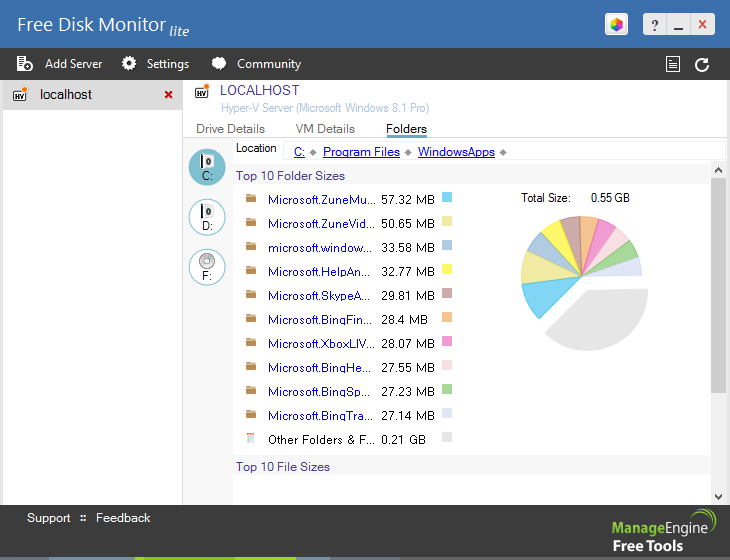 Monitor disk space utilizationUsing Disk Monitor Lite, you can analyze the capacity breakdown of the disk space, such as used and unused space. This information helps in deploying Windows applications or monitoring load distribution.With Disk Monitor Lite, you can gain insight on:
Monitor disk space utilizationUsing Disk Monitor Lite, you can analyze the capacity breakdown of the disk space, such as used and unused space. This information helps in deploying Windows applications or monitoring load distribution.With Disk Monitor Lite, you can gain insight on:
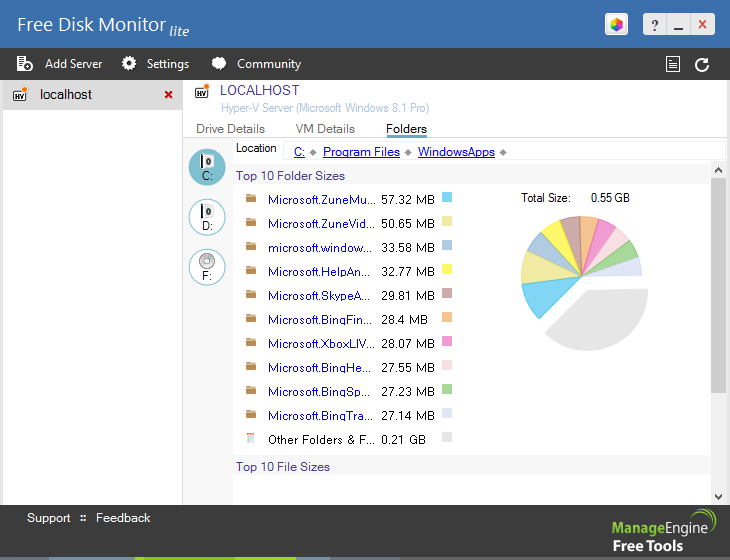 Monitor disk space utilizationUsing Disk Monitor Lite, you can analyze the capacity breakdown of the disk space, such as used and unused space. This information helps in deploying Windows applications or monitoring load distribution.With Disk Monitor Lite, you can gain insight on:
Monitor disk space utilizationUsing Disk Monitor Lite, you can analyze the capacity breakdown of the disk space, such as used and unused space. This information helps in deploying Windows applications or monitoring load distribution.With Disk Monitor Lite, you can gain insight on:- Average disk read and write rate so that you can analyze the disk performance and execute flawless operations.
- Files and folders available in each disk, along with granular details such as name and size of the local hosts.
- Configure auto-refresh cycles so that you can view the most recent update and set thresholds to stop disk space violations.
- Report disk performance so that valid records are available for audit.
- Update the team about disk status by sharing the reports.