Publishing third-party catalogs to SCCM is easier than you think
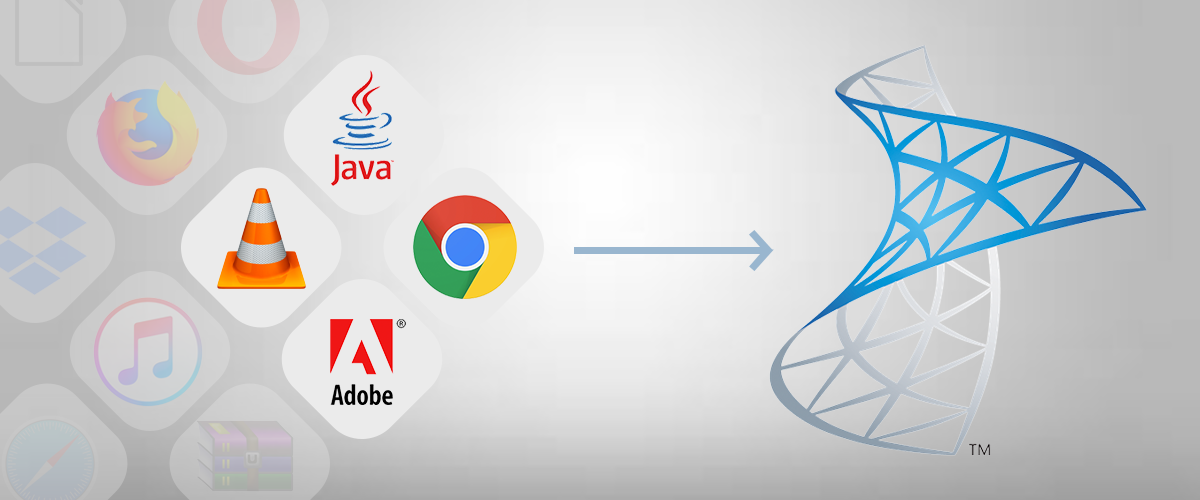 Patch Connect Plus now offers free third-party custom catalogs as .CAB files to publish to SCUP/SCCM
Patch Connect Plus now offers free third-party custom catalogs as .CAB files to publish to SCUP/SCCM
Microsoft released the latest version of System Center Configuration Manager (SCCM), version 1806.2, on June 27, 2018. There are quite a few noteworthy upgrades for admins using SCCM, but one of the biggest updates is third-party software updates support for custom catalogs.
Microsoft has been concentrating on SCCM's third-party support since May of this year. On that note, SCCM frequently releases upgrades for supporting third-party catalogs. And after the recent SCCM update, all you have to do is follow these steps to add custom SCUP catalogs:
- Go to Software Library workspace > Software Updates > Third-Party Software Update Catalogs.
- Select Add custom catalogs.
- Fill out a few pieces of general information about the catalog, including its URL and publisher name.
- Follow the wizard steps, then select 'Subscribe to custom catalogs' to receive regular updates.
But even with this latest update, there are still certain shortcomings with managing your third-party applications via SCCM. A few major ones to consider are:
- Not all non-Microsoft vendors provide software catalogs for SCUP-SCCM.
- Although there is no limit on the number of third-party software catalogs that can be published to SCCM, SCCM still only offers catalogs for a few applications.
- It takes time and effort to manually add custom catalogs when they're released. What's more, catalogs need to be added carefully, because they can't be edited later. Catalogs with incorrect properties (like invalid URLs) can only be deleted and added again.
Here's where ManageEngine Patch Connect Plus can help. Designed as an add-on for your SCCM setup, Patch Connect Plus automatically imports third-party software catalogs to your SCCM server. That means you don't have to manually add custom catalogs or subscribe to them. Plus, you have access to the catalogs of nearly 250 applications; all these catalogs are ready to either be published via SCUP or sent automatically to SCCM.
Patch Connect Plus has one more exciting enhancement: We now offer a free catalog for select applications which you can import as .CAB files to publish via SCUP. You can also automatically publish to SCCM by importing the '.CAB files' for applications of your choice. Patch Connect Plus is easy to get started with, great to use, and lightweight so it won't eat up your system resources. Start a free, 30-day trial to see why Patch Connect Plus is possibly the best add-on for patching third-party updates using SCCM.