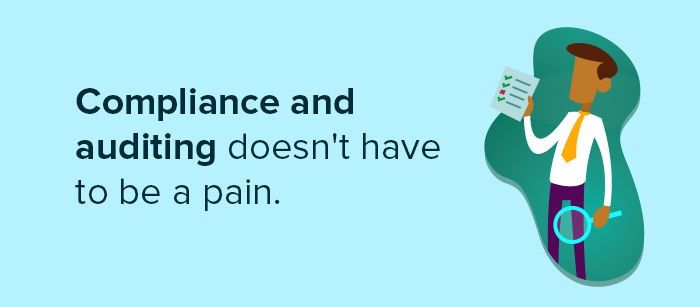In the previous blog of this series, “[Infographic] Still manually onboarding users into Active Directory? There’s a better way!“, we discussed the tips and tricks to onboard users into Active Directory. In this blog, let’s discuss what admins must focus on to achieve compliance.
Compliance and AD auditing are two main concerns for an IT administrator. Failing to comply with regulations can lead to hefty fines, and failing to audit domain activities could result in a breach or loss of data.
We surveyed administrators around the globe to learn about what’s on their compliance checklists and what makes up their security routines. Check out the results for insight on how you can improve your organization’s AD security and compliance.
Here, we’ll focus on three different facets admins need to focus on while dealing with compliance and auditing:
1. Make sense of audit trails.
Anything and everything occurring in your domain is recorded as an event log. The information contained in these events are valuable during a compliance audit or breach investigation. However, in order to get the information, the events first need to be analyzed thoroughly and made sense of. The native auditing tools that Active Directory offers makes this challenging.
To become more efficient at compliance auditing, admins need reports that categorize these events with detailed analysis.
2. Monitor privileged users.
Users with access to critical data need to be monitored closely to make sure that they don’t accidentally or intentionally leak sensitive information. Hackers are also more likely to target these users, given their privileged access. By keeping a close eye on these users’ actions, admins can mitigate threats. But AD’s native tools require extensive work to filter these users down; once these users are discovered (or filtered), their logs need to be pulled from the Event Viewer.
3. Know your regulations.
Each industry has its own compliance regulations that companies in that industry have to abide by. To make compliance auditing easier, it helps to know exactly which records you need to pull during an audit. As long as all records are clean and every action can be accounted for, you’re in the clear.
For example, to be GDPR compliant, auditing file and user logon activity, including failures, is mandatory. However, gathering the required logs and structuring them in a way that proves compliance is another challenge for those relying on native AD auditing.
ManageEngine offers an easy, comprehensive solution to all the above issues. ADAudit Plus is real-time Active Directory auditing software that collects, reports on, and categorizes event logs; monitors and filters privileged users; and helps with complying to a plethora of industry regulations.
Check out this infographic to learn about other AD and IT security problems that admins often face as well as solutions to tackling these issues.