BYOD management for privacy-conscious healthcare providers

What's more convenient than having access to your work apps on your personal device? Especially in healthcare, where physicians can avoid juggling between multiple devices during care delivery and just stick to that one device for all needs—both professional and personal.
This convenience is one of the reasons for increased adoption of mobile devices among healthcare organizations. But what does this mean to your IT team, now that you must ensure the security of PHI on personal devices, without breaching the privacy of these physicians. The lines separating personal and professional information have become thin.
Before we understand the aspects of securing work data on personal devices, let us see why BYOD is a trend in healthcare.
The BYOD trend in healthcare
Medical practitioners use a lot of devices, ranging from clinical workstations, rounding tablets, embedded PCs attached to medical devices, and barcode based specialty devices. The Digital Health Most Wired National Trends 2024 reveals that while mobile-based point of care devices are adopted significantly, there has also been a shift to increased adoption of employee-owned devices. This indicates a preference among practitioners for a more flexible, technology-driven care environment.
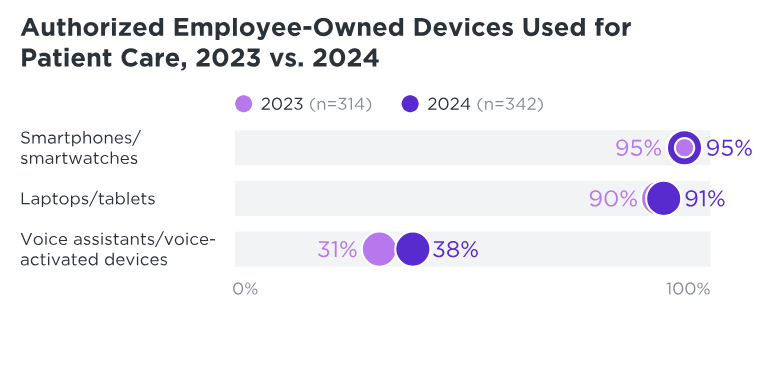
Source: Digital Health Most Wired National Trends 2024 report
However, there's an inconvenience that this flexibility introduces. Now, personal devices act as gateways to access company data.
Why does the personal device pose a threat?
Stolen mobile devices are a common phenomena in the US, with a reported 1.4 million devices stolen in 2023. The only catch to this is that these device now have company apps, which would mean potential access to PHI.
In 2025, there was a case of a stolen device in healthcare that potentially exposed records of 11,000 patients, because the employee's corporate email ID was accessible from the Outlook app on the phone.
How can you ensure safety of corporate data on a personal device?
The first step here would be to have a BYOD policy in place, to identify the areas to focus while handling PHI on personal devices. Based on several trends, educating employees remains the major concern for large healthcare organizations, while smaller organizations suffer to incorporate BYOD legislation and noncompliance guidelines.
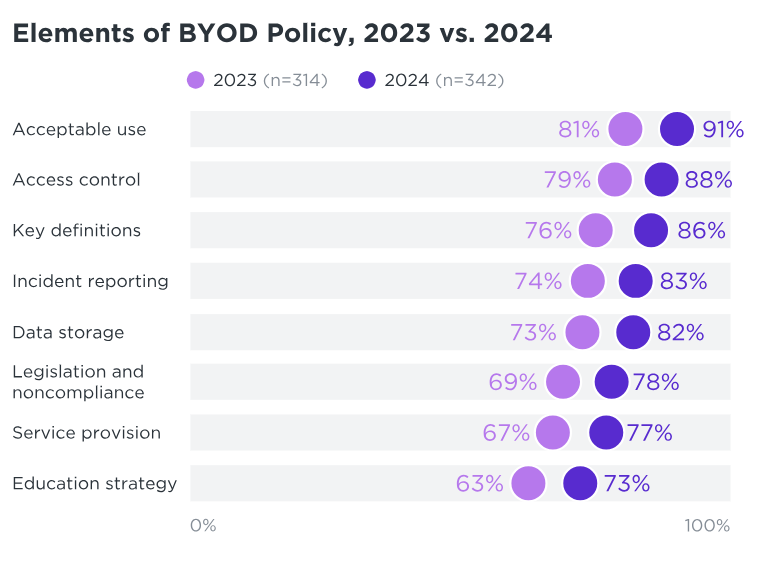
Source: Digital Health Most Wired National Trends 2024 report
To achieve the elements mentioned in the BYOD policy, it is essential to have some level of management on the personal devices while not intruding on their privacy.
BYOD management using ManageEngine Endpoint Central
This is where a solution like Endpoint Central helps, with its extensive MDM capabilities.
Track and inventory BYOD devices and apps used for work across staff.
Separate work and personal data, and restrict sensitive apps and data to the managed container.
Allow access to business apps like Outlook and Office 365 only on devices managed by Endpoint Central.
Enforce restrictions for clinical apps, like disabling screenshots, enforcing encryption, and requiring per‑app VPN for PHI access.
Selectively wipe only work-related data off devices, ensuring that personal data stays untouched.
Secure lost devices by instantly locking them, enabling lost mode, and removing business apps to ensure PHI remains inaccessible.
Enable certificate-based sign ins for apps like Epic Haiku and Canto, by distributing certificates via MDM.
Set restrictions on what information can be collected from personal devices, and keep employees informed about them by publishing the privacy policy to their devices.
Educate end-users by circulating BYOD policy documents via MDM's content management platform.
We've had customers struggle with setting up BYOD policies within their organization, especially with removing work-related data from personal devices when clinicians leave the organization permanently, before they found Endpoint Central.
“We do our best to train clinicians to take pictures from within Haiku because it doesn't store anything on the device. But this doesn’t prevent them from doing it. Previously, my biggest concern was not being able to wipe everything work related from their phone once they’ve permanently left the organization, and having that workspace container is great for that.”
— Network system administrator, Port Townsend-based community care in Washington, U.S.
You can also read more about how this Port Townsend-based community care streamlined their BYOD policies and made them operational with Endpoint Central in this case study.
You can also explore more resources relevant to BYOD management, that might be helpful in crafting your BYOD policies.
Endpoint Central's offerings for healthcare and BYOD management
Digital Health Most Wired Survey: Management Consideration for BYOD in the Infrastructure Segment
Looking to implement BYOD policies in your organization? Check out Endpoint Central’s 30-day, free trial to see how you can set up policies for your organization.