6 best practices for application performance monitoring
 In today's digital era, where applications are the lifeline of many businesses, the importance of monitoring and observing their performance is undeniable. It's not just about keeping systems up; it's about understanding how applications behave and ensuring they meet the ever-growing expectations of users. Let's take a look at six best practices in application performance monitoring that organizations can implement to set themselves up for success.
In today's digital era, where applications are the lifeline of many businesses, the importance of monitoring and observing their performance is undeniable. It's not just about keeping systems up; it's about understanding how applications behave and ensuring they meet the ever-growing expectations of users. Let's take a look at six best practices in application performance monitoring that organizations can implement to set themselves up for success.
1. Set the stage: Define your performance objectives
Monitoring the performance of your applications can provide you access to a treasure trove of data, but without clear targets, it's like throwing darts blindfolded. You might hit something, but chances are you'll miss the bullseye—probably by a mile. Setting performance objectives doesn't just guide your focus; it fosters accountability. Yet setting goals is only the starting point. It's imperative to have a well-thought-out plan to achieve them, and this requires factoring in multiple elements.
End-user experience: Who are your users? What are their expectations? Identify the top three frustrations users experience, such as slow loading times. Quantify improvement goals clearly, like a 25% reduction in page load time. Additionally, break down the user journey into key stages, like login, navigation, checkout, and content consumption. Set specific performance objectives for each stage to ensure a smooth and seamless experience throughout.
Industry standards: Industry benchmarks serve as reference points derived from the collective experience of similar organizations and applications. Imagine your e-commerce platform boasts a four-second page load time. Sounds impressive, right? But had you known that the industry average was two seconds, you wouldn't be celebrating. Incorporating industry benchmarks into your application performance management objectives allows you to identify gaps and set realistic, achievable goals.
Organizational capacity: Organizational capacity encompasses factors such as available budget, human resources, technological infrastructure, and overall operational capabilities. Analyzing your capacity helps you prioritize application performance monitoring efforts effectively. Instead of spreading yourself thin across all areas, you can focus on objectives that leverage your existing strengths and resources. Additionally, you will also need to factor in your long-term sustainability vision, as overambitious goals that strain resources excessively can have negative implications for the overall stability and longevity of the application and the organization as a whole.
2. Identify key metrics: Know what to track
In the realm of application performance monitoring, a diverse array of metrics demand attention. The table below outlines a selection of the most crucial metrics that merit close tracking and the reasons behind their significance.
What to monitor | Why monitor |
Traditional APM metrics | |
| Application availability/uptime | Users expect applications to be available whenever they need them. Leveraging monitoring tools that provide in-depth visibility into application performance and instant alerts will help you prevent potential outages. |
| Error rates | Recording the percentage of requests that result in failure will help identify and prioritize the resolution of issues that impact the user experience. |
| Transactions | This metric will give you a snapshot of all transactions carried out by an application. It captures data such as database calls, external calls, and function calls, monitoring the entire transaction process from beginning to end. |
Infrastructure metrics | |
| Database queries | Tracking database queries allows for the detection of abnormal behavior, such as sudden spikes in query execution times or a high number of concurrent queries. Conducting regular reviews for database performance, query execution, and establishing a baseline allows you to compare trends over time. |
| Container metrics | This involves understanding how long your containers take to start, visibility into performance of individual containers, and other KPIs like nodes, pods, connection counts, and more. Implementing automated health checks and alerting mechanisms will help you detect and respond to container failures or performance degradation. |
| Cloud spend metrics | It is important to track your cloud spend, especially if you are hosting applications in the public cloud. This will help you avoid overspending. However, the kind of metrics you'll need to monitor will depend on which cloud services you use and how your workloads are provisioned in them. |
| Resource utilization | Monitoring resource utilization provides insights into the usage of CPU, memory, disk, and network resources. Understanding historical data helps anticipate future requirements, optimize infrastructure spending, and allocate resources more effectively. |
DevOps metrics | |
| Mean time to recovery (MTTR) | MTTR is a key metric for identifying areas of improvement in response processes during unplanned outages. To measure MTTR effectively, it is imperative to determine when an issue started and when it was successfully fixed. Additionally, understanding which deployment resolved the incident and analyzing user experience data helps assess the effectiveness of service restoration. |
| Deployment frequency | Frequent deployments enable swift delivery of bug fixes, new features, and improvements. Periodically measuring deployment frequency assesses how effectively your team adapts to process changes and evaluates improvements in deployment speed over time. |
| Lead time | Lead time is the duration from code commit to deployment in a production environment, covering the entire development and delivery pipeline. Automating testing and DevOps process along with implementing testing throughout the multiple development environments will help optimize the lead time. |
| Change failure rate | This measures the percentage of deployed production failures that need to be bug-fixed. To reduce the change failure rate, organizations should enhance testing practices by ensuring comprehensive test coverage, employing automation where applicable, conducting thorough regression testing, and implementing tests in environments closely resembling production conditions. |
3. Streamline the tool ecosystem: Mitigate tool proliferation
As IT infrastructure evolves into intricate ecosystems, the quest for visibility becomes an escalating challenge. Many organizations try to resolve this by deploying point solutions as a quick fix. The pattern of adding a tool to solve a problem may initially address specific issues, but over time, it spawns chaos. Ask yourself: how many tools are gathering dust, forgotten in the avalanche of notifications? Are you drowning in data from disparate dashboards that's incomprehensible? If the answer is yes, it's time to declutter! This tool proliferation might seem impressive, but it's a silent performance drain.
When each tool is designed to address a particular aspect of an issue and operates independently, it results in fragmented insights that not only amplify operational complexity but also inflate costs without necessarily optimizing performance. The solution lies in departing from the "tool for every issue" mindset and adapting an unified approach. While replacing all 50 tools simultaneously may prove impractical, an effective APM software should possess the capabilities to replace a subset of tools and integrate seamlessly with others. Eliminating tool sprawl provides substantial value by consolidating insights, reducing complexities, and promoting a streamlined monitoring process.
4. Prioritize front-end metrics: Factor in user experience
If there is one area where businesses collectively struggle, it is understanding whether the supposedly "aha moment" in their applications is working as intended or posing a frustrating experience for users. While server-side metrics offer valuable insights, they tell only half the story. To truly understand what's happening in your application, you need to see through the user's eyes. For instance, when launching a new app, a drop in the apdex score from 0.9 to 0.62 may signal issues, such as difficulties accessing the app across geographies or specific problematic pages. A well-established end-user experience strategy will enable you to discern whether the problem stems from sluggish load times following a new feature deployment or concurrent user sessions. Consider implementing the following:
- Set up synthetic transaction monitoring: Mimic authentic user behaviors in your synthetic transactions to create realistic scenarios. Incorporate variations in user paths, session lengths, and interactions to mirror the diversity of actual user engagement. Deploy synthetic transactions from diverse geographical locations to assess the performance of your application on a global scale.
- Monitor and optimize real user metrics: Implement a holistic approach to real user monitoring (RUM) by capturing a diverse set of metrics, including page load times, rendering performance, transaction success rates, and error rates. Identify and prioritize the critical paths that significantly impact user satisfaction and business goals, directing optimization efforts toward these priority areas.
- Adopt an integrated approach: Contextually correlate your back-end infrastructure metrics with front-end performance. This will give you a holistic picture of what exactly is going on. Establish a continuous feedback loop between back-end and front-end development teams to foster collaboration and knowledge sharing. This iterative process ensures a unified effort in addressing performance issues, optimizing the application, and maintaining a seamless user experience.
5. Invest in automation: Speed up issue remediation
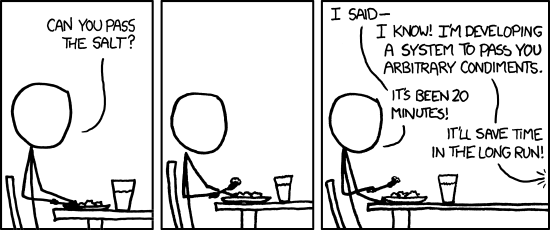
The whole purpose of application monitoring is to help us understand what's going on and why—that is, to proactively prevent an issue from becoming a problem. But truthfully, how quickly can you point the why? Monitoring might point you in the right direction, but remediation can still take up a lot of your time and effort if done manually. AI-driven automation cuts to the chase by easing you off manual detective work, providing precise answers, and boosting productivity. For example, if there is one improperly sized container in a specific part of a job that is causing the entire pipeline to fail, AI can not only pinpoint the issue, but it can help you optimize by comparing the size, number, and resources to run the job against what has been configured. Over time, these processes can be automated for increased efficiency.
To maximize the benefits of automation, you should follow a three-step approach.
Step 1: Identify the right tasks for automation: Not everything needs to be automated. Choose tasks that are repetitive and high in volume, such as anomaly detection, log analysis, and basic incident response. Focus on those tasks with clear patterns and minimal decision-making variability, ensuring that automation can be implemented efficiently while delivering significant operational improvements.
Step 2: Enhance issue diagnosis and understanding: Gain deep insights into affected components, obtain better context, and prevent issues from escalating.
Step 3: Streamline incident resolution: Efficiently navigate incident resolution by automating remediation actions with minimal human intervention. Implement intelligent workflows that can automatically trigger actions such as auto-scaling, service restarts, or configuration adjustments. Simultaneously, establish a streamlined response system, directing issues to individuals or teams equipped with the specific expertise required for resolution.
Finally, monitor your AI-driven automation to identify areas for refinement. Encourage feedback from both technical and non-technical stakeholders to ensure the automation aligns with actual needs and delivers the expected benefits.
6. Focus on security and compliance: Ensure stability
Did you know that over 29,000 new vulnerabilities were identified in 2023 alone? It turns out not all of these vulnerabilities were introduced in the coding process; most of them were passed from application components like libraries or frameworks. While attacks have historically happened at the network and infrastructure level, the attack surface of applications is ever-increasing. This is exactly why integrating security and compliance into your application monitoring practices is imperative. It's not just about monitoring uptime and resource utilization anymore; it's about building a fortress around your applications through periodic vulnerability detection, access control, and compliance checks. So how can you ensure your application security and compliance practices are sustainable in the long run? Here are some tips:
Access controls and the least privilege principle: Enforce strict access controls, granting access only to authorized users and data. Ensure that your application performance monitoring tool allows you to regularly review and update access permission in alignment with your organizational roles and responsibilities.
Manage your containers: A significant number of organizations leverage containerization as a fundamental component of their software deployment strategy. That being said, it's crucial for them to run automated scans for proprietary and open source vulnerabilities from start to finish throughout the CI/CD pipeline.
Comply with regulatory standards: Ensure compliance with vital regulations like the GDPR, HIPAA, and PCI DSS. Regularly audit and assess your application's compliance with necessary standards.
Provide security training: Provide security training to your developers to emphasize the crucial role they play in application security. Ensuring they understand secure coding practices and common threats like SQL injection and cross-site scripting (XSS) is essential for reducing the risk of security vulnerabilities in your code.
Create an effective application performance monitoring strategy for your organization with Applications Manager
Drafting an effective application performance monitoring strategy involves setting performance goals, automating tasks, securing your applications, and continuously assessing and optimizing business impact. Implementing these six best practices of application performance monitoring can help you set standards and ensure that your end goals are being met.
ManageEngine Applications Manager, our comprehensive application performance monitoring software, seamlessly facilitates the execution of these best practices. With our tool, you can define and track performance goals, ensuring your applications consistently meet predefined benchmarks. Interested in knowing more? Schedule a free personalized demo with an expert today or download a 30-day, free trial!