Simplify network troubleshooting with ping monitoring
Network connectivity plays a major role in ensuring seamless operations among applications, services, and servers in an IT ecosystem. A simple network interruption can cause severe outages in IT operations and affect the user experience. Monitoring network availability and responsiveness helps admin teams visualize network health, analyze traffic, optimize network availability, and reduce latency. One of the surefire techniques to determine network health is ping monitoring.
What is ping monitoring?
Ping monitoring is a technique that is used to check the availability and responsiveness of network elements like servers, routers, switches, and websites. It involves triggering an Internet Control Message Protocol (ICMP) echo request to a target device and measuring how long it takes for the response to come back. It provides insights on key metrics like:
Availability: Availability indicates whether the device is up and running or not.
The response time: The response time is the total time taken by the ICMP request to reflect back.
Packet loss: Packet loss is the amount of data packets getting dropped during the ping.
This data gives IT teams a quick health check of the network, helping them detect issues early.
Ping monitoring with ManageEngine Applications Manager
ManageEngine Applications Manager offers robust ping monitoring to help IT admins keep tabs on network connectivity. Here's everything admins can do with Applications Manager’s ping monitoring software:
Automatic discovery and setup
Applications Manager allows you to discover and add network devices for ping monitoring with ease. You can either manually add devices with their IPs and hostnames or import devices in bulk with a CSV file. It is easy to set up; you can configure and schedule discovery scans for devices within a given IP range in minutes. Once you add your devices, the tool starts pinging them at prescribed intervals, and you can track the KPIs from an actionable dashboard.
Real-time availability checks
The tool continuously monitors the status of devices. If a device becomes unavailable, Applications Manager marks it as Down and triggers alerts via email, SMS, or Slack, as configured. It allows you to configure thresholds for the response time, packet loss, packets sent, packets received, and round-trip time so you’re alerted even before a complete outage occurs.
Historical insights
Applications Manager retains historical ping data. This allows you to analyze performance trends and identify recurring network issues. With detailed historical analysis, you can correlate network connectivity with application performance and optimize network and application efficiency. Such analysis comes in handy during root cause analysis and long-term capacity planning.
An integrated view with application monitoring
One of the key advantages of using Applications Manager is its centralized visibility. It provides contextual insights by helping you correlate ping statistics with application health, server performance, database queries, and web transaction metrics. This integrated view helps you identify whether an issue lies in the network, application, or server. You can also add a ping monitor from multiple geographical locations along with a real browser monitor as part of Applications Manager's user experience monitoring capabilities.
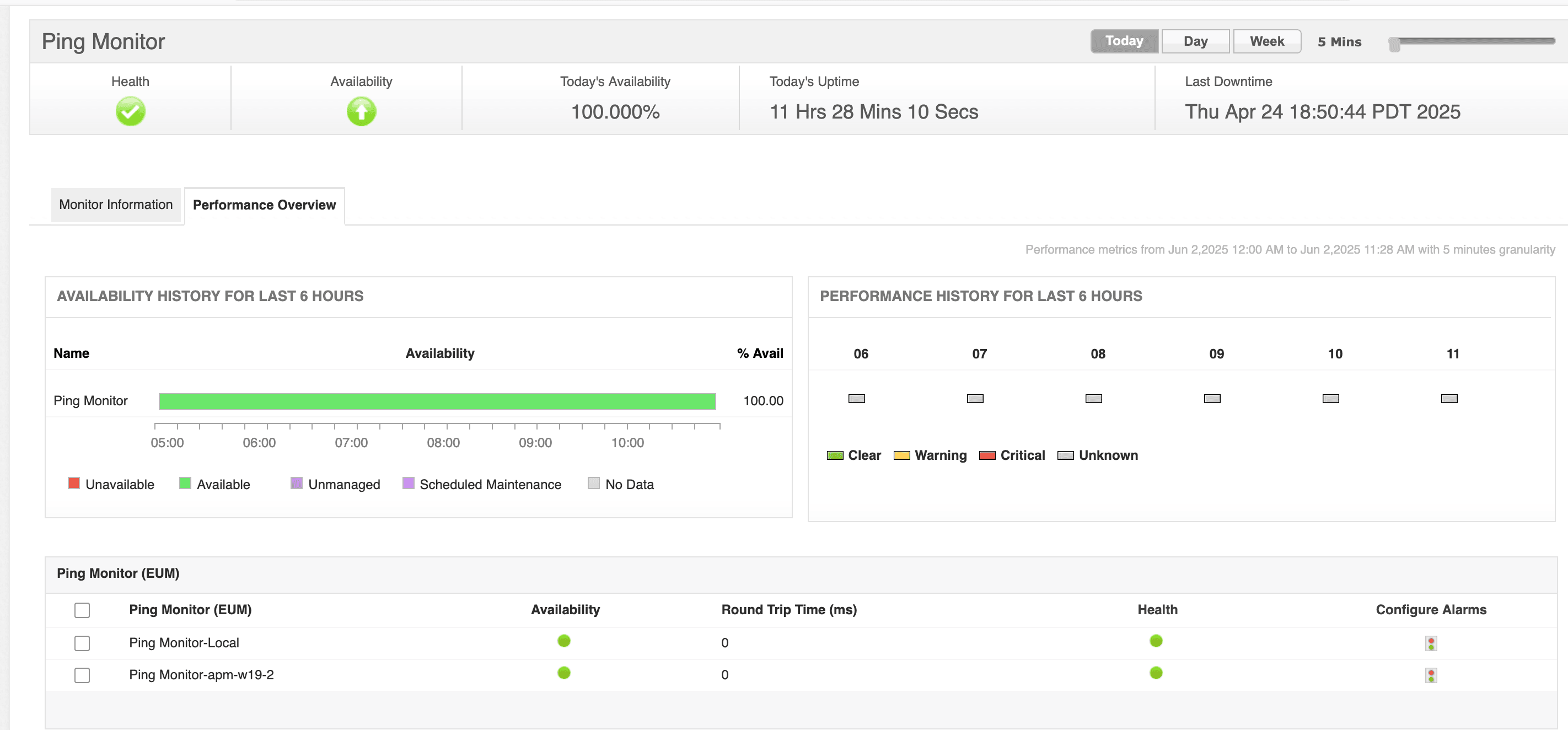
Custom reports and dashboards
With Applications Manager’s drag-and-drop dashboards, you can visualize ping data alongside other KPIs. This makes it easier for you to visualize and access KPI data. Smart reports help you detect potential performance anomalies and make well-informed decisions when planning infrastructure upgrades.
With ManageEngine Applications Manager, ping monitoring is more than just an Up or Down status. The tool provides an actionable interface for visualizing your network health and integrating it with your APM strategies. It helps you troubleshoot downtime, ensure seamless operations, and plan the growth of your infrastructure.
Start monitoring with Applications Manager now!