Java application performance metrics 101
Since it first emerged, Java has had a phenomenal rise in usage and popularity. It's ability to be robust and platform-independent has enabled it to rule the application development world by providing internet solutions for businesses across industries.
Any organization that runs its mission-critical applications on Java shouldn't be turning a blind eye towards understanding the importance of application performance monitoring. This can help shine a light on application issues and identify opportunities for tuning an application's performance. However, tackling these issues can feel like an endless maze without targeting the metrics that matter.
ManageEngine Applications Manager is a proactive Java application performance monitoring tool that helps find issues and ease performance bottlenecks. Read further to gain insights into key Java application performance metrics.
Apdex score
Application Performance Index (Apdex) is a universal standard that helps measure user satisfaction with respect to an application's response time. It is a single score ranging between 0 and 1 (0 = no users satisfied, 1 = all users satisfied), which gives business application owners an insight into a measure of customer happiness and satisfaction levels.
ManageEngine Applications Manager's Java application monitoring capabilities tracks the Apdex score at the application level as well as at the transaction level. This gives insights into where and how the application can be optimized to facilitate seamless digital experiences for users, thereby paving the way for happy customers to become loyal customers.

Request throughput
A Java application, like any other app, has several requests executed in order to handle various user operations. Applications Manager’s java app performance monitoring capabilities track the number of requests processed per minute. This is a critical application performance metric because it helps you become aware of the application's request load. With this information, you can identify peak application usage hours and optimize the servers accordingly.

Transaction details
An application request is a collection of various individual transactions, each being an action item on their own. Monitoring these transactions is pivotal as they help uncover blind spots that may be contributing to inefficient request processing.
Applications Manager’s Java performance monitoring tool enables you to track the following details about the transactions in your application:
- Average response time: The average amount of time taken for a particular transaction to be completed. Higher average response times can contribute to application latency, which in turn may cause users to become frustrated.
- Response time broken by components: Gaining insights into different component response times can help pinpoint the root cause of application slowness. For example, Applications Manager drills down into every transaction to show you the response time of individual components such as application code execution time and database query execution time. You can work on restructuring the code or optimizing the query based on these insights.

Database details
A Java application usually communicates with external databases to fetch data through queries to serve user requests. Any delay in fetching the data may lead to poor application performance. So, monitoring database queries in the application is pivotal.
ManageEngine Applications Manager's Java monitoring tool tracks all the database queries along with its operation response times, operation throughput, and operation count. You can even gain visibility into the executed queries based on their parent operations and optimize them accordingly.

JVM details
A Java Virtual Machine (JVM) is the building block of any Java application and is responsible for executing the application code. JVM is usually divided into two different segments: heap memory and non-heap memory. The actual objects are stored in the heap memory, and the metadata along with loaded objects are stored in the non-heap memory. Monitoring these in your Java application can help discover potential memory leaks.
ManageEngine Applications Manager monitors the following JVM metrics:
- Memory metrics: Applications Manager monitors critical heap-memory components such as Eden Space, Survivor Space, and Tenured Gen and non-heap memory components such as Code Cache, Compressed Class Space, and MetaSpace. A high Used Value of these metrics may indicate a potential garbage collection event. This is an indication for you to configure your JVM memory more efficiently.
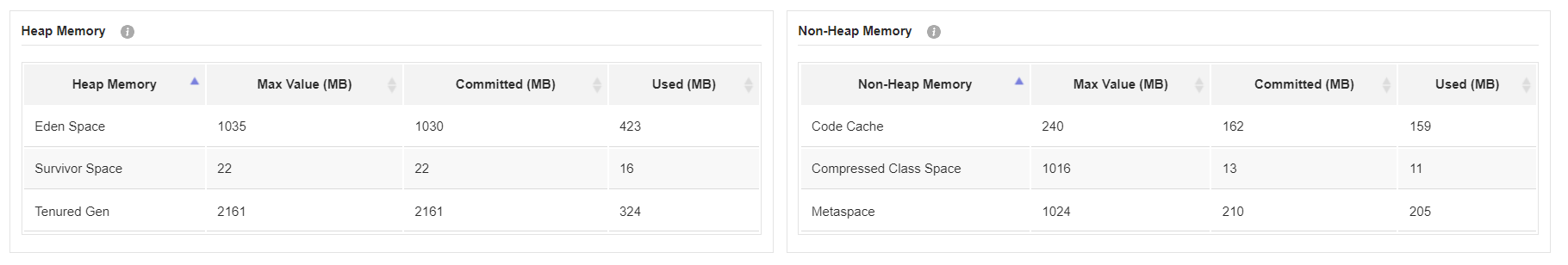
Applications Manager also gives you options to analyse the garbage collection cycles. You can even view details about both major and minor garbage collection cycles such as time spent on each cycle and objects collected. Understanding when the maximum number of objects were collected and how long it took can help you know the frequency of garbage collection and configure heap-memory size accordingly.

- Thread metrics: In order to avoid single points of failure, all requests in the Java application are broken down into several threads to facilitate simultaneous execution. Threading helps the application serve incoming requests faster by reducing latency and improving the responsiveness of the application.
Applications Manager’s Java application monitoring tool tracks various threads and thread metrics:
Daemon threads: These are threads that run in the background that prevent a JVM from exiting until the program finishes executing.Live threads: These are threads that are currently active.Peak threads: This is the maximum number of threads executed in the JVM.
These metrics can be analysed to identify threads that may be contributing to an increase in CPU usage and the waste of other resources. Tracking the number of live threads can come in handy while trying to discover if any thread pool is close to reaching its maximum usage. You can even identify and eliminate idle threads to prevent request rejections. With Applications Manager, you can also perform On-Demand Thread Profiling to analyse your code-stack. With this, you'll be able to identify performance bottlenecks that occur in real time over a specified period and can generate automated thread profiles every hour.
With Applications Manager, you can also perform On-Demand Thread Profiling to analyse your code-stack. With this, you'll be able to identify performance bottlenecks that occur in real time over a specified period and can generate automated thread profiles every hour.
Errors and exceptions
Tracking and tracing errors and exceptions can present you with wider optimization opportunities. Resolving these errors can help increase the Apdex score and user satisfaction.
Applications Manager provides insights on the errors and exceptions that occur within the application, and their frequencies. At a single glance, you can get an overall view of where the application needs adjusting.

If you are just getting started with Java application monitoring, these are a few of the metrics that show how monitoring the application can help you achieve better performance and help you steer clear of issues. To learn how Applications Manager can improve your Java application monitoring capabilities even further, download a 30-day, free trial right away!