Upgrading to Firefox 4 using Desktop Central
With the latest release of Mozilla Firefox last week, enterprises have started upgrading to the Firefox 4 for all of their users. With Desktop Central, upgrading to Firefox 4 is just a couple of clicks away. Let us see, how this can be done:
- Login to Desktop Central web console and select the Software Deployment tab.
- You will see the list of packages that you have created. Select the Templates tab
- You will see a list of software whose deployment can be automated using Desktop Central. Click Create Package link pertaining to Mozilla Firefox 4. You can use the search field to find the application quickly.
- This will automatically download the Firefox installable and saves it in the Server from where it can be deployed to all the required computers. It may be noted that the EXE is downloaded only once and you have to configure the Proxy Settings to enable the download happen.

- Once the package creation is successful, you can select the packages tab and click the Install Software icon from the actions column. You can initiate deployment for specific users or computers (for all users using the computer).
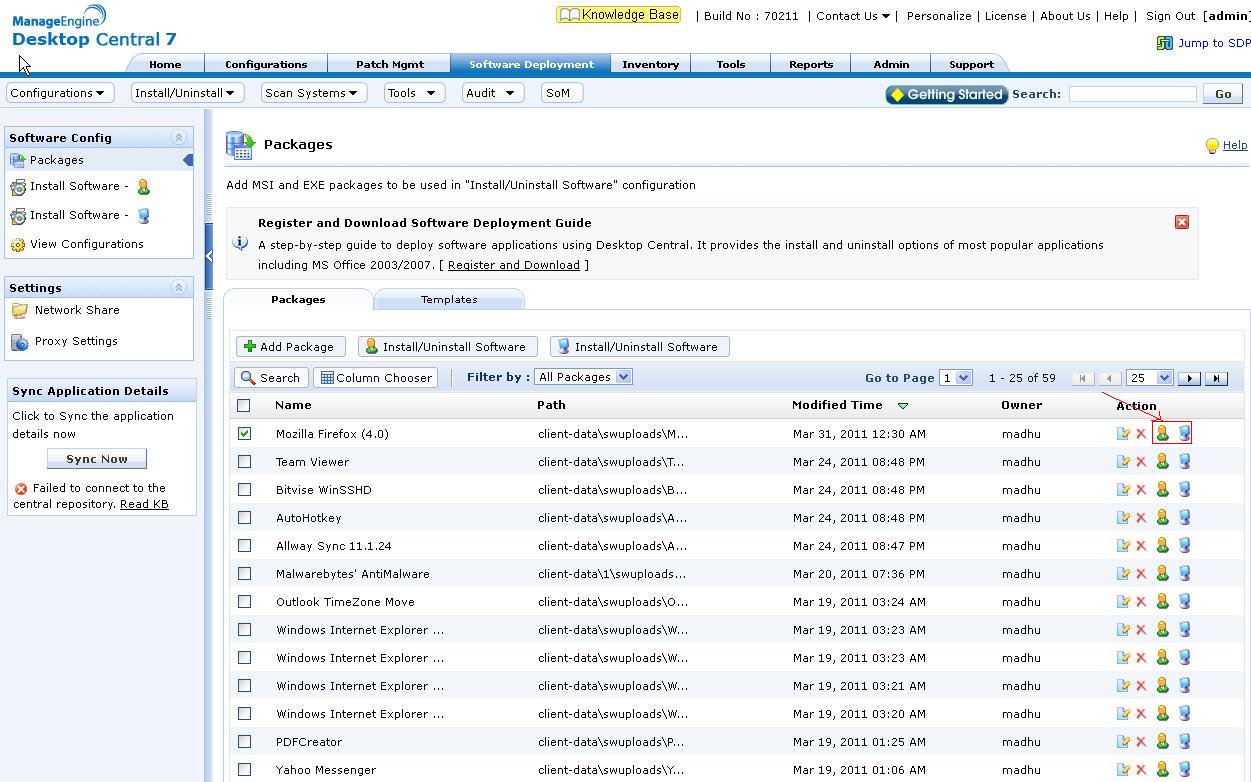
- Select the target users/computers and deploy the software

- The software gets deployed within the next 90 minutes (if the computer is up) or during the next system startup or user login. You can verify the status of the deployment by clicking the Configuration tab.

Sounds simple?
Cheers,
