
AWS cloud monitoring with Applications Manager
Organizations around the world are increasingly relying on the cloud to capitalize on its speed, ease of management and scalability, and the business value it provides to transform and grow their business. It's an ever-growing market that was estimated at 266.4 billion dollars in 2019—a whopping 982.9 percent increase in growth compared to a decade ago when it was worth a little over 24.6 billion dollars. Currently dominating the on-demand cloud computing services industry with a
33 percent market share is Amazon Web Services (AWS), a subsidiary of Amazon that provides on-demand cloud computing platforms.
AWS offers its users remote computing, servers, networking, security, storage, email, mobile development platform, and more for application development and analytics. It sells three types of service models using a public cloud deployment.
- Infrastructure as a Service (IaaS) lets users essentially lease virtual networks, machines, storage, servers, and other services. Amazon Elastic Compute Cloud (EC2), Amazon Simple Storage Service (S3), and Amazon Relational Database Service (RDS) are the most popular of these services.
- Platform as a Service (PaaS) lets developers create and host mobile and web applications using internet servers. Elastic Beanstalk is a PaaS offered by Amazon.
- Software as a Service (SaaS) lets multiple users access the same applications which are designed for distribution, i.e., network-based access. AWS as a SaaS model adopts a multi-tenant strategy to ensure services are provided in a secured and secluded space for clients.
Amazon Cloud is practically synonymous with public cloud computing. Let's review the pros and cons of using a public cloud.
The advantages of a public cloud
High scalability: You can expand the capacity as your company requirements increase.
Low cost: The costs associated with the hardware, applications, and bandwidth is the service provider's liability. Services are offered on a pay-per-use basis, and typically through an
annual, half-yearly, or quarterly subscription.Easy management: Having a third party running your cloud infrastructure is convenient; you do not need to develop and maintain your software as the service provider does it for you.
24/7 availability and uptime: The service provider is responsible for ensuring the deployments are always up and running.
The disadvantages of a public cloud
Data security and privacy: In a public cloud deployment, visibility into the back-end processes is low, which is a cause for concern. Third-party access to confidential information creates a risk of compromising sensitive company data.
Compromised reliability: When cloud services experience outages or malfunctions, the
compensation for the loss could be in the billions. Salesforce suffered a
service disruption in 2019 which cost them heavily.
Standardized service options: Since providers typically offer only standardized options, the lack of niche services will dissatisfy customers with unusual needs.
Unchecked spending: Although the pay-per-use model is convenient, customers might incur unauthorized costs if cloud service use is not monitored.
Using an AWS monitoring service to overcome the challenges posed
Despite AWS Cloud offering a myriad of reasons to adopt a cloud strategy, some still prefer traditional computing and storage methods owing to the disadvantages. These downsides reduce the effectiveness of public cloud deployments like AWS, but they can be bridled with the help of a robust AWS Cloud monitoring tool.
ManageEngine Applications Manager offers
AWS monitoring capabilities that help mitigate issues presented by the public cloud.
Prevent downtime
System downtime and outages pose grave repercussions for businesses. In many cases, a
sudden surge in traffic or transactions can cause a service disruption. By closely monitoring the health and availability of your AWS cloud services with the help of an AWS cloud monitoring tool, you can avoid these issues. Thresholds that have reasonable security baseline levels warn you when the values exceed safe levels so preventive measures can be taken to deter the threat.
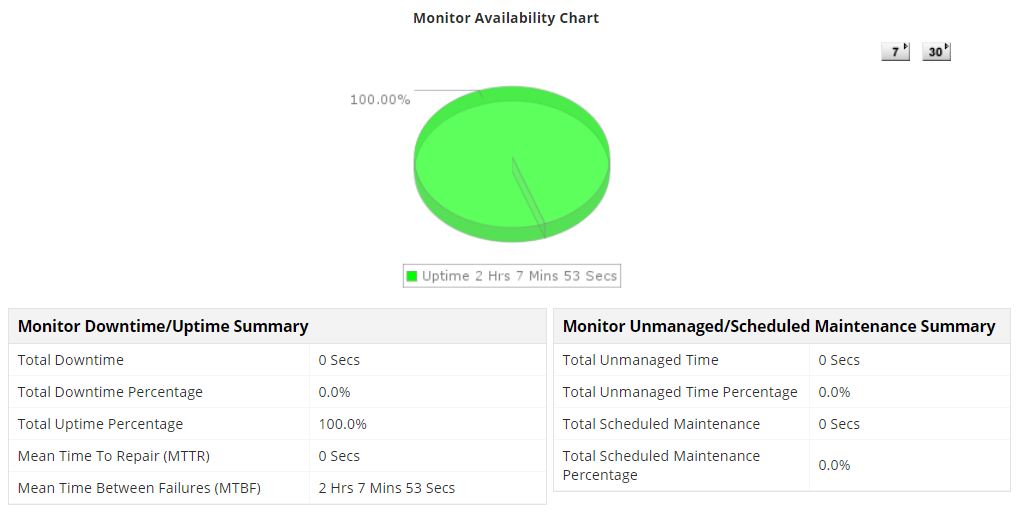
Availability monitoring dashboard - Applications Manager
Ensure optimal performance of your AWS resources
It's important to keep a close watch on the various parameters of the cloud service. Metrics like
response times, transaction rates, traffic stats, I/O stats, memory, and disk usage are some of the critical areas that need constant surveillance. Monitoring these values enables users to anticipate future usage and issues, as well as optimize the performance of their applications.
You can also
avoid false positives on momentary resource usage spikes by comparing these to a baseline value, retesting immediately when an error is detected, and increasing the observation window to delay when an alert is generated. This means you avoid overreacting to short-lived glitches, but not overlook critical performance issues that really require your attention.
Check out our blog about important KPIs to monitor in your AWS applications.
Resource monitoring metrics
Fully benefit from the auto-scaling nature of AWS
Enabling EC2 auto-scaling to your application architecture gives you better fault tolerance, and availability, and helps with cost management. However, you still need to detect capacity issues that can affect performance. Applications Manager's AWS cloud monitoring tool helps you constantly monitor and react to resource changes in your AWS instances, and make use of the dynamic load distribution mechanisms of AWS, to ensure these resource spikes do not impact the delivery of your business services. You can also automate resource provisioning in virtual environments to improve operational effectiveness.
Keep your budget in check
It's easy to lose track of your spending on AWS, which is why it is important to manage your cloud costs. With the Billing feature in Applications Manager's AWS monitoring service, you gain visibility into your AWS cloud costs which will help optimize your spending based on usage.
Learn more about managing your AWS costs.
Billing dashboard in Applications Manager
Services you can monitor with the Applications Manager:
Our
AWS monitoring solution offers in-depth monitoring for the following services:
However, focusing only on the AWS environment can lead to missing the bigger picture in hybrid cloud environments where cloud services are closely dependent on the processes running in the local data center. Applications Manager can monitor over
130 kinds of applications spanning on-premise technologies, virtualization, containers, and cloud domains—all from a single console—so you can gain full visibility into your stack.
If you're new to Applications Manager, learn more and explore on your own with a
30-day free trial or take a guided tour by
scheduling a personalized demo.
 AWS cloud monitoring with Applications Manager
Organizations around the world are increasingly relying on the cloud to capitalize on its speed, ease of management and scalability, and the business value it provides to transform and grow their business. It's an ever-growing market that was estimated at 266.4 billion dollars in 2019—a whopping 982.9 percent increase in growth compared to a decade ago when it was worth a little over 24.6 billion dollars. Currently dominating the on-demand cloud computing services industry with a 33 percent market share is Amazon Web Services (AWS), a subsidiary of Amazon that provides on-demand cloud computing platforms.
AWS offers its users remote computing, servers, networking, security, storage, email, mobile development platform, and more for application development and analytics. It sells three types of service models using a public cloud deployment.
AWS cloud monitoring with Applications Manager
Organizations around the world are increasingly relying on the cloud to capitalize on its speed, ease of management and scalability, and the business value it provides to transform and grow their business. It's an ever-growing market that was estimated at 266.4 billion dollars in 2019—a whopping 982.9 percent increase in growth compared to a decade ago when it was worth a little over 24.6 billion dollars. Currently dominating the on-demand cloud computing services industry with a 33 percent market share is Amazon Web Services (AWS), a subsidiary of Amazon that provides on-demand cloud computing platforms.
AWS offers its users remote computing, servers, networking, security, storage, email, mobile development platform, and more for application development and analytics. It sells three types of service models using a public cloud deployment.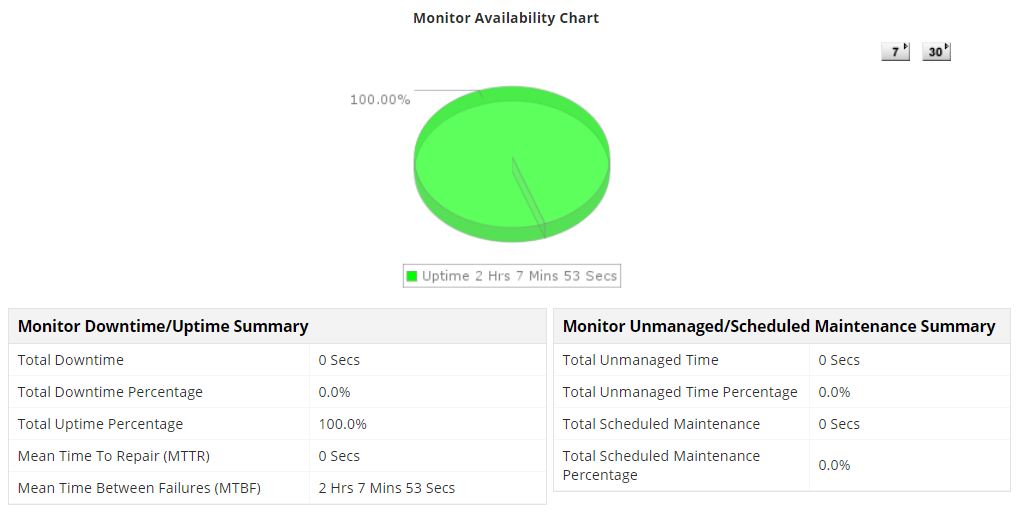 Availability monitoring dashboard - Applications Manager
Availability monitoring dashboard - Applications Manager Resource monitoring metrics
Resource monitoring metrics
 Billing dashboard in Applications Manager
Billing dashboard in Applications Manager