Firewall is one of the most essential device in any network – be it a home or enterprise network. With increasing number of security violations...
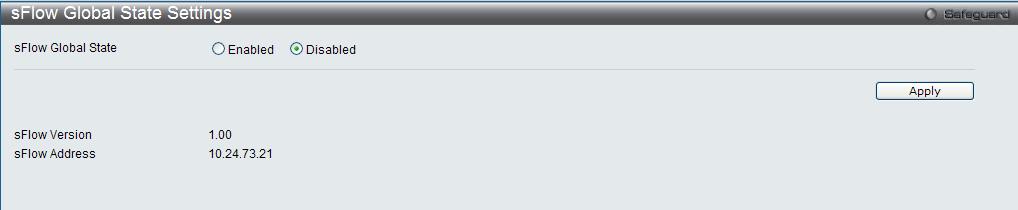
Bandwidth Monitoring on SMB devices – NetGear along with Dell and DLink supports sFlow
We have discussed before on the uses of NetFlow or sFlow technologies and so, no introduction here ! Lets get to the point. Our last...
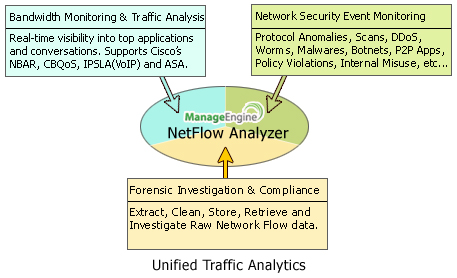
Unified Traffic Analytics – NetFlow Analyzer
In Network Bandwidth management, ?Bandwidth Monitoring & Traffic Analysis, Network Security Event Monitoring, and ?Forensic Investigation & Compliance ?are the three main aspects of the...
Expanding Bandwidth and Traffic Analytics to more Devices – Dell and DLink joins the sFlow Wagon
With more enterprises looking for bandwidth and traffic analytics, Dell and DLink are 2 relatively new devices that supports sFlow export. For those who are...
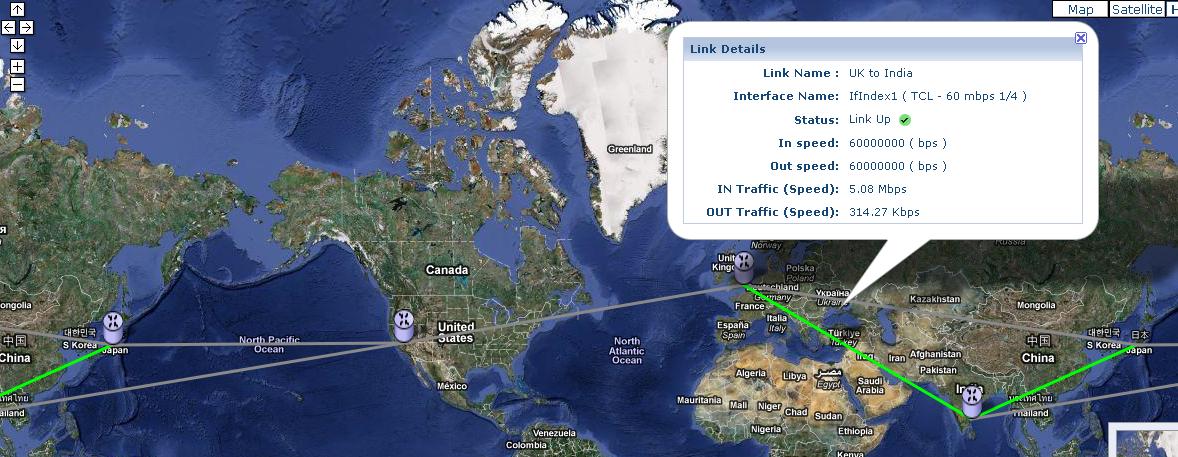
Google Map View in NetFlow Analyzer
Network diagram or Network layout defines how the network is distributed and spread across globally. As a network administrator, its a huge task to consolidate...
FacilitiesDesk Hotfix 6501 Released!
Hi Folks, Here is the latest release of Hotfix from ManageEngine FacilitiesDesk.Existing users (from Build number: 6500) can apply the Hotfix 6501 from the following...
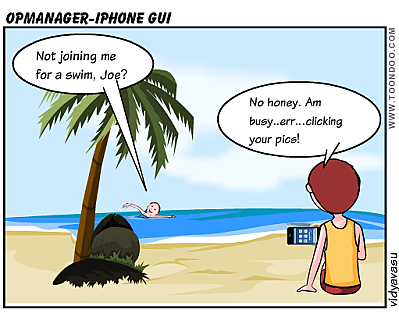
Smart Network Monitoring
Create your own Toon Go shopping, catch your favorite game of Football, party hard, or simply chill out this Thanksgiving.. With OpManager SmartPhone GUI, manage...
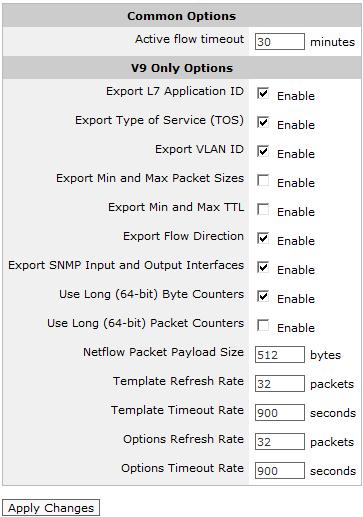
Exinda ExOS 6.0 and NetFlow v9
Exinda , a provider of WAN optimization and acceleration products, announced the availability of ExOS 6.0. This is the latest operating system for its family...

Improve your Network Performance by Gaining Better Visibility with NetFlow
Network visibility is the key to better network performance. I came across an article that emphasized on the usage of NetFlow technology to gain better...