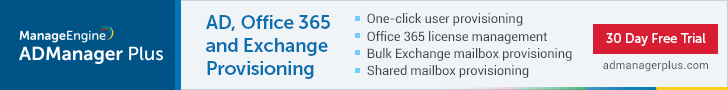Managing the creation of new Active Directory user accounts with duplicate usernames
I keep getting questions about how to handle duplicate usernames during new Active Directory user accounts. Even as organizations are moving to the cloud, cleaning up AD, and merging with other companies, duplicate usernames is a hot topic.
Now, if we go back to the basics of creating user accounts with the Active Directory Users and Computers tool, it will indicate if the username or the pre-Windows 2000 username is causing the duplication. However, there is no option to make the tool automatically deal with duplications. Instead, it's up to the administrator to continually attempt additional logon names until a name is entered that does not duplicate an existing user account.
If you try to handle duplicate usernames with PowerShell, you'll see it isn't much better. When you run the command “get-help new-aduser” from the Active Directory Module for PowerShell, you'll find that there is no option for handling duplicate names.
If you scour the internet looking for help on the subject, you'll find a few “suggested” solutions, but most of them have comments saying that it didn't really work as hoped. After about 30 minutes of looking for a PowerShell solution, I gave up. But that's because I know there is a much simpler solution that takes less than 5 to implement.
Not only does that solution take less than five minutes to implement, but it can also dynamically deal with duplicate usernames for both the logon name and the pre-Windows 2000 logon name. That solution is ADManager Plus, and it gives you ultimate control over duplicate usernames, as you can see in Figure 1. Figure 1. ADManager Plus gives you control over duplicate usernames.
If there are any duplicate usernames, ADManager Plus gives you the option of using a new username naming convention (which is 100 percent customizable) or appending numbers to the username. You can see these options in Figure 2.
Figure 1. ADManager Plus gives you control over duplicate usernames.
If there are any duplicate usernames, ADManager Plus gives you the option of using a new username naming convention (which is 100 percent customizable) or appending numbers to the username. You can see these options in Figure 2. Figure 2. ADManager Plus has detailed options for handling duplicate usernames.
Now, with ADManager Plus, you can easily and efficiently deal with duplicate usernames. You no longer have to manually input names until there is no duplication or troubleshoot PowerShell errors. In just a few simple clicks, you can create user accounts without failure, assured that you have a custom solution to handle any username duplicates.
To get your easy and efficient user account duplication solution, download ADManager Plus here.
Figure 2. ADManager Plus has detailed options for handling duplicate usernames.
Now, with ADManager Plus, you can easily and efficiently deal with duplicate usernames. You no longer have to manually input names until there is no duplication or troubleshoot PowerShell errors. In just a few simple clicks, you can create user accounts without failure, assured that you have a custom solution to handle any username duplicates.
To get your easy and efficient user account duplication solution, download ADManager Plus here.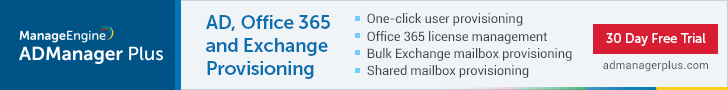
 Figure 1. ADManager Plus gives you control over duplicate usernames.
If there are any duplicate usernames, ADManager Plus gives you the option of using a new username naming convention (which is 100 percent customizable) or appending numbers to the username. You can see these options in Figure 2.
Figure 1. ADManager Plus gives you control over duplicate usernames.
If there are any duplicate usernames, ADManager Plus gives you the option of using a new username naming convention (which is 100 percent customizable) or appending numbers to the username. You can see these options in Figure 2. Figure 2. ADManager Plus has detailed options for handling duplicate usernames.
Now, with ADManager Plus, you can easily and efficiently deal with duplicate usernames. You no longer have to manually input names until there is no duplication or troubleshoot PowerShell errors. In just a few simple clicks, you can create user accounts without failure, assured that you have a custom solution to handle any username duplicates.
To get your easy and efficient user account duplication solution, download ADManager Plus here.
Figure 2. ADManager Plus has detailed options for handling duplicate usernames.
Now, with ADManager Plus, you can easily and efficiently deal with duplicate usernames. You no longer have to manually input names until there is no duplication or troubleshoot PowerShell errors. In just a few simple clicks, you can create user accounts without failure, assured that you have a custom solution to handle any username duplicates.
To get your easy and efficient user account duplication solution, download ADManager Plus here.