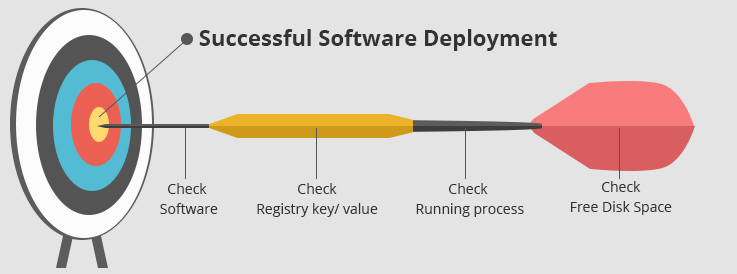Game on! You are aiming for the bull’s eye. You are ready with a steady stance, placing the fingers at the right positions, and aiming the dart perfectly. But, how assured can you be of hitting your target? Each part of the dart has a specific function and one needs to understand them to launch a winning shot. The tip, barrel, shaft, and flight can all influence the dart’s performance.
Similarly, a clear understanding of the various aspects of software deployment is essential for a successful software installation. Usually, the first step in software deployment is checking for an outdated or a previous version of the software and uninstalling it. You would then also verify if any processes of the dependant executables are running. Despite all these initial checks, you may still not be successful in the deployment if there isn’t enough disk space!
All such checks are intrinsic to the initial phase of the software installation or uninstallation. And, most of these checks involve writing complex scripts or commands in order to look for data in the registry, examine the file or folder, etc. However, with the latest enhancement to ManageEngine Desktop Central, the hassle of writing such intricate scripts or commands will soon be a thing of the past. You can check for different conditions and then define corresponding actions, such as proceeding with or skipping the installation or uninstallation. What’s more, you can even validate multiple conditions at the same time and decide on their execution priority.
Go ahead and try Desktop Central now and throw the software-deployment game shot with ease.