BSG in ManageEngine IT360 - a Business Services Group for IT Infrastructure - Part 2
An important feature is the capability to create a sub-group. You may create sub-groups under a group and associate devices to them. A sub-group is specific to a BSG. All other aspects of a sub-group is similar to a BSG, in terms of associating devices, applications, servers, specific monitors, setting thresholds, alarm actions, etc..
Another feature is the Device Dependency. When you associate a Monitor [maybe a network device, a physical server, an application, etc.] to a BSG as a dependent device, it helps you suppress alarms from that Monitor when the Parent Monitor is down. [You have the option not to suppress the alarms from the dependent device, if you so desire]
[Do you see the difference between a sub-group and Device Dependency?]General Analysis and Infrastructure decisions - Custom Grouping [no relation to any business service]
In addition, BSGs are used to group devices or servers or applications of your choice, irrespective of whether or not it forms a part of a business service. Such groups help you in performing certain analytics and help you take decisions. For instance, you may group 2 or more servers to analyze its CPU / Disk Usage / Memory Utilization over a period before you make a decision on increasing the hardware configuration. Maybe, compare 2 devices from different vendors, compare 2 devices from same vendor, Load balancing, and so on.
You want to put a seemingly unrelated set of devices / servers / applications under special observation, use BSG!!
Use BSG as much as your imagination can take you!! I think a screenshot of the reports available for BSGs would be self-explanatory: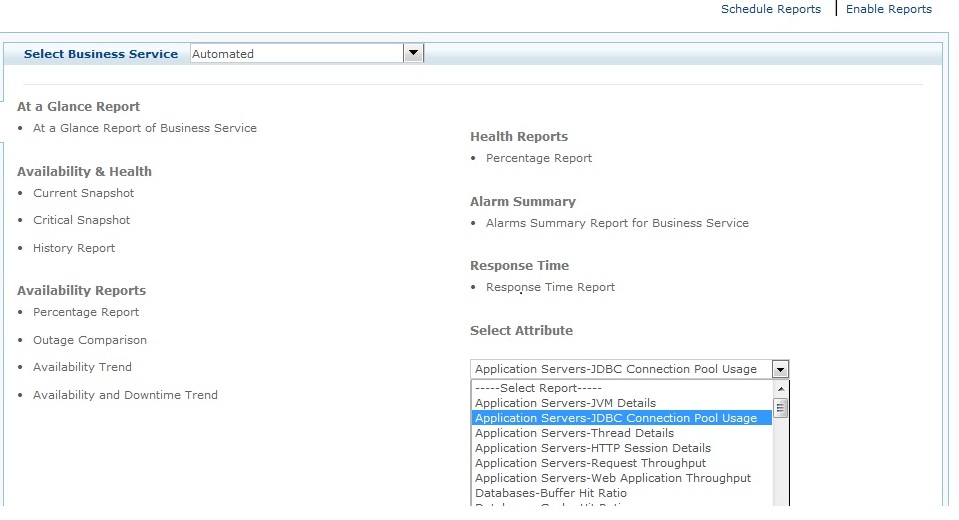
I am not getting into details of the reports. I would like to highlight one point here. You can generate reports based on a select attribute! You can also schedule these reports and have them delivered to a select list of recipients. Here’s a typical report screen…


Notice the report options with respect to time, on the top left corner of the screenshot. You can generate reports from “Today” to “Last 1 Year”. Also, you can generate report in pdf, csv and printer friendly versions. You can also email this report. The relevant icons are seen on the top right corner of the screenshot.
Of all the monitors listed in the screenshot [read BSG named Automated, in this example], you want to do a comparative study of say only 2 monitors, you can select the Monitors using the check box option and click on the “Compare” link. You would then see the report related to the selected monitors.
This brings us to the end of this blog on BSGs. Do visit us at:
http://www.manageengine.com/it360/index.html
BSG is available in all editions of ManageEngine IT360 –
- enterprise level editions [ManageEngine IT360 Professional Edition and ManageEngine IT360 Enterprise Edition] and
- service provider edition [ManageEngine IT360 MSP Edition]
You want a demo of ManageEngine IT360, write to us from here .
K.Lakshmi Shankar
Hi, Nice to see your comment. Do write to us for any assistance at:it360-eval@manageengine.comlshankar@manageengine.comShan K.Lakshmi Shankar
Hello there, I am so excited I found your site, I really found you by error, while I was researching on google for something else, Anyhow I am here now and would just like to say kudos for a fantastic post and a all round thrilling blog (I also love the theme/design), I don’t have time to go through it all at the moment but I have saved it and also included your RSS feeds, so when I have time I will be back to read more, Please do keep up the awesome work.