The missing piece in your effective resource management strategy is MAC address tracking.
Using IPs to track network resources can be unreliable since they are not permanently associated with a specific device. MAC addresses, on the other hand, are unique and permanently associated devices offering inherent stability.
Here’s a quick refresher on MAC addresses. MAC addresses are the exclusive hardware identity printed within the network interface controller (NIC) card of every device.This alphanumeric fingerprint helps identify each device and is essential for seamless communication at the data link layer.
This blog explains the significance of MAC address tracking, outlines the challenges encountered in the absence of a MAC address tracker, and demonstrates how using a MAC address tracker helps in overcoming network challenges.
What makes MAC address tracking crucial for your network?
Here are the significant benefits of integrating a MAC address tracker tool within your organization:
- Reliable device identification: MAC addresses empower network administrators to precisely locate devices within their local network. This not only helps administrators comprehend the network’s device detail, but also facilitates the tracking and maintenance of a complete inventory of all connected devices.
- Real-time visibility: The MAC address tracker tool empowers administrators with details on device connections and patterns, providing a real-time glimpse into the current association of MAC addresses with corresponding IPs. This comprehensive insight offers a holistic perspective on network connectivity.
- Improved optimization: MAC address tracking software empowers administrators to boost network efficiency. The myriad of network utilities embedded in most tools assist administrators in efficiently tracking and managing bandwidth and other resources associated with a MAC address. This contributes to an optimized network environment.
- Quicker troubleshooting: These tools help streamline the troubleshooting process by leveraging the stability of MAC addresses, enabling precise diagnosis of network issues, and minimizing downtime. The address resolution protocol (ARP) proves instrumental in mapping a device’s MAC address to its corresponding IP address, thereby guiding administrators to pinpoint the issue quickly.
- Enhanced security: With the MAC address tracking tool, administrators will quickly understand all the devices connected to the network. It promptly detects unauthorized devices and prevents potential breaches. The tool actively monitors all connected devices, enabling corrective actions for any unauthorized presence.
Incorporating a MAC address tracker tool helps harness these advantages and enhances your organization’s network management capabilities.
What are the challenges without a MAC address tracker?
Without a proper MAC address tracker, the network administrators may face difficulties with:
![]()
- Inadequate asset management: This poses a major challenge because network administrators will find it challenging to maintain an accurate inventory of devices and restrict efficient device management within the organization.
- Limited visibility: The absence of a MAC address tracking tool hinders visibility into network connectivity, preventing the administrators from gaining crucial information about the network and limiting their understanding of the connected devices.
- Inefficient troubleshooting: Without a dedicated MAC address tracking tool, effective troubleshooting is hindered, resulting in a deficiency of accurate connectivity information and the ability to monitor MAC-IP mappings. This could potentially lead to extended resolution times.
- Network blind spots: Security becomes compromised without organized tracking, creating blind spots for network administrators to recognize unauthorized devices. Guest network access management becomes less secure. Also, the absence of an efficient alert system due to manual MAC address tracking makes it difficult for the administrators to respond to potential security threats promptly.
How does OpUtils’ MAC address tracker help?
OpUtils has an built-in MAC address tracker to help you easily navigate through the challenges above. ManageEngine OpUtils, an IP address and switch port management solution, empowers network administrators to efficiently monitor, manage, and troubleshoot IP resources within their network. However, here is everything you need to know about OpUtils as a MAC address tracker solution:
Connectivity and troubleshooting made easy
The IP Address Manager module within OpUtils provides comprehensive information about each IPs within a subnet, including the associated MAC address, all accessible within a single console. This streamlined approach offers administrators a quick overview of connectivity insights.
Additionally, the IP History console presents historical data on IP addresses previously associated with a particular MAC address. This integrated MAC address tracker not only monitors current connections but also provides insights into past connectivity details, thereby helping the administrator troubleshoot issues quickly.
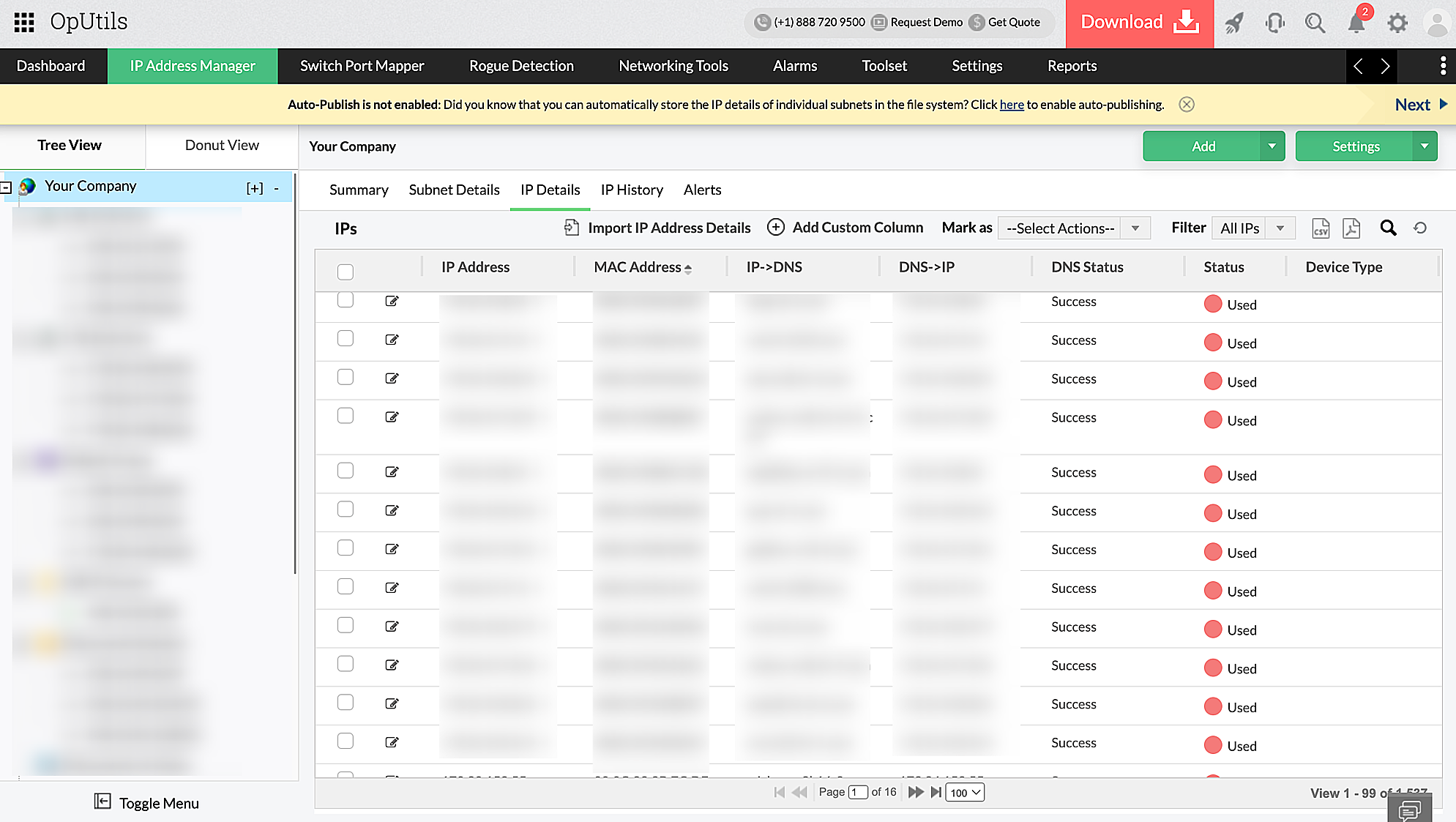
Visibility sorted
The built-in MAC address tracking capability facilitates correlating MAC addresses with specific switch ports and helps administrators pinpoint the physical location of devices connected to the network. The Switch Port Mapper tool offers a quick understanding of all ports connected to a particular switch, along with their corresponding MAC address details, accessible with just a few clicks.
![]()
Strengthened security
OpUtils’ Rogue Detection module classifies devices as trusted, guest, or rogue by analyzing MAC address details. This way, the administrators will swiftly be able to identify intrusions from rogue devices, and OpUtils takes an additional step to help the administrators remotely block them.
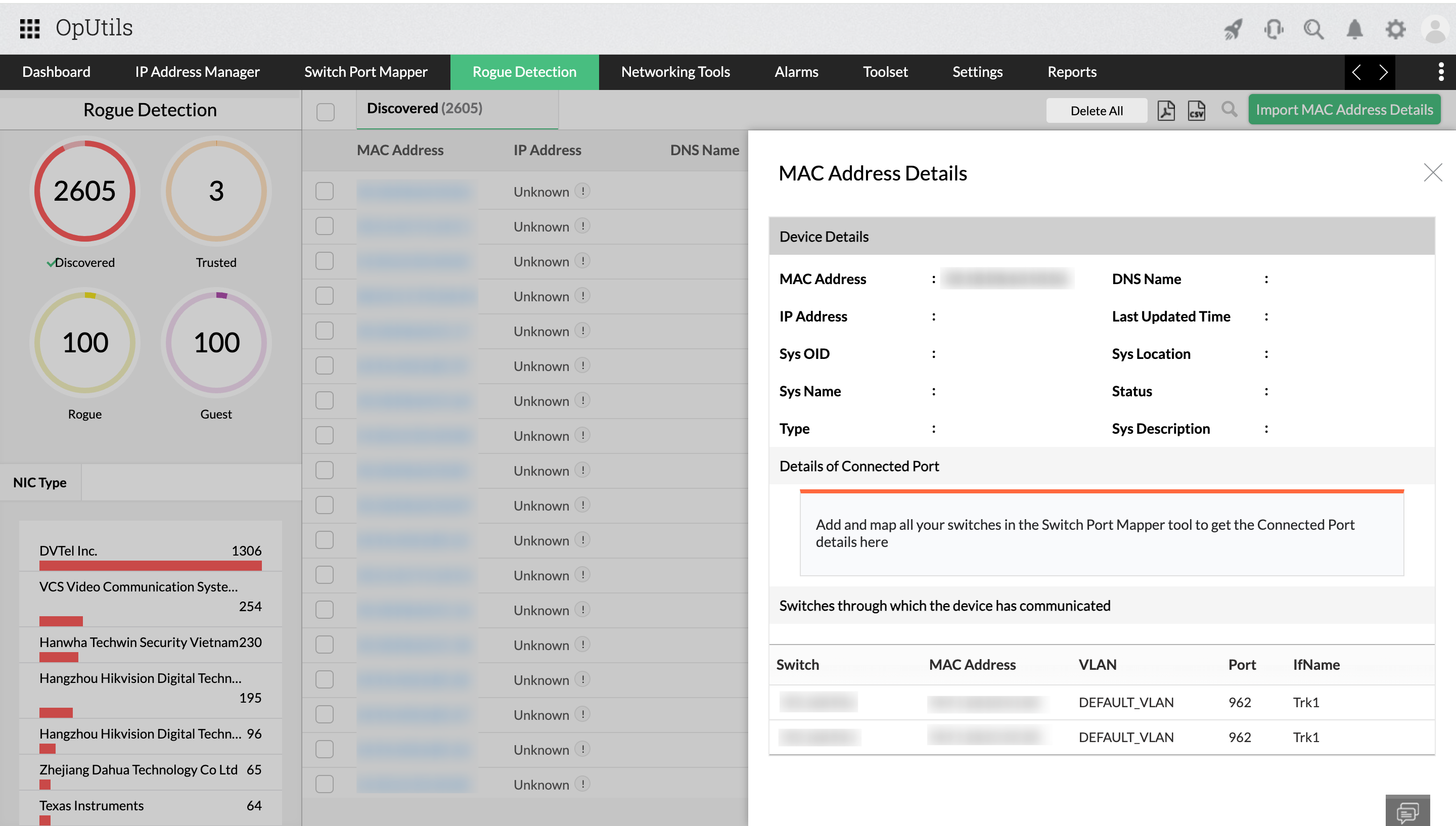
Device identification simplified
OpUtils’ MAC address tracker collects information about IP addresses, their corresponding MAC addresses, DNS names, etc., by querying specified routers and subnets configured in the Router settings and organizes them in the MAC IP List console. This data is updated with periodic scanning enabled with OpUtils. The tabular format alongside timestamps, makes it easy for administrators to gain visibility into MAC-IP details across the network.
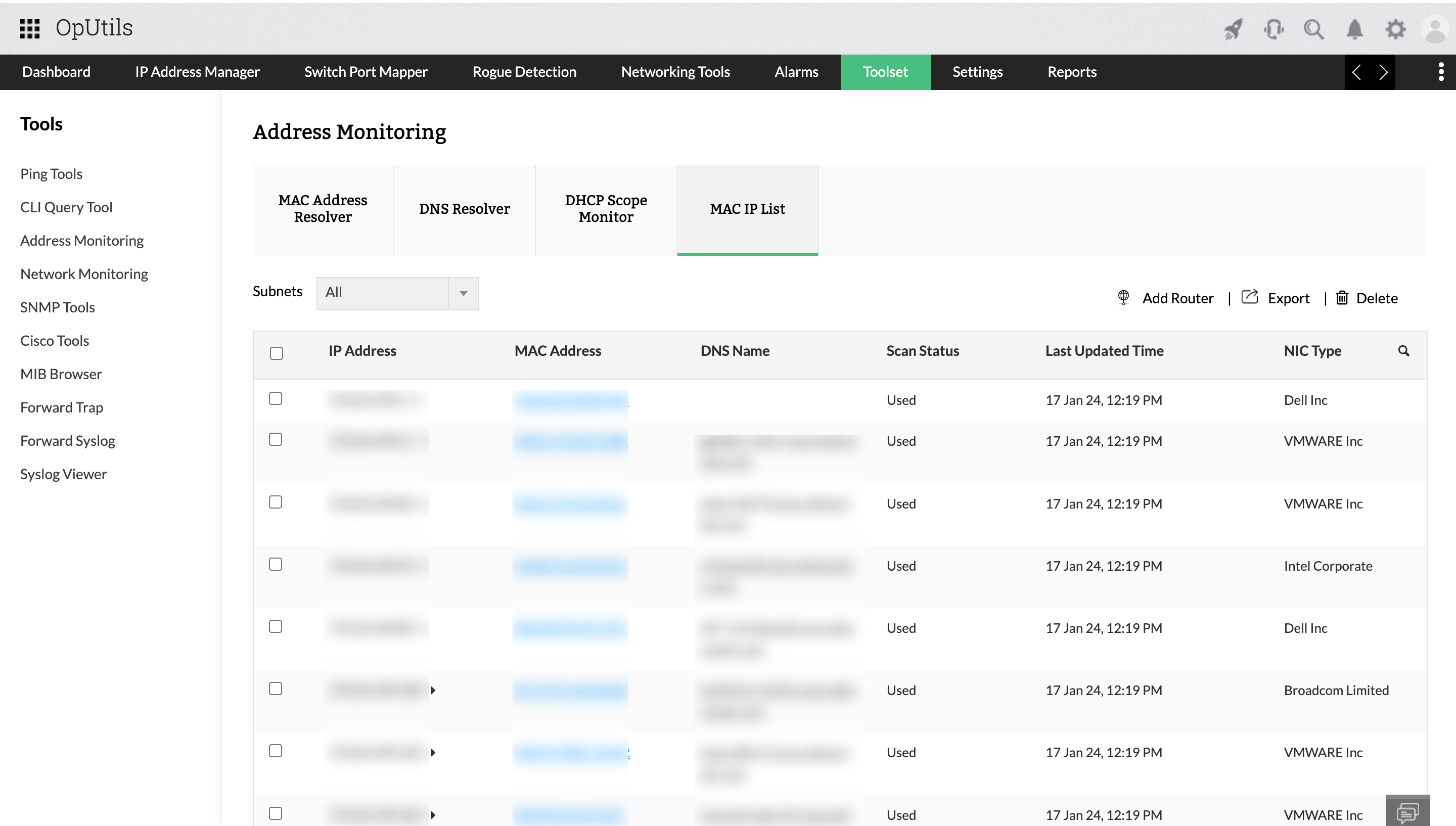
Apart from these, OpUtils boasts 30+ utilities like a DNS resolver, a bandwidth monitor, SNMP tools, etc. to help the administrators streamline and optimize networks efficiently.
To know more about OpUtils’ MAC address tracker, experience OpUtils for free over the next 30 days, or schedule a live demo with our product expert today and get answers to any questions you may have.

