Configuring the HighPerf Reporting Engine: Part 2
Installing the server and the client on the same server
- Execute the executable file: ./ ME_NFA_HighPerf_Add_On_9800_64bit.bin -console
- Read the license terms and conditions, and choose I accept the terms of the agreement. Click Next to continue with the installation.
- The Choose the installation option section provides you with three options as shown below:
 4. Select 1, then select next.
4. Select 1, then select next.
 5. You're given the path of the NetFlow Analyzer installation directory.
5. You're given the path of the NetFlow Analyzer installation directory.
Deploying the HighPerf Reproting Engine on a separate server
1. Execute the executable file: ./ ME_NFA_HighPerf_Add_On_9800_64bit.bin -console
2. Read the license terms and conditions, and choose I accept the terms of the agreement. Click Next to continue with the installation.
3. The Choose the installation option section provides you with three options as shown below:

5. You're given the installation path.
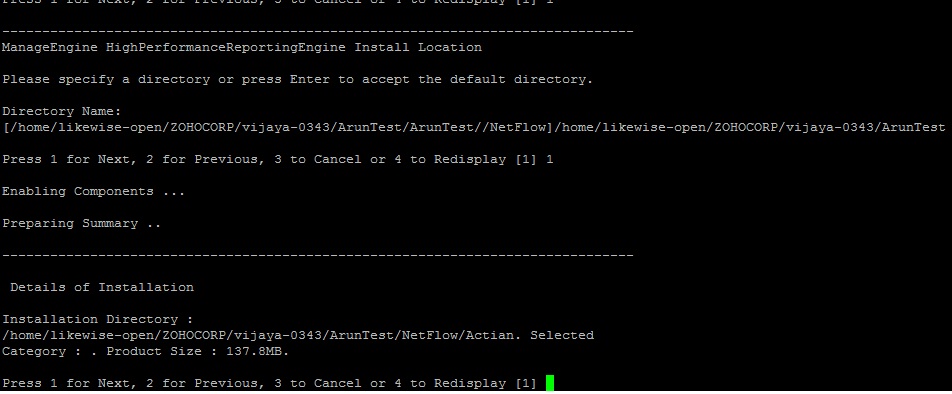

Installing the client
1. Execute the executable file: ./ ME_NFA_HighPerf_Add_On_9800_64bit.bin -console
2. Read the license terms and conditions, and choose I accept the terms of the agreement. Click Next to continue with the installation.

4. On the next window, you're given the location of the DB server machine.


Dear Arun Karthik Asokan i installed it successfully but when the service is stop i can not start it again,make me crazy :( and so when i want to connect it to the admin panel i receive connection refused . please help me. Regards Bahareh