NetFlow Configurator in NetFlow Analyzer
Over the past 10 years, NetFlow Analyzer has proven to be a solid solution that focuses on customer satisfaction and easy usability, helping decrease troubleshooting time and make traffic analytics a breeze.
In addition to our rich set of reporting features, we have now added the ability to configure Cisco routers for NetFlow export from the NetFlow Analyzer user interface. The NetFlow Configurator allows users to configure:


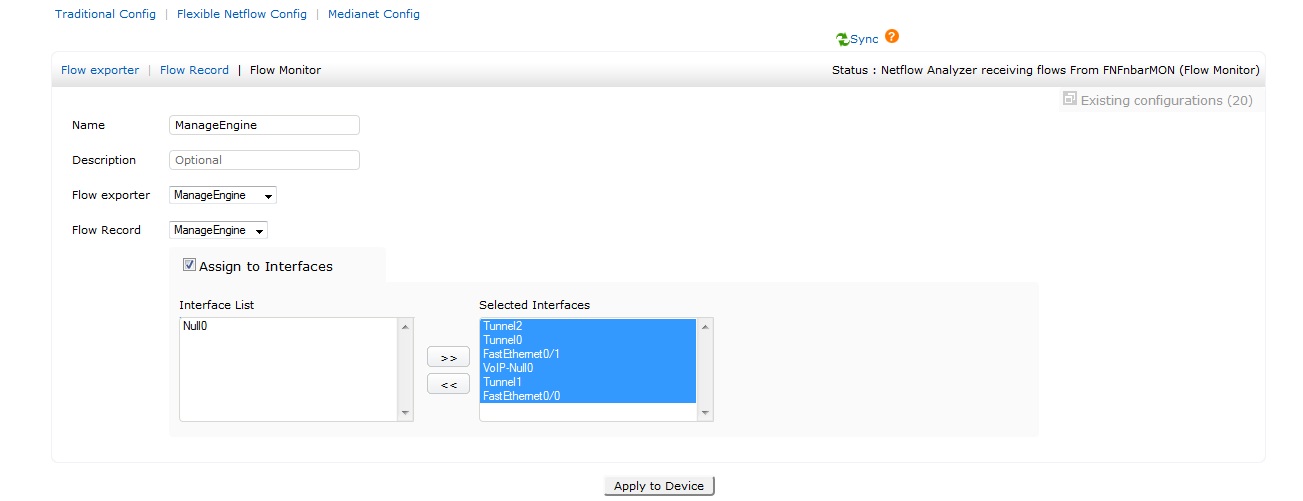 Once the device is configured, you can click Sync in the top-right corner and see the applied configuration by clicking Existing configurations.
Once the device is configured, you can click Sync in the top-right corner and see the applied configuration by clicking Existing configurations.
 We are sure this value-added feature in NetFlow Analyzer will save users time by no longer requiring them to log in to each router for NetFlow configuration.
We are sure this value-added feature in NetFlow Analyzer will save users time by no longer requiring them to log in to each router for NetFlow configuration.
- Traditional NetFlow export (v5 and v9)
- Flexible NetFlow export
- Medianet
- The ability to view, modify, and delete an already configured NetFlow export
Where can I find the NetFlow Configurator?
The NetFlow Configurator is integrated with NetFlow Analyzer. Access it by clicking Admin > NetFlow Configurator.
How do I use the NetFlow Configurator?
The NetFlow Configurator feature in NetFlow Analyzer uses Web Service Management Agent (WSMA) to import data from the router. To enable WSMA on the initiator router, please do the follow steps:Enable HTTP:
cisco2081a2#enable cisco2081a2#conf t cisco2081a2(config)#ip http server cisco2081a2(config)#ip http authentication local
Enable service listener:
cisco2081a2#conf t cisco2081a2(config)#wsma profile listener mylistener cisco2081a2(config-wsma-listen)#encap soap11 cisco2081a2(config-wsma-listen)#transport http path /wsma cisco2081a2(config-wsma-listen)#transport http cisco2081a2(config-wsma-listen)#wsse cisco2081a2(config-wsma-listen)#exit cisco2081a2(config)#exit
Enable WSMA agents that provide access to exec, CLI, filesys and response systems. Router1 (config)# wsma agent exec profile mylistener Router1 (config)# wsma agent config profile mylistener Once WSMA is configured on the device, you can choose the device from the drop-down in the NetFlow Configurator, or you can add the device to the product.Configuring Flexible NetFlow export
Configuring a traditional NetFlow is a simple process that you can complete in a few clicks using the NetFlow Configurator; it's self-explanatory. Flexible NetFlow configuration is somewhat different from traditional NetFlow export as it needs multiple entities like:- Flow exporter
- Flow record
- Flow monitor
- Attaching the monitor to an interface


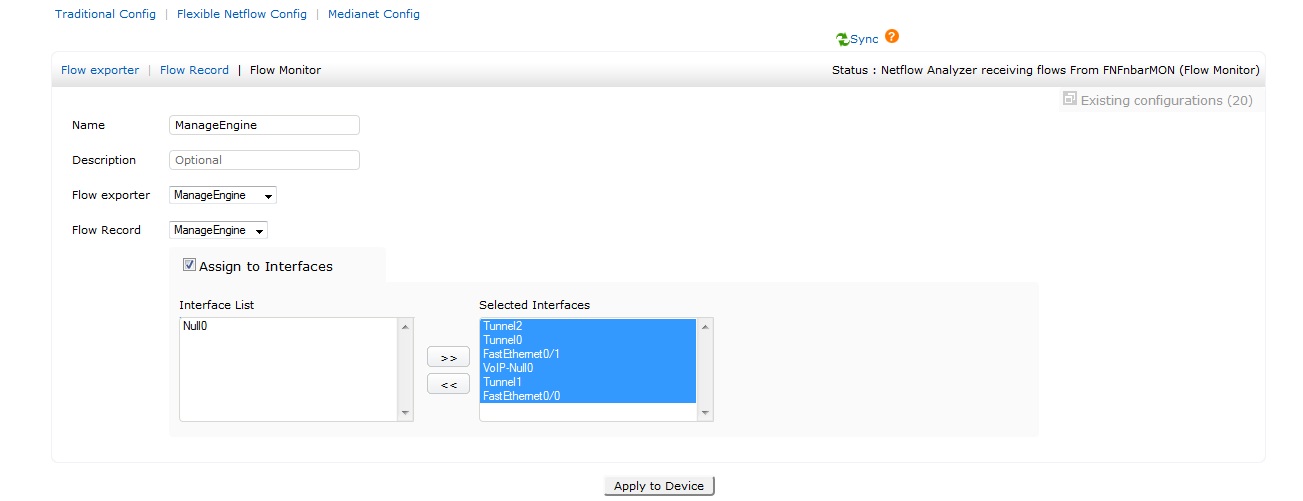 Once the device is configured, you can click Sync in the top-right corner and see the applied configuration by clicking Existing configurations.
Once the device is configured, you can click Sync in the top-right corner and see the applied configuration by clicking Existing configurations.
 We are sure this value-added feature in NetFlow Analyzer will save users time by no longer requiring them to log in to each router for NetFlow configuration.
We are sure this value-added feature in NetFlow Analyzer will save users time by no longer requiring them to log in to each router for NetFlow configuration.