Billing with NetFlow using NetFlow Analyzer
Billing is one of the major features available in ManageEngine NetFlow Analyzer Professional Plus edition. With real time information on bandwidth consumption using NetFlow data giving enterprises and ISPs ability to plan and manage its network infrastructure better, the billing feature in NetFlow Analyzer takes you to the next level by addressing the company’s business needs. With this, NetFlow Analyzer acts as an all in one solution for your multiple business requirements at no additional cost.
NetFlow based billing provides a number of advantages when compared with other typical billing mechanisms. The major advantage with NetFlow is that you can leverage on an existing technology already available on your routing or switching devices. NetFlow feature is supported on a wide range of Cisco devices and is just not Cisco devices, but many major vendors have similar flow formats like sFlow, NetStream, jFlow and etc. Please visit here for the complete list. So, with no additional hardware and software purchase, you get the ability to do traffic analysis, bandwidth monitoring and billing too.
Another advantage is the in depth information provided. NetFlow data has highly granular information about the source and destination involved with the traffic, what application was used, how much volume of traffic and so on. Even if your customer or client asks for details about a bill you presented for charge back, the requested information is not just on your finger tips, but as proper, detailed PDF reports which can be presented anytime.
NetFlow billing is also suitable when you cannot use the traditional billing mechanisms based on SNMP due to security constraints involved with enabling SNMP on edge routers or CPE.
NetFlow Analyzer’s billing feature provides even further advantages by letting you do on-demand billing and have the bills automatically emailed to the addresses you wish. And it does not stop there. You can even have alerts generated when the bandwidth usage in a bill plan reaches a percentage of the maximum base limit.
Creating bill plans:
Billing plans may vary according to each customer and also according to the enterprise’s requirement. You might want to bill your customers based on the traffic volume or speed. The bill plan may also involve a base cost and incremental cost for additional usage. Customers or departments can be based on IP network, range or even a dedicated interface. All these varied requirements can be met using the single solution of NetFlow Analyzer.
NetFlow Analyzer has a feature for IP Group where you can create a group based on IP Address, Network or Range and associate them with an interface. This feature lets you see the ‘IP’ factor associated in the group as a separate entity for bandwidth monitoring purposes.
Bill plans in NetFlow Analyzer can be associated with either IP Groups or interfaces. Say, you are an enterprise doing a major banking project and the SLA with the bank involves charge back for the Internet usage by the project department. In such a scenario, you can create an IP Group for the department involved with the banking project and associate the IP Group with a bill plan. This type of bill plan can also be suitable for enterprises who want department wise cost allocation for Internet utilization or for an ISP whose link might be shared by different enterprises based on IP Networks or ranges. And if you are an ISP, having interfaces dedicated to an enterprise customer, a bill plan can be created and associated with the interface itself.
The bill plans can be based on either speed or volume. To create a bill plan, navigate to the Billing section under Admin Operations. Create bill plans based on speed or volume and associate them with an IP Group or interface depending on the billing requirement. When creating a bill plan, set the cost for the assured base bandwidth and the incremental cost involved. The bills can be generated on a monthly or quarterly cycle. You also have the option to generate alert based on usage and also have the bills emailed to the addresses specified.
Once the bill plan is created, the bill will be generated and emailed on the set billing date. A user can also create the bill when needed using the on-demand billing which is useful when a plan is terminated before the end of the bill period or when you need an intermediate bill before the bill generation date. Creation of on-demand bill and viewing of previously generated bills can be done from the ‘reports’ tab under billing in NetFlow Analyzer. Please visit here for more details on how the billing calculation is done in NetFlow Analyzer.
The billing solution is meant to provide ISPs the ability to bill customers with in-depth information and enterprises customers to have departmental charge back or cost allocation along with detailed bandwidth reports. This is achieved through NetFlow Analyzer with an easy to use user interface and a simple design, making the creation and maintenance of bill plans an easy task.
With the addition of billing feature in Professional Plus, NetFlow Analyzer has changed from being an also-have monitoring tool to a must-have tool for any enterprise and ISP looking for a low cost, stable solution.
Do leave us your suggestions on what more features you would love to see in the billing section of NetFlow Analyzer and our engineering team will be happy to check it out.
Regards,
Don Thomas Jacob
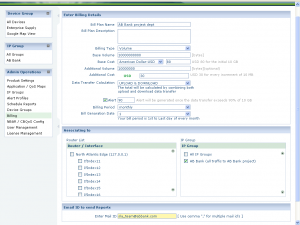


Hi, The billing feature is available only with NetFlow Analyzer Professional Plus. You can check out the difference between various editions from the following link:http://www.manageengine.com/products/netflow/netflowanalyzer-editions.html Regards, Don Thomas
Hello I have netflow analyzer 7 Professional installed in my network but i dont find anywere the billing configuration. I wonder if my version of the software is capable of this configuration Well Happy holydays