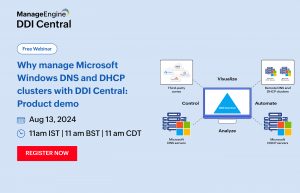Stadiums, large arenas, racetracks, and other public venues that serve as cultural event hubs often play a vital role in fostering engagements between people from all over the globe. To thrive in today’s competitive global markets, attract major events, secure long-term anchor tenants, and achieve strong attendance figures, merely hosting events is no longer sufficient to motivate consumers to pay high prices for tickets and parking. To make it worth their investment of money and time, event attendees expect to be fully immersed in an exceptional experience.
The venues are expected to provide exceptional experiences not only for event attendees but also for retailers, vendors, staff, and the sports, entertainment and business organizations that subscribe to these services. It takes robust, resilient, smart, and pervasive networks to enable such unforgettable experiences that define these stadiums, arenas, or entertainment venues that today’s audiences will come to expect.
Every stadium and live sporting venue has its own unique thumbprint. From the architectural design and audience demographics to technological requirements and operational needs, no two live facilities are the same. It is important to recognize the unique characteristics of each stadium or sporting venue before designing its network infrastructure, the vital component that serves as the backbone for its operations.
Focusing on these unique elements, each venue’s network administrator customizes the network infrastructure to match the specific thumbprint of each sport facility for enhanced connectivity, improved fan experiences, and optimized venue operations.
These customized networks rely on a myriad of mission-critical IP communications for reliable and secure connectivity. For large venues, a centralized and comprehensive DDI solution establishes the foundation for mission-critical IP communications that converge applications, devices, services, users and other stakeholders to a common IP infrastructure.
DDI solutions: The key tech enablers for a smart stadium
DDI solutions serve as a centralized hub, integrating the core network services DNS, DHCP, and IPAM required to run a connected smart stadium. They enable network administrators to configure complex interdependent configurations, automate network operations, and significantly reduce hidden costs.
This imparts a competitive edge to the network infrastructures of large venues by providing high availability, elastic scalability, holistic control, centralized visibility, and advanced security, all built on a solid foundation of policy-driven management and automation.
How can ManageEngine help you?
ManageEngine provides its own unified enterprise grade DNS, DHCP, and IP address management solution called DDI Central that streamlines and optimizes your smart stadium’s network infrastructure.
Download a free, 30-day trial of ManageEngine DDI Central now to unlock the full potential of your stadium’s digital infrastructure.
Here’s how DDI Central helps your network admins optimize a large venue’s network infrastructure:
1) A single cohesive IP address plan accommodating roaming devices
Implement a DDI solution as an overlay over your large venue’s DNS and DHCP clusters to ensure a unified and seamless IP address plan that accommodates roaming devices across your network. For example, highly-mobile surveillance devices like drones and motion sensors are allotted longer DHCP lease times or fixed IP addresses to maintain uninterrupted connectivity, further optimizing the network’s efficiency and reliability.
By leveraging DHCP policies, this approach automates the efficient provisioning of network configurations, including host names and specific settings, tailored to user data and device profiles. Whether it’s IoT devices, critical network infrastructure like Wi-Fi access points and routers, or BYOD devices such as smartphones, tablets, and wearables, each device is integrated into the common IP plan with appropriate network configurations without manual intervention. This cohesive strategy enhances connectivity and user experience, ensuring that devices receive the correct network settings and maintain reliable performance as they move throughout the stadium.
2) Separate network segments for guests, staff, vendors, and other stakeholders
Introduce isolated network segments for guests, VIPs, staff, vendors, and other key stakeholders to deliver customized services via private wireless networks within the stadiums. Design custom policies for each segment that automates IP address allocations and configures optimal lease times based on user or device profiles that differentiate DHCP lease times for devices joining each network segment. For example, use longer durations for staff networks and shorter durations for visitors and stadium operators.
-
Longer lease times: These can reduce DHCP traffic and overhead because the DHCP server does not need to frequently reassign IP addresses to devices. This is beneficial when devices are expected to stay connected for extended periods.
-
Shorter lease times: These improve IP address usage efficiency by ensuring that IP addresses are quickly reassigned to other devices once they are no longer needed. This is useful in environments where devices connect and disconnect frequently.
3) Preserve connectivity throughout surges
Configure your stadium’s on-premises DHCP and DNS servers with load balancing strategies that effectively manage anticipated and unexpected network traffic patterns during the early moments of a live event. This connectivity avalanche is driven by attendees checking social media, sending messages, and accessing event-specific apps. Proper load balancing ensures smooth and reliable connectivity throughout the event.
With an efficient DDI solution, network admins can easily configure rules to automate the distribution of DHCP traffic among these redundant DHCP servers for instances of high traffic. Implementing load balancing techniques distributes DHCP server responsibilities across multiple servers to manage the increased network demand efficiently. Load balancing ensures that no single server becomes overwhelmed by traffic, distributing the workload evenly.
For example, setting up active-active failover involves two DHCP servers operating simultaneously and sharing the workload. If one server experiences high demand or fails, the other server continues to handle requests without interruption. This setup improves overall DHCP performance by ensuring continuous, reliable service even during peak usage times.
4) Create an engagement gateway with captive portals
Design a captive portal that is hosted by your on-premises DNS servers that acts like a front door to your stadium’s guest Wi-Fi and opens the doors for deeper fan engagement. Provide a secure login process followed by a wide range of tailored experiences to your authenticated visitors through your captive portal. Seamlessly integrate your event’s branding, promote upcoming events, and display sponsor advertisements. Simplify data collection by allowing users to sign in via social media or email, thereby enhancing your marketing database while maintaining user consent and compliance with data protection regulations.
5) Reliable connectivity via high availability configurations
Configure high availability pairs using DDI Central’s built-in failover settings to avoid even short durations of downtime. Arrange for each zone to represent a webpage or web service provided by the stadium, and subnets representing a network segment within the stadium. Network continuity is a critical need during live events. A short duration of downtime could disrupt critical services and stakeholders, bringing the entire event to a halt and causing a bad reputation that could be remembered for years.
For each zone or webpage you manage in your DNS infrastructure, establish multiple primary and multiple secondary setups, and host them on a mix of cloud vendors like AWS Route53, Microsoft Azure, Google CloudDNS, and Microsoft Azure. This way, if the primary DNS server of a mission-critical domain fails, the other primaries simultaneously serve the load or pass it to the secondary servers.
For the continuity of DHCP services, deploy redundant DHCP servers for a subnet with a primary DHCP server in a failover association with multiple secondary servers. These servers work together to ensure continuous availability and minimal downtime.
6) Security and compliance across stadium Wi-Fi
Follow a layered approach, it imparts self-defending capabilities to the stadium’s network by placing strategic defenses against unwanted intrusions. Actively block malicious activity using domain blocking and mitigate ongoing DNS amplification attacks with response rate limiting policies. As DNS is the first point of contact for external infiltrators across external networks to private Wi-Fis, the DNS firewall defines a strict first line of defense across the stadium private wireless network.
Ensuring regulatory compliance for stadium Wi-Fi networks involves adhering to a variety of standards and guidelines to protect user data, maintain network security, and provide reliable service. Key compliance areas include:
-
PCI DSS mandates separate network segments for handling POS devices or specific web services that handles payment card transactions, ensuring secure handling of cardholder data.
-
Specific network segments and custom captive portals for children in adherence to CIPA or the Children’s Internet Protection Act implements content filtering using domain blocking and redirection to custom webpages using DNS firewall to block access to inappropriate material in networks used by minors upon authentication or registering.
-
The Americans with Disabilities Act ensures digital accessibility for users with disabilities. A DDI solution enables the hosting of customizable Wi-Fi login pages that can be designed to meet accessibility standards, such as providing screen reader compatibility, high-contrast text, and keyboard navigation. Ensure that the network the users onboard easily recognizes and guarantees reliable connectivity for various assistive devices from different vendors, such as voice-controlled devices, screen readers, and other accessibility tools.
Creating a connected venue for unforgettable experiences
Whether you’re looking to enhance the fan experience, increase sponsorship opportunities, drive higher revenues, achieve efficiency targets, reduce costs, or deliver tailored networks to different stakeholders, a well-designed, accommodating, and secure network infrastructure is key.
With a DDI solution, you can seamlessly revolutionize the way the events are experienced by offering pervasive connectivity built over a foundation of robust IP communications. You can make your network connectivity work wonders for your venue, driving more ways than ever to capture and share memorable in-venue experiences.
ManageEngine DDI Central is your go-to solution for turning connectivity into a powerful tool for business growth and customer engagement. From designing a cohesive IP address plan to auto-provisioning DNS, DHCP, IP address, and other essential network configurations for various network segments, DDI Central is your one-stop solution.
Start your free, 30-day trial today to see DDI Central transform your stadium’s network infrastructure.