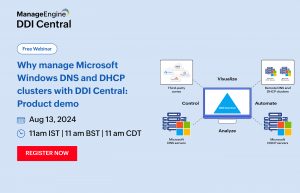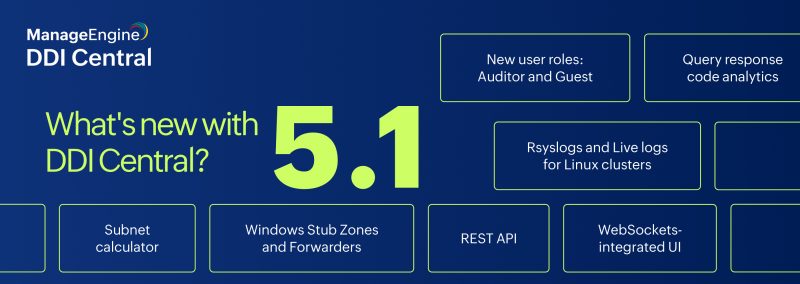DDI Central takes a giant leap forward in simplifying network management for IT infrastructures housing Microsoft DNS and DHCP servers. This is a significant milestone for the platform, as it brings unparalleled convenience and efficiency to Microsoft Windows Server users all over the globe, enabling seamless integration and robust control over their distributed Microsoft network infrastructure.
The core network services, DNS, DHCP, IPAM (DDI), serve as the heart of network connectivity and operations. Networks today are distributed, dynamic, and growing, with an unimaginable number of IP-enabled devices functioning within them. Microsoft DNS and DHCP services available as a freeware along with the Windows Server operating system are popular among organizations, but many organizations are restricting themselves to spreadsheets for IP address management.
Join our webinar to learn how to gain hands-on control of large-scale, on-premises Microsoft DNS and DHCP clusters through DDI Central’s unified interface.
The hidden costs with manual tools
It has become quite common to manage DNS, DHCP, and IP addresses manually within spreadsheets in hopes to cut costs incurred due to monitoring and managing these core network services. However, organizations often overlook the hidden costs that hinder them from achieving flexible, future-ready network operations, relieving their network admins from an enormous pile of routine tasks. These hidden costs arise when organizations buy different licenses for DNS, DHCP, and IPAM from various vendors, increasing their CapEx and OpEx.
Moreover, tracking network assets with spreadsheets or manual tools is inefficient for growing dynamic networks. Manual management of core network services using spreadsheets increases the likelihood of mistakes and adds unanticipated operational costs through time-consuming manual entries, breeds inefficiency, and poor scalability for growing distributed networks. These misconfigurations can lead to significant issues, including costly downtime, pose security risks, hinder real-time updates, collaboration, and effective reporting.
Are these challenges holding back your Microsoft network management?
If these limitations sound all too familiar and you’re weary of the hidden expenses of Microsoft’s frontend freeware, DDI Central’s full-stack approach to Microsoft network management can help you retain your current Microsoft-based DNS and DHCP servers, address these common issues, and easily adapt your networks to keep up with the rising demands for IP addresses, scalability, redundancy, and security.
You can easily navigate through all these hidden costs while embracing your digital transformation journey by deploying DDI Central to tightly integrate these core network services, ensuring smooth network operations, preventing conflicts and outages, and providing centralized control.
Download a free, 30-day trial now to explore how ManageEngine DDI Central can quickly transform your Microsoft network infrastructure.
Here’s how DDI Central can optimize Microsoft network infrastructure management:
Pared back navigation with a straightforward UI
DDI Central’s sleek UI is designed for ease of use, eliminating deep and cluttered navigation. With its intuitive UI, you won’t have to go any certain number of layers deep or backtrack through various folders to ensure your actions are successful, making your experience seamless and efficient.
DDI Central’s pared back navigation places the essential fields right in front of you, eliminating unnecessary clutter. It guides you through the most relevant paths, ensuring you can easily find your configurations without digging deep in search of them. With the right level of built-in validation for each field, admins are guided to make error-free configurations, significantly reducing the time consumed.
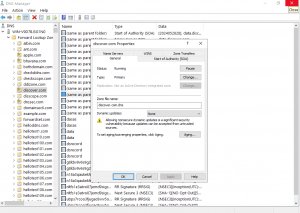
Before deploying DDI Central: Navigating the cluttered frontend of Microsoft Windows Server OS
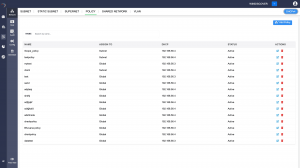
After deploying DDI Central: Streamlined navigation facilitating fluid access
Agentless management of DNS and DHCP servers
Manage your Microsoft Windows DNS and DHCP servers by connecting them all to the DDI Central console for continuous visibility via WinRM authentication. This eliminates the need for additional software agents on every DNS and DHCP server in the cluster, reducing complexity and overhead.
Manage large-scale remote sites
Easily extend your IT infrastructure to remote locations on any scale, ensuring seamless adaptability and robust communication across distributed sites.
Advanced discovery and centralized visibility
DDI Central addresses the gaps in Microsoft’s discovery by automating the discovery process, capturing, cataloging, and consolidating all DNS, DHCP, and IPAM configurations of all Microsoft as well as non-Microsoft devices part of your network infrastructure. It provides deeper visibility, centralized policy-based automation, and multi-layered security for all remote devices, simplifying network management and troubleshooting.
DDI Central discovers, identifies, and connects host identities to IP addresses over time, with rich metadata like host names, MAC addresses, hardware data, availability status, DNS records, and DNS query analytics. This comprehensive inventory ensures network data is consistent, contextualized, and accurate, empowering organizations to maintain control and optimize their network operations.
Reliable DDI network segmentation using DHCP scope manager
Ensure efficient network segmentation with variable length subnet mask for scopes and leverage tighter control over scopes with custom policies and for each scope in the form of options and DHCP policies that steer the automation procedures for IP address assignments and other network configurations for clients matching the criteria of a specific scope.
Policy-driven IP address assignments
Automate IP address assignments based on predefined policies, enhancing consistency and reducing manual errors.
Tailored domain resolution with query resolution policies
Ensure efficient and secure query handling across interconnected remote sites by implementing precise control over domain resolution using Microsoft’s Query Resolution Policies by setting criteria based on time, client IP, and requested fully qualified domain name (FQDN). This customized approach enhances network performance, boosts security, and streamlines domain query management, optimizing your IT infrastructure for dynamic environments.
Visually rich analytics to track DNS queries
Gain deep visibility into DNS query traffic, allowing you to drill down into subdomains and access insights on query patterns and marketing analytics.
Visualizing hourly DHCP lease distribution
Track DHCP lease distributions over customizable time windows to understand IP allocation patterns and lease demands.
Automated reports
Schedule the generation of DNS query analytics reports for all the zones or specific zones in the cluster, and DHCP subnet capacity reports for all the subnets or specific subnets, ensuring you always have the data you need regularly, or back up the latest versions of the reports to visualize and analyze the resource utilization thresholds for advanced capacity planning.
Real-time built-in audit logs
DDI Central’s built-in audit logs for all DNS and DHCP objects provide comprehensive, real-time tracking. This ensures that every change and activity is meticulously recorded, enhancing security and compliance. With detailed audit trails, organizations can quickly identify and resolve issues, prevent unauthorized access, and maintain a transparent and accountable network environment. The robust audit logs support advanced troubleshooting, optimize network performance, and simplify regulatory compliance, giving you full control and visibility over your network infrastructure.
Defense-in-depth DNS security using DNS Firewall
Protect your remote sites and your remote workers with advanced DNS security features, including DNSSEC signed zones, DNS firewall-based domain blocking and Response Rate limiting policies with exceptional criteria written to exempt trusted clients to navigate the network via DNS.
Are you ready to deploy a full stack DDI solution for your Microsoft network infrastructure?
DDI Central’s ability to manage Microsoft DNS and DHCP is built on a solid foundation of policy-driven management and automation, making it revolutionary in providing high availability, elastic scalability, holistic control, centralized visibility, and advanced security.
By integrating the critical network services into a single, centralized hub, organizations can streamline network operations, enhance security, and reduce hidden costs to a huge extent. Whether you’re managing a small network or large-scale distributed enterprise networks, DDI Central provides the features and functionalities you need to build a robust, future-ready network.
Start your 30-day, free trial today to see how DDI Central streamlines DNS, DHCP, and IPAM services for your distributed Microsoft network sites.