How DDI Central help admins enable Active Directory domains in the network

DDI Central now facilitates enabling Active Directory (AD) domains through the application in the network. This process stores the DNS records of that domain in the AD database and replicates them in all the domain controllers in the network.
Enabling AD domains helps network admins reduce the manual work of configuring and updating DNS records of those domains, as the domain controllers and devices joining through the domain can dynamically update the zone data.
How do you enable AD domain in the network?
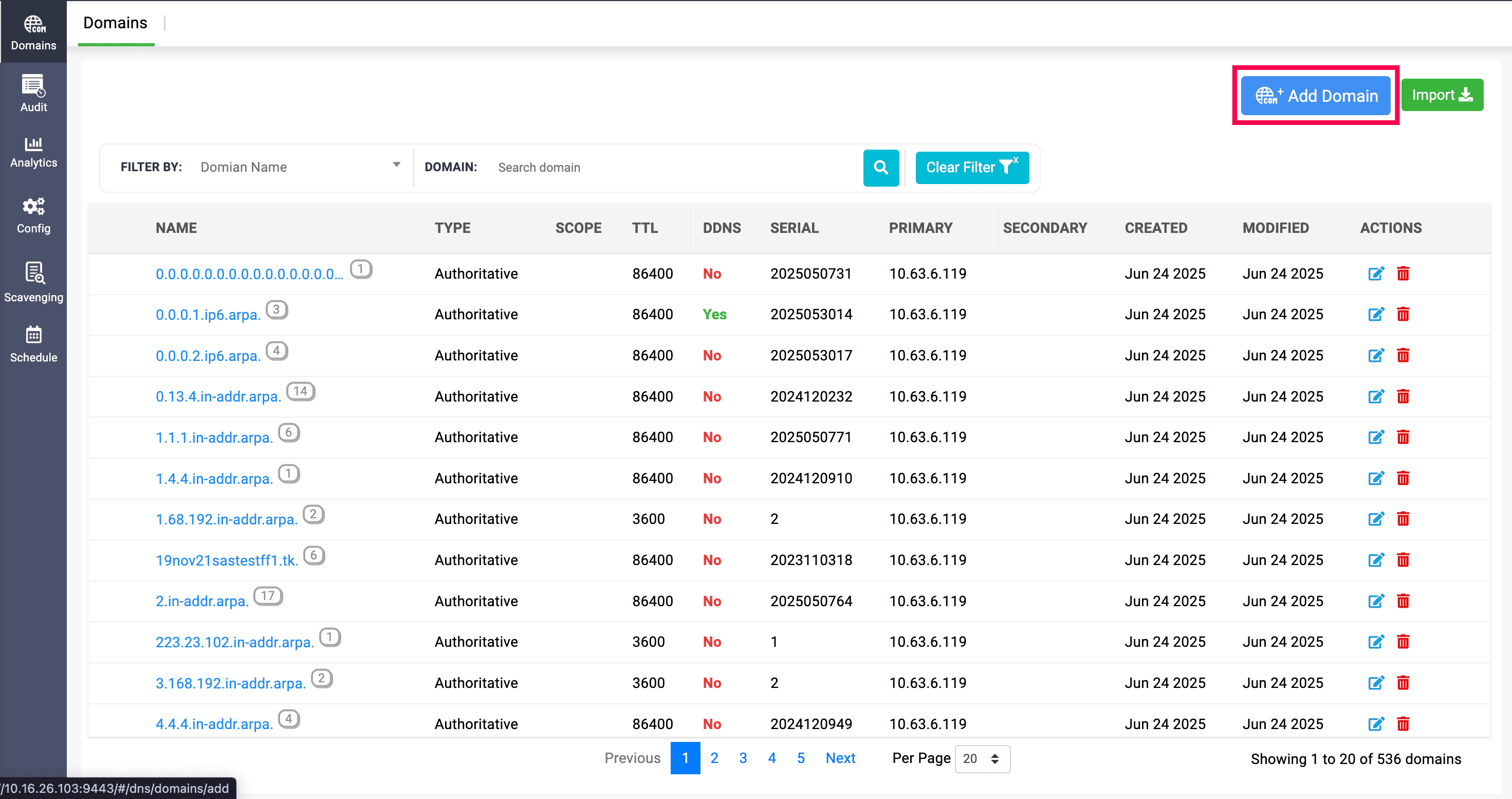
When a new domain is created by clicking Add domain, toggle on the ACTIVE DIRECTORY option located below TTL field. Then, make your selections using the two drop-down menus: REPLICATION SCOPE and DYNAMIC UPDATE.
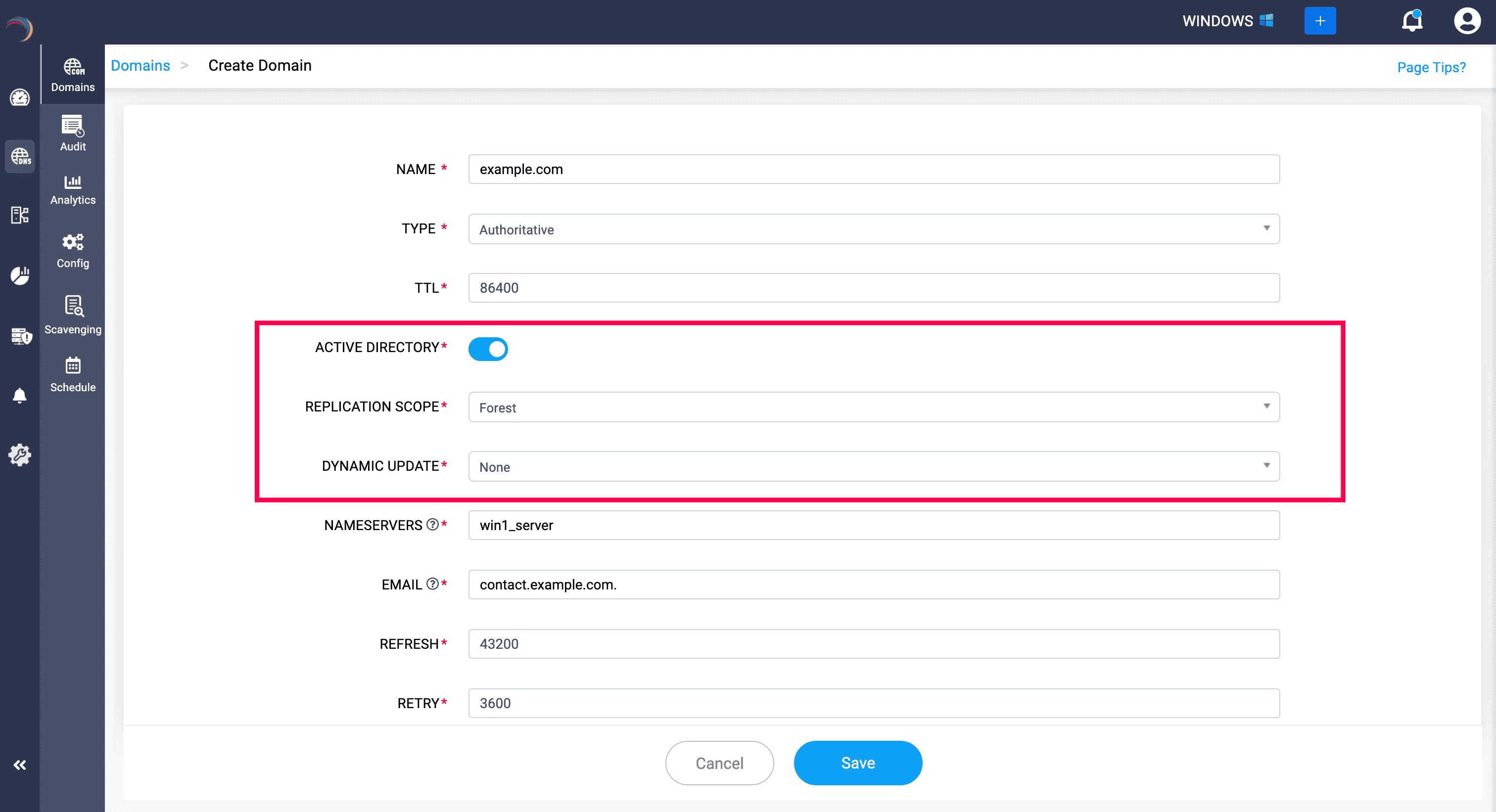
REPLICATION SCOPE: Replication scope determines how widely an AD-integrated DNS zone is copied and shared among domain controllers in the network—that is, how many domain controllers will receive the DNS zone data. You can choose from:
Forest: Replicates the DNS zone to all DNS-enabled domain controllers across every domain in the entire AD forest.
Domain: Replicates the DNS zone only to DNS-enabled domain controllers within the same domain.
DYNAMIC UPDATE: Dynamic update allows DNS records to be created or modified automatically by devices, without manual intervention from administrators. The available options are:
None: Disables dynamic updates; all DNS records must be added or changed manually.
Non-secure and Secure: Allows both authenticated and unauthenticated devices to update DNS records automatically.
Secure: Only authenticated, domain-joined devices can update their own DNS records, preventing unauthorized updates.
How do network admins benefit?
AD-enabled DNS zones help network admins by simplifying management and control over network resources.
Automated dynamic updates
Devices joining through the AD-enabled domain can update the DNS records within the zones, without the need for manual intervention by network admins. For network admins, this reduces the manual work required to configure and update the record of every DNS zone.
Secured zone updates
AD-enabled DNS zones allow only authorized domain-joining devices to register and update the DNS records of the zone. Authorization will be done by the authentication process within the device and DNS server. This prevents spoofing and unauthorized access to DNS changes.
Automated zone replication
Other domain controllers in the network can automatically replicate the AD-enabled DNS zone data through a single replication process, thereby distributing the zone data to multiple domain controllers. This prevents manual replication in every domain controller and increases the availability of domain service across the network.
Simplify zone data updating and replication in your network through DDI Central's AD domains
AD domains in DDI Central minimize the manual work of replicating DNS records across multiple domain controllers in the network. With DDI Central, admins can dynamically update the zone data of the domain, resulting in efficiency and enhanced network service.
Start your free, 30-day trial of DDI Central to see how easy it is to configure and monitor AD domains!