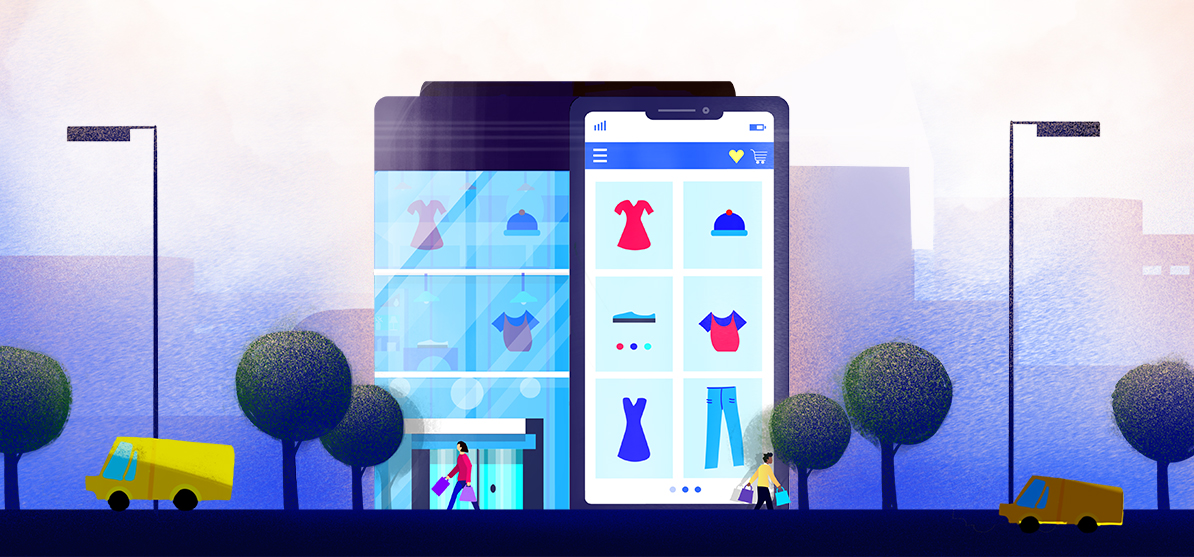Retail being one of the first industries on the mobile-only/mobile-first bandwagon seems to have paid off, as nearly three-fourths of consumers now prefer self-service. One of the major advantages of self-service is its one-time setup; it requires minimal human intervention post-setup. Self-service is also relatively inexpensive and greatly reduces labor costs.
However, enterprises are still wary of going fully mobile, as self-service and other services like point of sale (POS) require specialized devices built specifically for the retail industry. With the advent of mPOS (mobile POS), you can actually transform your mobile devices into these specialized devices by combining them with ManageEngine’s MDM offering, Mobile Device Manager Plus.
We’re going to look at common scenarios in the retail sector to see how Mobile Device Manager Plus can help you use your mobile devices for self-service, POS, and other specialized tasks.
SCENARIO #1: Mobile devices for POS and digital signage
PROBLEM: Users may intentionally or accidentally modify one of your mobile devices if they’re given full control over the device, disrupting operations. You need a way to lock a device to a particular app or set of apps and preconfigure the settings to prevent them from being modified.
SOLUTION: Kiosk, also known as App Lock, locks a device to one app or a set of apps, ensuring that only these apps can be used on the device. For example, you can lock the device to a POS app or use it for digital signage. This same approach can be used in any self-service setup.
One of the most common setup issues involves device users knowingly or unknowingly modifying settings. The solution is to predefine device settings; for example, you can disable physical buttons, such as volume rockers and the home button, ensuring that the device is never muted or locked.
SCENARIO #2: Branding your corporate devices
PROBLEM: Let’s go from a difficult case to a relatively simple one: having your enterprise’s logo on the device’s lock screen and home screen as a means of branding. This can be set up easily on the device; however, there are also ways it can be easily modified or removed.
SOLUTION: You can configure a Wallpaper policy that lets you set the wallpaper for both the home screen and the lock screen so it cannot be modified by the device user.
SCENARIO #3: Using web apps
PROBLEM: At most companies, employees still carry out a major portion of their work on web apps. Web apps require browsers to function, which brings up a major complication here. It’s next to impossible to control what employees view using a browser with the advent of VPN, proxies, URL redirection, etc., but IT still needs to prevent employees from accessing unapproved sites.
SOLUTION: Web Clips (or Web Shortcuts) let you define your web apps as mobile apps, which can then be opened using a browser. Additionally, Web Clips enable you to restrict the browser functionalities, ensuring that only web apps can be accessed using web browsers.
SCENARIO #4: Obtaining device information
PROBLEM: In a lot of retail shops, many of the mobile devices used are the same model and even the same color. What’s the problem, you ask? The problem occurs when you try to audit the devices to update your inventory data.
Assuming the devices are in Kiosk, there’s no way you can access basic device information without pausing Kiosk, which impacts productivity. You can perform this task during non-work hours, but the device that needs to be audited can be difficult to isolate in the 24/7 world of the retail industry.
SOLUTION: Asset management in Mobile Device Manager Plus enables you to maintain all the details of every device, plus schedule out-of-the-box inventory reports and have them delivered to your inbox. For physical inspections of devices, Asset Tagging enables you to display basic information on the device lock screen, further simplifying the process.
SCENARIO #5: Preventing devices from being lost or stolen
PROBLEM: “With great power comes great responsibility” is a statement sometimes attributed to Uncle Ben from Spider-Man. Here, the mobile devices have great power, and it becomes the great responsibility of employees to ensure the devices aren’t lost or stolen.
SOLUTION: Mobile Device Manager Plus’ Geofencing automatically executes security commands if the device leaves a predefined virtual geographical range. For example, if you define the office premises as a geofence, any device that leaves the premises can be automatically locked, an IT admin can be notified, and the device’s data can be wiped. In the event of a lost device, Lost Mode ensures that the lost devices are rendered inoperable to prevent any unauthorized usage.
So, if you’re one of the many retail shops looking to go slick and mobile, look no further than Mobile Device Manager Plus, which is available in the cloud and on-premises. Evaluate Mobile Device Manager Plus with a fully-functional, free 30-day trial.