Service Level Agreement - Hows & Whats ?
Service Level Agreements are fundamental to both providers and recipients of services. They define the terms of engagement - the rules that will govern the relationship of the MSPs & their clients which are formally defined in terms of time.ServiceDesk Plus – MSP allows you to setup SLAs specific to each account & respective to their time zones. Say, the client is located in Australia and his Monday (Australian time zone) will still be Sunday in United States, so you can setup time zone based SLAs for each account and make sure you respond to those tickets in time.
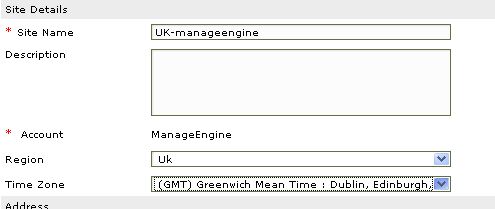
Defining Factor:
I always strongly recommend to setup SLAs based on Priority of the Incident, which can be defined by impact & urgency of the ticket. ServiceDesk Plus – MSP automatically defines the priority for a particular incident, based on the inputs (Impact and urgency) given by the user.
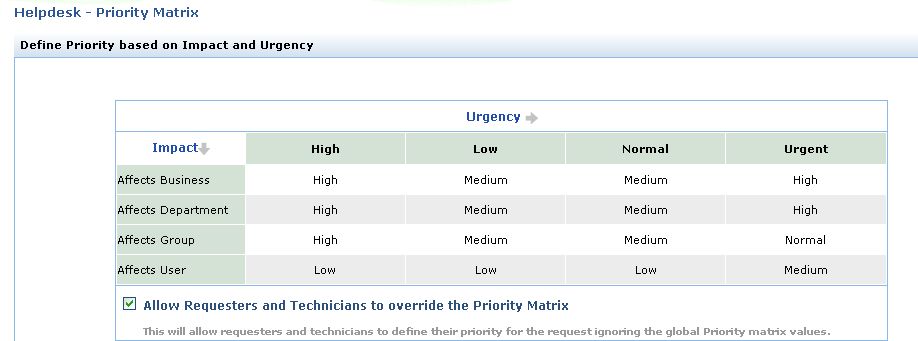
That raises the question, how is Urgency different from priority? Let me explain this with a use case, say a payroll server is down. This is obviously a high priority ticket! If the server is down on the 8th day of the month, the Urgency is considerably low, but if the same server is down on the 28th of the month, the Urgency is high, as everyone wants their paychecks to be released ASAP.

With ServiceDesk Plus – MSP, you can escalate the incident to different technicians if not resolved in time and alert the technicians proactively i.e. SDP-MSP allows you to send an email alert before and after the SLA of the ticket is violated. And you can set up FOUR levels of escalations with which you can always make sure that your SLAs are met.
Download|Online Demo
Arvind
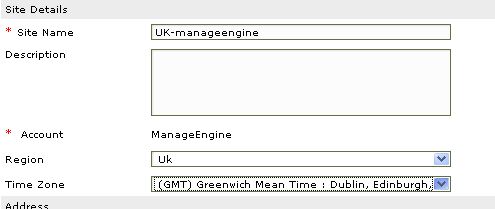
Defining Factor:
I always strongly recommend to setup SLAs based on Priority of the Incident, which can be defined by impact & urgency of the ticket. ServiceDesk Plus – MSP automatically defines the priority for a particular incident, based on the inputs (Impact and urgency) given by the user.
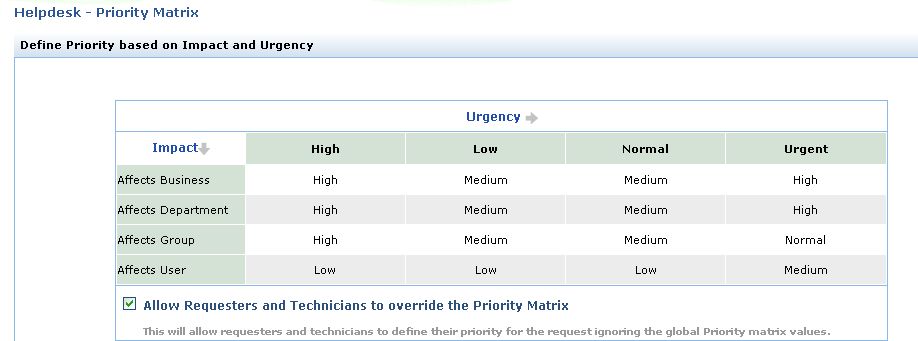
That raises the question, how is Urgency different from priority? Let me explain this with a use case, say a payroll server is down. This is obviously a high priority ticket! If the server is down on the 8th day of the month, the Urgency is considerably low, but if the same server is down on the 28th of the month, the Urgency is high, as everyone wants their paychecks to be released ASAP.

With ServiceDesk Plus – MSP, you can escalate the incident to different technicians if not resolved in time and alert the technicians proactively i.e. SDP-MSP allows you to send an email alert before and after the SLA of the ticket is violated. And you can set up FOUR levels of escalations with which you can always make sure that your SLAs are met.
Download|Online Demo
Arvind