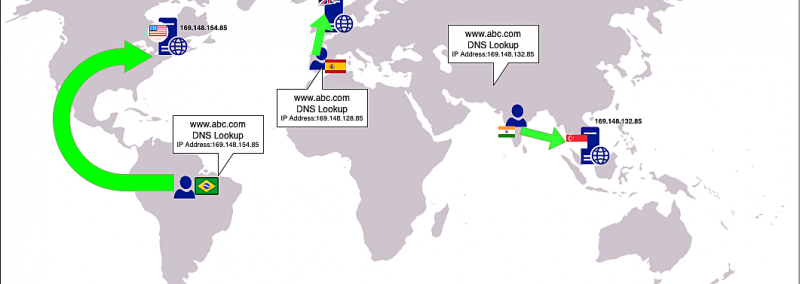Cloud computing makes it easier for businesses to build and deploy applications that are accessible from anyplace in the world. But cloud computing also introduces new challenges, such as ensuring applications remain available even if there are network outages or unexpected spikes in traffic.
ManageEngine CloudDNS provides a powerful geo-load balancing and redundancy feature that makes it easy to manage and distribute traffic across multiple servers and locations. In this blog post, we’ll explore how you can use this feature for geo-load balancing, also known as global load balancing and geographic load balance, to ensure high availability and performance for your applications.
What is geo-load balancing?
Geo-load balancing is a technique used to distribute traffic across multiple servers and locations based on the geographic location of the user. This technique ensures that users are always connected to the server that is closest to them, which can improve the speed and reliability of online services.
With ManageEngine CloudDNS, you can use geo-load balancing to distribute traffic across multiple servers in different locations, based on the geographic location of the user. This is accomplished by creating multiple A records with different IP addresses, each pointing to a server in a different location. When a user requests a DNS query, CloudDNS will automatically route them to the closest server based on their geographic location.
How does CloudDNS provide geo-load balancing?
ManageEngine CloudDNS uses a feature called GeoDNS to provide geo-load balancing. GeoDNS is a technology that enables you to create different DNS responses based on the geographic location of the user. This means that you can create different A records with different IP addresses for the same domain name, each steering traffic to a server in another geographic area.
When a user requests a DNS query, CloudDNS will check the location of the user based on their IP address, and return the IP address of the server that is closest to them. This ensures that users are always connected to the server that provides the best performance and lowest latency.
For example, if you have servers in North America, Europe, and Asia, you can create three DNS records with the same domain name, each pointing to the IP address of a server in the corresponding region. When a user in Americas requests access to your application, CloudDNS will automatically route them to the North America server. Similarly, a user in Europe will be directed to the European server, and a user in Asia will be directed to the Asian server.
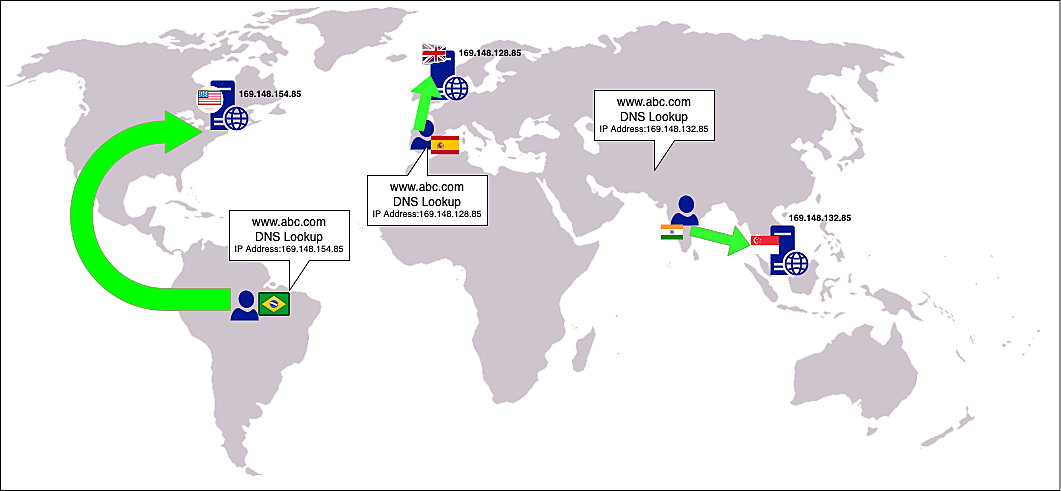
How does CloudDNS provide redundancy features?
In addition to geo-load balancing, ManageEngine CloudDNS also provides redundancy features to ensure high availability and reliability for your applications. CloudDNS provides multiple levels of redundancy, including:
DNS failover
DNS failover is a technique used to automatically switch traffic to a backup server in case the primary server goes down. With CloudDNS, you can configure DNS failover by creating multiple A records with different IP addresses, each pointing to a server in a different location. CloudDNS will automatically route traffic to the backup server if the primary server becomes unavailable.
Anycast DNS
ManageEngine CloudDNS is built on a BGP anycast network with multiple redundant nameservers located at various vantage points around the globe. Even if a nameserver or a location goes down, it will not have an impact on serving DNS responses. All DNS traffic is rerouted to the nearest available location, ensuring uninterrupted service.
ManageEngine CloudDNS provides a powerful geo-load balancing and redundancy feature that makes it easy to manage and distribute traffic across multiple servers and locations. With this feature, you can ensure that your online services are always available and responsive, regardless of the location of your users.
Sign up for a free, 30-day trial of ManageEngine CloudDNS and try GeoDNS. Our free edition with the GeoDNS and the filter add-ons helps you build your own geolocation-based load balancing and content delivery network.