What is a DNS zone transfer? And how does it simplify transferring zone files from primary to secondary servers?
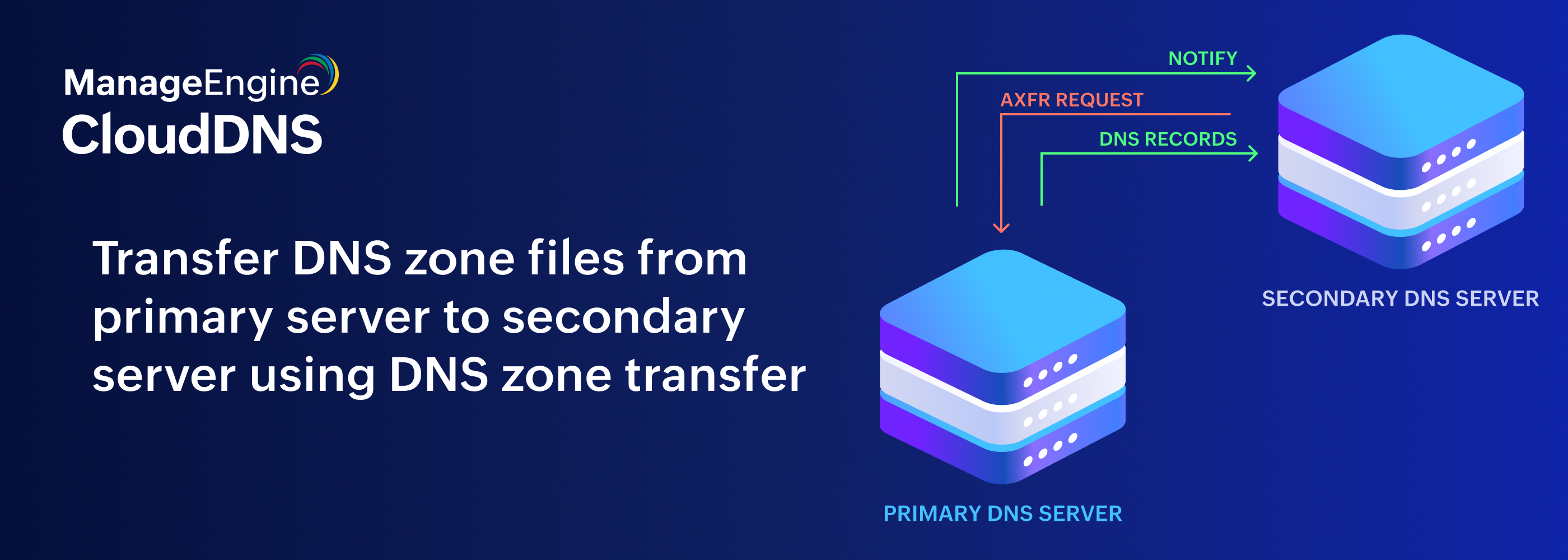
A DNS zone transfer is the process of transferring DNS records and zone files data from the primary server to the secondary server. This updates the secondary server with the current records and zone files so that it can act as a backup during failover scenarios. Zone transfer extends network services when the primary server fails by copying the primary server's files to the secondary server.
The secondary server can transfer a copy of the data to other secondary servers because a DNS zone transfer is executed in a hierarchical method. This way, the organization can host multiple secondary servers to increase availability and continuity in network services for clients without disruptions.
ManageEngine CloudDNS, a DNS management solution for enhancing security efficiency and reliability, provides DNS zone transfer feature for transferring zone files from primary to secondary server seamlessly.
Sign up with ManageEngine CloudDNS for free, to explore how DNS zone transfer can be configured!
Types of DNS zone transfers
There are two types of DNS zone transferring process for two different purposes:
Full zone transfer using the AXFR protocol
Full zone transfer is the process of transferring copies of all the DNS records and zone files to date from the primary to the secondary DNS providers. It is implemented when a new secondary server is hosted in the DNS environment to replicate all the records in the zone for handling failover management smoothly. It is also implemented when there is an update or change in the DNS database.
Partial zone transfer using the IXFR protocol
Partial zone transfer involves the secondary server requesting copies of the current updated zone files for transfer. It requires the secondary server to be synchronized with the primary server database. During the IXFR process, the database of primary and secondary server are compared to detect differences. No zone transfer occurs if the databases are found to be the same, but if a change or update in the primary server zone files database is detected, the zone transfer is executed.
[Note: ManageEngine CloudDNS does not support partial zone transfer (IXFR)]
How does a DNS zone transfer work?
The DNS zone transfer process is straightforward. The secondary server sends a request to the primary server for zone transfer of a DNS zone file.
Upon receiving the request, the primary server then responds with the full zone file (for AXFR) with a serial number associated with the version. This version contains the State of Authority (SOA) Resource Record (RR) which provides a refresh interval.
The refresh interval reminds the secondary server to request the primary for updates. When the refresh interval expires, the secondary server sends the request. The primary server will respond with a serial number of the latest SOA RR. This serial number is compared by the secondary server with the previous one to witness any difference.
If there is a match, then no updates occurred, and the secondary server will reset the refresh interval for the next one. If there is no match, then it recognizes that an update has occurred and sends a IXFR request for the recent updated record file.
Why is a DNS zone transfer needed?
A DNS zone transfer improves DNS service in several ways:
Consistent service
By configuring secondary server to take responsibility of handling domain resolutions when primary server goes down, DNS zone transfers help in failover management by sending copies of DNS zone files from the primary to secondary server. This ensures consistent service for clients and reduces network downtime during critical times.
File backup
A DNS zone transfer creates backup for the DNS database by transferring copies to secondary server. This helps when the zone files in the primary server get corrupted or deleted; network administrators will have a backup file in the secondary server or in the other secondary servers, and they won't have to rely on a single database.
Network availability
By having the same DNS database in both primary and secondary servers, and having the secondary server handle the service during failover, DNS zone transfer increases the network availability for the clients even when servers go down. This means that clients can gain access to the service at any time without any network disruptions.
Vulnerabilities with a AXFR zone transfer
The AXFR process does not offer any authentication method, which means anyone can send a request for a copy of the DNS zone files. Attackers can gain access to the DNS zone files by sending requests easily, leading to the vulnerability of the primary server.
To prevent this, you can implement the transaction signature (TSIG) protocol which uses cryptographic signatures to sign every request sent in the communication between primary and secondary, which secures them from hackers.
You can also use a whitelist to add the IP address of secondary servers that are allowed to perform DNS zone transfers, which prevents unauthorized individuals from sending requests for zone transfers.
Implement seamless zone file transfers for multiple servers with CloudDNS
ManageEngine CloudDNS simplifies the implementation of DNS zone transfer through its UI. Network administrators can set up the zone transfer process by just clicking and providing data in the fields.This helps ensure a quick and secure setup with the TSIG configurations. It also provides editing options where admins can update the values of the configured zone transfer in situations when a new secondary server is added or old one gets replaced, or when TSIG key gets changed.
Sign up with CloudDNS for free, to explore how a DNS zone transfer can be implemented!
