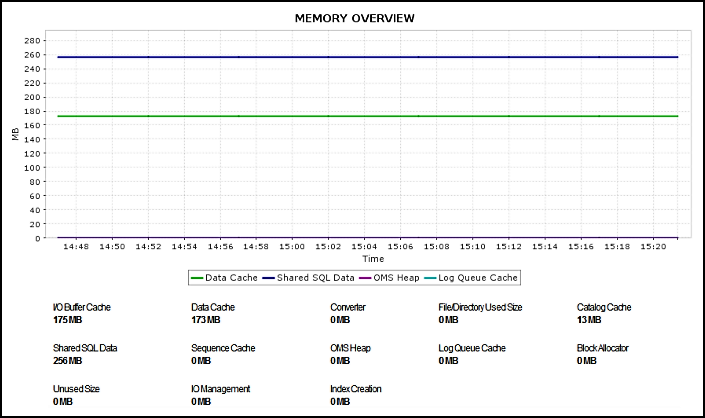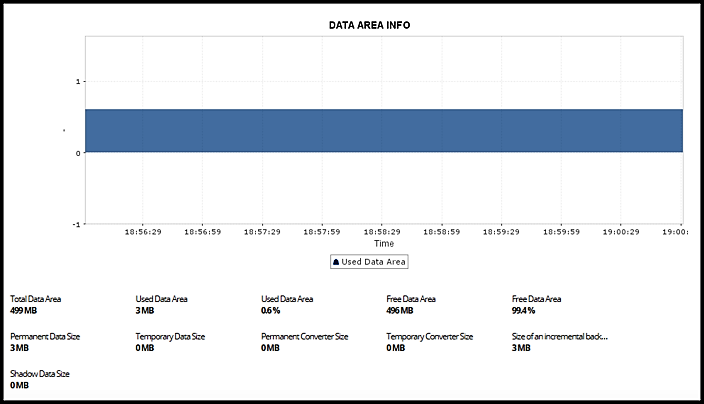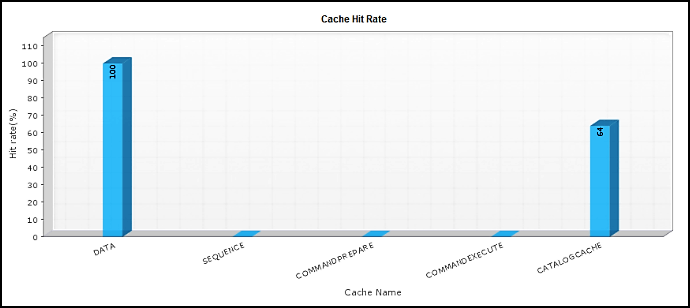SAP MaxDB is robust and reliable technology that is an immanent component of various mySAP technologies including APO (live cache) and KM. Since databases like MaxDB store huge amounts of data, in-depth monitoring is vital for optimal operation of these systems.
Some of the most challenging issues SAP admins face while monitoring SAP MaxDB are unplanned downtimes, erroneous reports, inaccurate and outdated readings, and inconsistent response times. Applications Manager, our application performance monitoring tool, helps SAP admins optimize their MaxDB by offering performance monitoring around the clock.
Applications Manager helps SAP admins overcome SAP MaxDB monitoring challenges by:
1. Fixing performance issues faster
Gain deep insight into performance issues using root cause analysis (RCA).
2. Tracking memory usage
Applications Manager helps admins check the operational state of the database, identify memory leaks, and gather information about the size and general efficiency of caches in the database.
3. Minimizing downtime
To avoid unnoticed failures that might lead to a full-blown shut down, it’s essential to keep track of the health and availability of your servers. Applications Manager provides users with system-wide visibility into the operational health of their SAP MaxDB infrastructure.
4. Tracking data and log areas
If the data or the log area surpasses a certain threshold, the database becomes unavailable to users. To avoid this, Applications Manager ensures that users regularly check data and volume to confirm there is sufficient free space.
5. Analyzing the data cache with ease
To gauge the performance of a database system it is essential to monitor various attributes like data cache, OMS heap consumption, data volume, schema details, and so on. Applications Manager uses JDBC and the database manager CLI to achieve this.
6.Generating accurate reports
Our tool gives SAP admins a clear picture of their database’s performance by generating reports periodically. From this, admins can gain insight into performance trends and take steps to tune their database’s performance.
Learn more about Applications Manager’s SAP MaxDB monitoring here.