Apache Tomcat monitoring made easy with Applications Manager
Tomcat has been a trusted platform for managing your Java based web applications, Java Server Pages (JSPs) and Java Servlets. But who is the one reliable soldier watching Tomcat's back while you are boosting the efficiency of your organization? We have the answer: your Apache Tomcat monitoring tool.
Complete visibility into the infrastructure and comprehensive insights ensure IT administrator can properly manage their organization's IT infrastructure. Apache Tomcat performance monitoring is one way to achieve optimal performance. To assist, the ManageEngine Applications Manager team has curated a checklist for you, with Tomcat monitoring metrics to track.
Metrics to track
Tomcat servers are powered by Java virtual machines (JVM). The servers consist of multiple components, as well as critical integrations and extensions that make their architecture a bit complicated. But the more you know about the key metrics to track, the easier it is to monitor your Tomcat servers.
1. Health and availability: The health and availability of a server must be evaluated in real time and any slowdown or failure should be reported. If there is any sign of unavailability, IT admins need to be alerted in real time to diagnose and resolve the issue before the user experiences any inconvenience.
2. Server response time: The server response time, if increased, could affect the user experience. IT admins need to stay informed about the trends in response time, before it hits the maximum and leads to a server slowdown. Keeping a history of response time patterns ensures it is easier for the admins to analyze the behavior of the servers and evaluate the relation between traffic and server health. This helps IT admins forecast the server performance efficiently.
3. Threads and thread pools: Monitoring threads and thread pools is a tedious but crucial task when monitoring Apache Tomcat servers. If the number of active threads is close to the maximum number of configured threads, the thread pool can be subject to potential bottlenecks and slowdowns. To be swift when troubleshooting issues like bottlenecks and unexpected slowdowns, IT admins should be informed about the utilization and the performance of thread pools. It is important to know the percentage of busy, stuck, active and free threads to have a clear idea on the availability and the necessity of threads.
4. Memory utilization and garbage collection: A major troublemaker for JVM is memory. Memory insufficiency takes a direct toll on performance and causes the server to slowdown. An IT admin should track memory utilization and should be alerted before the utilization reaches its peak. Garbage collection plays a vital role in keeping memory utilization on the line. To prevent memory leaks and garbage collection exceeding the overhead, IT admins should ensure timely garbage collection by scheduling thread dumps and checking on memory frequently.
5. JDBC pool statistics: Java Database Connectivity (JDBC) plays a key role in ensuring seamless performance of the applications that are deployed in the Tomcat server. It is important for the IT admin to check on the connections and connection pools for active and idle connections, and their health. JDBC identifies potential connection leaks beforehand and helps with fine-tuning pool size efficiently. This practice keeps the IT admin informed about potential connection saturation and helps in performance optimization.
6. Web request statistics: Server performance metrics like request count, error count, processing time should be observed to detect anomalies and pinpoint slow requests in time. Being aware of your server performance helps you focus on alleviating bottlenecks and avoiding network failures.
7. Web application performance monitoring: Multiple applications that are complex on different scales are often deployed in a single Tomcat server, resulting in various amounts of traffic. Each application has its own set of metrics to be tracked and reported to the admin. Metrics like request traffic, percentage of failed requests, response time, and session status help IT admins gain a better idea about the performance of the deployed applications and enables them to make well-informed decisions to improve the infrastructure.
8. Servlets: Servlets play a crucial part in keeping the deployed application active and efficient. Monitoring servlet-specific performance metrics, like successful and failed requests, response time, processing time and request traffic, makes troubleshooting and issue detection easy for the IT admin. Keeping tabs on these metrics also helps IT admins avoid bottlenecks and ensure a seamless user experience.Monitoring Apache Tomcat with Applications Manager
You can start monitoring Tomcat easily in ManageEngine Applications Manager. Make sure that Manager is running in your Tomcat environment and configure necessary user permissions and you will be able to start on Tomcat application monitoring at a go. The Tomcat monitor uses JMX mode for bundled servers and API/URL mode for remote servers to collect the server data, just to make monitoring seamless.
Applications Manager helps admins with Apache Tomcat Monitoring through its feature rich console, and helps them improve Tomcat server efficiency. Here's how our customers benefit from the Tomcat monitoring tool.
1. Unparalleled visibility: Applications Manager's Apache Tomcat monitor enables admins to track KPIs like resource utilization, request traffic, and response time, as well as detect memory leaks and help combat performance issues in real time. The tool helps IT admins unlock code-level visibility which assists in pinpointing the root cause of issues efficiently. This makes troubleshooting easier, keeping the mean time to repair at bay.
 2. Unified interface: Applications Manager features functional and customizable dashboards that make it easy for the admins to navigate through the infrastructure. IT admins can keep tabs on multiple key performance metrics, study heat maps, and access alarm data across multiple applications from a single screen as well as sort the dashboard according to their requirements.
2. Unified interface: Applications Manager features functional and customizable dashboards that make it easy for the admins to navigate through the infrastructure. IT admins can keep tabs on multiple key performance metrics, study heat maps, and access alarm data across multiple applications from a single screen as well as sort the dashboard according to their requirements. 3. AI-powered alerts: The tool's AI-powered alerting system is timely. It helps admins reduce the mean time to detect to a ratio that aligns with your IT team objectives. AI-powered alerts can also proactively trigger responsive actions based on the severity of the alert which helps eliminate the risk of downtime.
3. AI-powered alerts: The tool's AI-powered alerting system is timely. It helps admins reduce the mean time to detect to a ratio that aligns with your IT team objectives. AI-powered alerts can also proactively trigger responsive actions based on the severity of the alert which helps eliminate the risk of downtime.
4. Actionable insights: Applications Manager's analytical capabilities are powered by ML technology and are a great help in forecasting behavior patterns. Such precise analyses help in planning the capacity and resources for the servers accurately. IT admins can schedule thread dumps and downtime according to the traffic and performance of the components like threads and JDBC pools precisely.
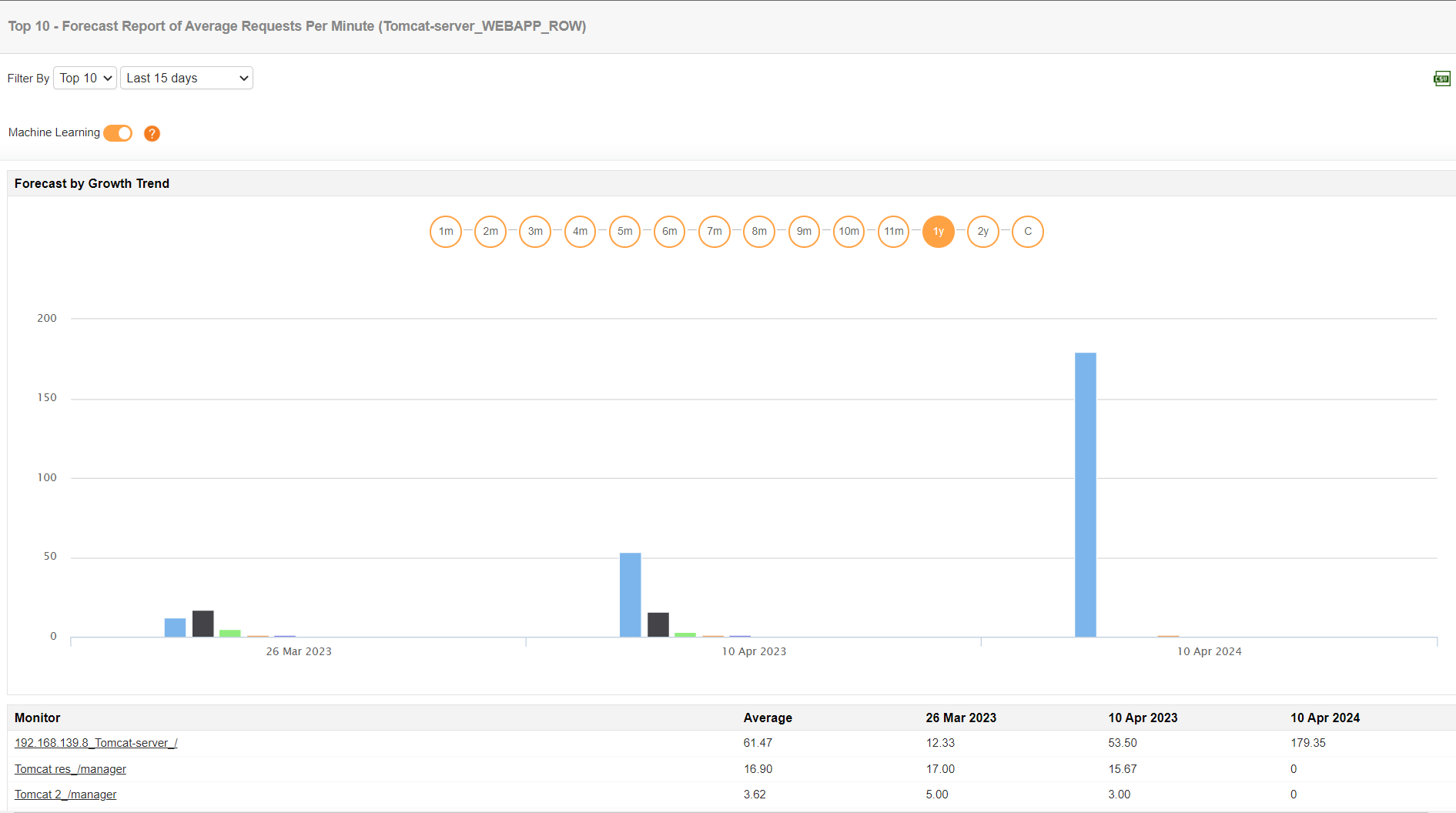
Apart from Tomcat, ManageEngine Applications Manager extends its support to more than 150 technologies that include servers, ERPs, databases, VMs, cloud services and many more; and has been in the industry for over 15 years. Explore this powerful solution on your own through a free trial. You can also schedule a free demo with our experts to discover more about monitoring with Applications Manager.