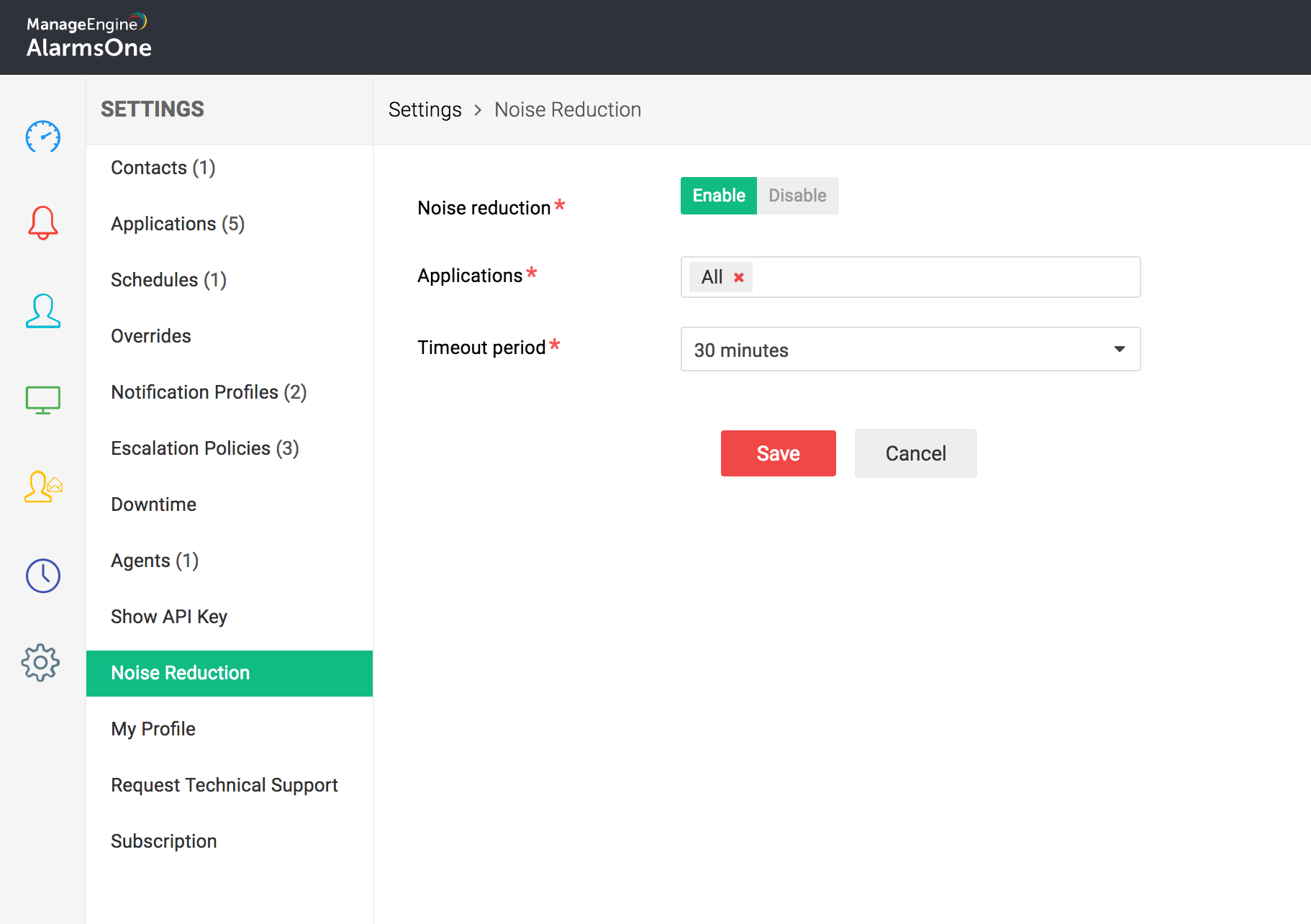Our criteria-based alerting system has already helped countless organizations filter out unimportant alerts, making sure admins only get notifications for the events that really matter. As if that wasn’t enough, we’re taking things up a notch with our standalone noise reduction feature. You can now eliminate repeated alerts about the same incident. The best part is that you can define how long AlarmsOne has to wait until notifying you again about the same incident.
You can integrate monitoring tools with AlarmsOne to help you check the availability and health of your IT infrastructure. These monitoring tools poll your system every few minutes and send alerts if something’s wrong. But if your polling frequency is set to something like five minutes, that means you’ll receive six separate alerts for a 30-minute outage. This just floods your inbox with redundant alerts. Using AlarmsOne’s noise reduction feature, you can choose to get notified once and eliminate the other redundant alerts.
Setting up noise reduction is easy. Go to Settings, click Noise Reduction, and then click Enable. Once you’ve turned on noise reduction, choose which applications you’d like that setting applied to. You can also choose the timeout period for a particular incident alert.
For instance, consider the case discussed earlier. Instead of receiving six alerts for a 30-minute outage, you can enable noise reduction and set the timeout period to 30 minutes. Now, you’ll only be notified once during the 30-minute outage. If the incident is not taken care of after 30 minutes, you’ll be notified again. During the timeout period, AlarmsOne will send notifications about that incident again only if there is a change in the severity of the incoming alarm.
AlarmsOne’s noise reduction feature is designed to reduce alert noise and help users track and act on critical alerts easily so they can keep their IT up and running at all times. Click here to log in to your AlarmsOne account and try this new feature, and share your thoughts. If you don’t have an account yet, click here to start your 30-day free trial.