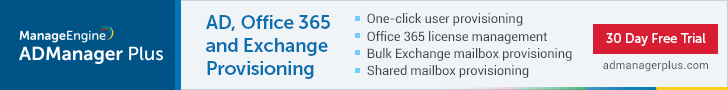Placing Google users into Active Directory with ease
Many organizations that use Active Directory also use Google for applications and communications. Google has a database for user accounts, which need to be created using the Google admin console or some other tool. The process of creating Google user accounts is manual, unless you use a tool like the GAM (https://github.com/jay0lee/GAM/wiki#introduction).
Some organizations, though, have users in Google but not in Active Directory. In instances like this, there will come a time when the users need to be added to Active Directory. This process can be laborious and time consuming, unless you think out of the box.
One option to get your Google user accounts into Active Directory with ease is to use GAM in conjunction with ADManager Plus. From GAM's command line interface, you can dump all Google user accounts into a CSV file, including the user account properties. To do this, you run the GAM command example as shown:
Gam print users allfields > c:\google\google_users.csv
Now that you have a CSV file, you just need to get the info into Active Directory. With some manipulation of the CSV file — for instance, removal of blank properties and properties that aren't useful for Active Directory — you can then import the users into Active Directory using ADManager Plus. This is possible by using the bulk user import option in ADManager Plus, which you can see in Figure 1.
Figure 1. Bulk user import in ADManager Plus.
By using GAM and ADManager Plus, users can be taken from Google and placed into Active Directory in just a few simple steps, so you don't have to perform these steps manually. You can download ADManager Plus and enjoy unlimited access for 30 days.