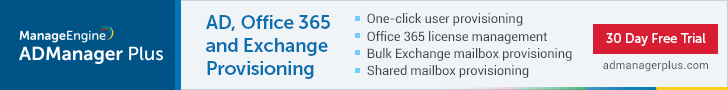Active Directory: On-the-fly bulk user management
Often, some or all users in a group need the same attribute updated for a project or some other requirement. But this can be a tricky task, especially when it comes to finding the group and then having to manually update the property for each user, individually. With the right tool—such as ADManager Plus, updating user properties is easily accomplished. In order to modify a user property for more than one user account at a time, you must first get a list of the users. With ADManger Plus, you can view the members of a group in just one predefined report, as you can see in Figure 1. Figure 1. Report displaying group members.Now that you have the list of group members, you can select one member or more, along with the property that needs to be altered, as shown in Figure 2.
Figure 1. Report displaying group members.Now that you have the list of group members, you can select one member or more, along with the property that needs to be altered, as shown in Figure 2. Figure 2. Bulk users can be modified at the same time.As you can see, you can modify many users at once with just a few clicks. ADManager Plus' easy-to-maneuver GUI allows for faster and more precise user property modification. You can even modify Exchange and Terminal Services attributes in bulk! If you want to see for yourself how ADManager Plus provides easy control over you users and groups, download a free 30-day trial here.
Figure 2. Bulk users can be modified at the same time.As you can see, you can modify many users at once with just a few clicks. ADManager Plus' easy-to-maneuver GUI allows for faster and more precise user property modification. You can even modify Exchange and Terminal Services attributes in bulk! If you want to see for yourself how ADManager Plus provides easy control over you users and groups, download a free 30-day trial here. 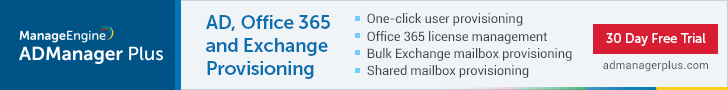
 Figure 1. Report displaying group members.Now that you have the list of group members, you can select one member or more, along with the property that needs to be altered, as shown in Figure 2.
Figure 1. Report displaying group members.Now that you have the list of group members, you can select one member or more, along with the property that needs to be altered, as shown in Figure 2. Figure 2. Bulk users can be modified at the same time.As you can see, you can modify many users at once with just a few clicks. ADManager Plus' easy-to-maneuver GUI allows for faster and more precise user property modification. You can even modify Exchange and Terminal Services attributes in bulk! If you want to see for yourself how ADManager Plus provides easy control over you users and groups, download a free 30-day trial here.
Figure 2. Bulk users can be modified at the same time.As you can see, you can modify many users at once with just a few clicks. ADManager Plus' easy-to-maneuver GUI allows for faster and more precise user property modification. You can even modify Exchange and Terminal Services attributes in bulk! If you want to see for yourself how ADManager Plus provides easy control over you users and groups, download a free 30-day trial here.