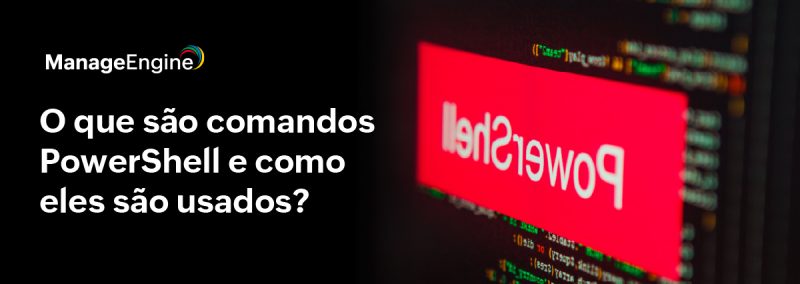When users are created in Active Directory, the logon script configuration often fails to get configured. This can be due to a lack of process, a lack of restraint (i.e., too many users created at once), or an omission by the administrator who created the user account. Regardless, when an employee does not get the correct mapped drives, printers, and application configurations due to a missing logon script… the phone is bound to ring.
Taking proactive steps to resolve incorrect or missing user configurations can reduce the overall costs associated with your helpdesk and ensure that users are productive to make money for the company. When you want to look at settings such as whether or not the logon script is set up, you will find that Active Directory’s built-in tools don’t give you these types of options without manually checking every user account.
For example, if you use the Active Directory Users and Computers tool to perform this task, you might use a Saved Query to find the list of users. However, you will find that Saved Queries don’t provide this property as a default. And when you try to develop a custom query, finding the attribute and syntax required to get your results won’t be easy.
Instead of Saved Query, you might multi-select a list of users and look at their properties. While multi-select allows you to configure the logon script for multiple users at one time, it will not display the current settings for the users in the list. Multi-select will only let you configure the setting, which will overwrite any setting that currently exists.
Rather than go through all of the hassles above, you can save time and effort by using a tool that comes with this search as a default and with an excellent reporting and configuration interface. ManageEngine’s ADManager Plus is ideal for these types of searches, reporting, and configurations. Figure 1 illustrates the results of users that don’t have a logon script configured.
Figure 1. Users with no logon script configuration.
Notice that the list is rather long and if you wanted to configure a logon script from this list, you can’t do it – yet. However, you can choose to look at More Actions, which will expose the ability to configure the logon script setting for one or more users in the list. Figure 2 shows you what this would look like.
Figure 2. Ability to configure the logon script for one or more users.
With this flexibility, you could configure one group of users with one logon script path and another group with a different logon script path – all from within the same user list.
ADManager Plus lets you search on user properties that are typically very hard to script and are only visible on a user-by-user basis. ADManager Plus’s ability to report and configure user accounts from a single report view saves you time and effort, so you get more done in less time.