How to easily find a GPO's Administrative Template settings

I'd like to propose a challenge for all you users working with native Active Directory tools: find a way to change the period of inactivity before Windows begins hibernating for every system in your entire domain.
Here's a clue: the setting is available somewhere in Computer Configuration. But that specific setting could be present in Windows Components, Control Panel, or perhaps in System. Some of you might've tried clicking Computer Configuration, navigating to Administrative Templates, applying a filter, then searching for the setting using the keyword "hibernate."
Now you have to admit that I've made this task a little easier by telling you beforehand that the setting can be found under Computer Configuration as opposed to User Configuration. In the real world, things aren't always this easy. For example, there are over 3,000 Administrative Template settings, and it is difficult to remember whether a particular setting is a user setting or a computer setting.
When you can't remember where to find a setting, you might navigate to Computer Configuration > Administrative Templates and apply a filter to find the setting in question. If it isn't a Computer Configuration setting, then you know you need to navigate to User Configuration > Administrative Templates and apply the filter there.
What if you could search through User Configuration or Computer Configuration without navigating to Administrative Templates every time you need to find a GPO setting? It would save you some precious time and effort, right? Well, that's exactly what ADManager Plus helps you do. Using ADManager Plus, you can search for a setting directly from User Configuration or Computer Configuration. To get started, first click the Edit GPO button next to the GPO name, as shown in Figure 1. This will open up a new window, as shown in Figure 2.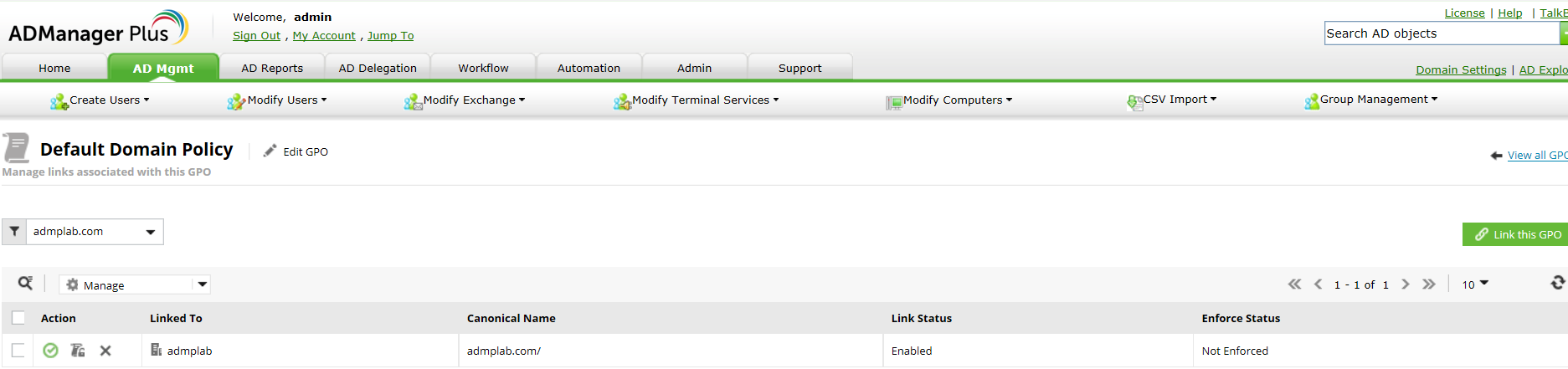 Figure 1. Viewing information about a particular GPO, "Default Domain Policy," in ADManager Plus.
Figure 1. Viewing information about a particular GPO, "Default Domain Policy," in ADManager Plus.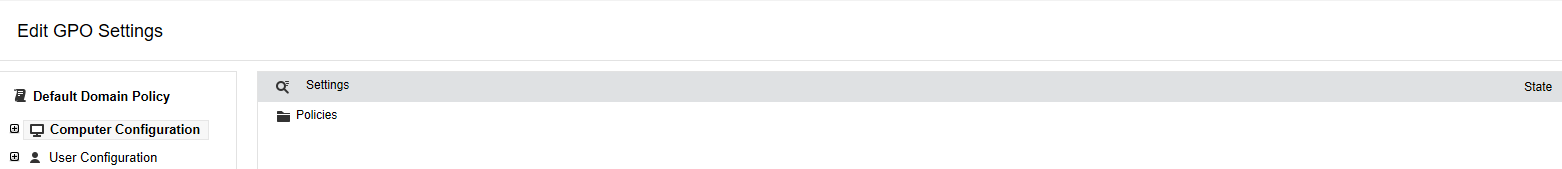 Figure 2. The Edit GPO Settings window in ADManager Plus.
From the Edit GPO Settings window, use the search option to find the setting that controls how much time must pass before a Windows system starts hibernating. Even if you aren't sure where the setting is, in ADManager Plus, you can just select either User Configuration or Computer Configuration and search for a keyword related to the setting, as shown in Figure 3.
Figure 2. The Edit GPO Settings window in ADManager Plus.
From the Edit GPO Settings window, use the search option to find the setting that controls how much time must pass before a Windows system starts hibernating. Even if you aren't sure where the setting is, in ADManager Plus, you can just select either User Configuration or Computer Configuration and search for a keyword related to the setting, as shown in Figure 3.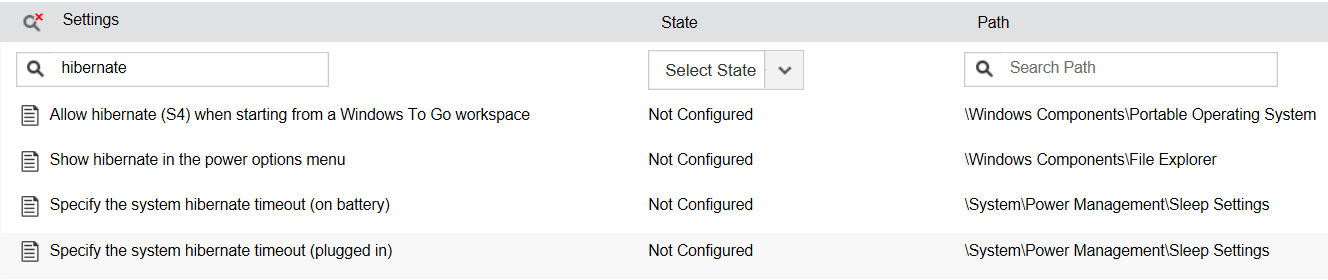 Figure 3. Searching for the keyword "hibernate" under Settings.
Figure 3. Searching for the keyword "hibernate" under Settings.Once you've pulled up a few search results, you also have the option to further filter the settings based on their state: Enabled, Disabled, or Not Configured. After finding the relevant setting, you can click the setting to edit it. In our case, you can enter the necessary hibernation time, as shown in Figure 4.
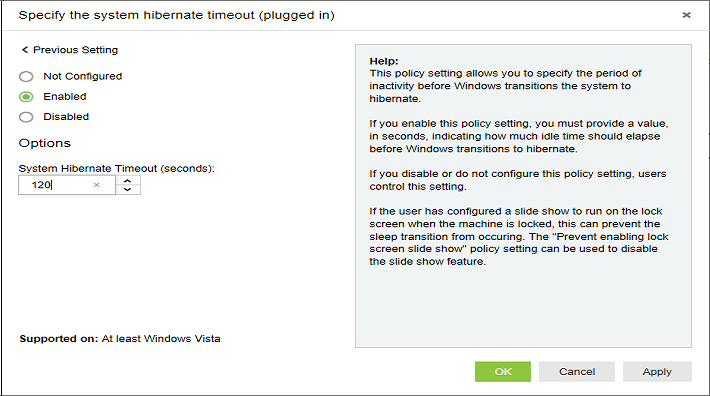 Figure 4. Adjusting the GPO setting "Specify the system hibernate timeout (plugged in)" from the search window.
To adjust the hibernation setting, as shown above, click the Enabled radio button. Then click Apply to save the changes made to your computers' hibernate timeout settings.
Figure 4. Adjusting the GPO setting "Specify the system hibernate timeout (plugged in)" from the search window.
To adjust the hibernation setting, as shown above, click the Enabled radio button. Then click Apply to save the changes made to your computers' hibernate timeout settings.Download a free, 30-day trial of ADManager Plus here to try out the easy way to filter Administrative Template settings. ADManager Plus also offers other GPO and GPO link management features. Click here to learn more.
