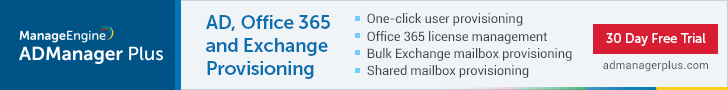Importing users and groups with special characters from foreign languages
Active Directory is used throughout the United States, but also in nearly every other country around the world. Many of these countries have special characters in their alphabets, which can be difficult to work with when using traditional Microsoft tools. When it comes to automation and the use of CSV files, special characters can cause issues and often will not import into Active Directory correctly. Since these special characters are essential for the language of the country, a solution must be put in place to handle them.
For example, Ä, Ü, and Ö are common letters in the German language. However, when importing a CSV file that includes these letters, the outcome can be incorrect.
The trick to fixing these characters is to save the CSV file with UTF-8 format, which can be seen in Figure 1. Figure 1. Saving files with UTF-8 encoding.
There is no need to do anything else when importing your newly saved CSV file with a tool that is designed to handle such encoding. Tools like ADManager Plus know exactly how to work with these encoded files. If you want to see how powerful and easy ADManager Plus is for your importing, exporting, migration, and AD management needs, you can download it here.
Figure 1. Saving files with UTF-8 encoding.
There is no need to do anything else when importing your newly saved CSV file with a tool that is designed to handle such encoding. Tools like ADManager Plus know exactly how to work with these encoded files. If you want to see how powerful and easy ADManager Plus is for your importing, exporting, migration, and AD management needs, you can download it here. 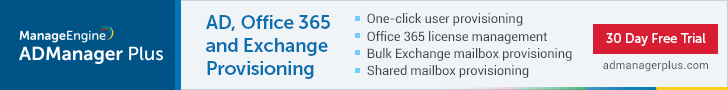
 Figure 1. Saving files with UTF-8 encoding.
There is no need to do anything else when importing your newly saved CSV file with a tool that is designed to handle such encoding. Tools like ADManager Plus know exactly how to work with these encoded files. If you want to see how powerful and easy ADManager Plus is for your importing, exporting, migration, and AD management needs, you can download it here.
Figure 1. Saving files with UTF-8 encoding.
There is no need to do anything else when importing your newly saved CSV file with a tool that is designed to handle such encoding. Tools like ADManager Plus know exactly how to work with these encoded files. If you want to see how powerful and easy ADManager Plus is for your importing, exporting, migration, and AD management needs, you can download it here.