Restoring Active Directory objects, DNS, and Group Policy Objects–for free
Microsoft has been updating its Recycle Bin technology for years. The 2012 version has a GUI and provides a much easier way to restore deleted Active Directory objects. Of course, the Recycle Bin is not enabled by default and can’t be removed if it is enabled. But those are small issues compared to the tool's larger issues.
One of the biggest stumbling blocks of the Microsoft Recycle Bin is that it only deals with Active Directory objects (users, groups, and OUs). What about Group Policy Objects (GPOs)? GPOs contain essential configurations that ensure security and other key settings are in place for users and computers. If a GPO is deleted, it can take hours to get it back into production, if it can be brought back at all.
We, at ManageEngine, have a free version of our powerful RecoveryManager Plus tool that will help you restore deleted users, groups, OUs, DNS settings, and yes, even GPOs! The tool gives you an easy to use interface, as seen in figure 1.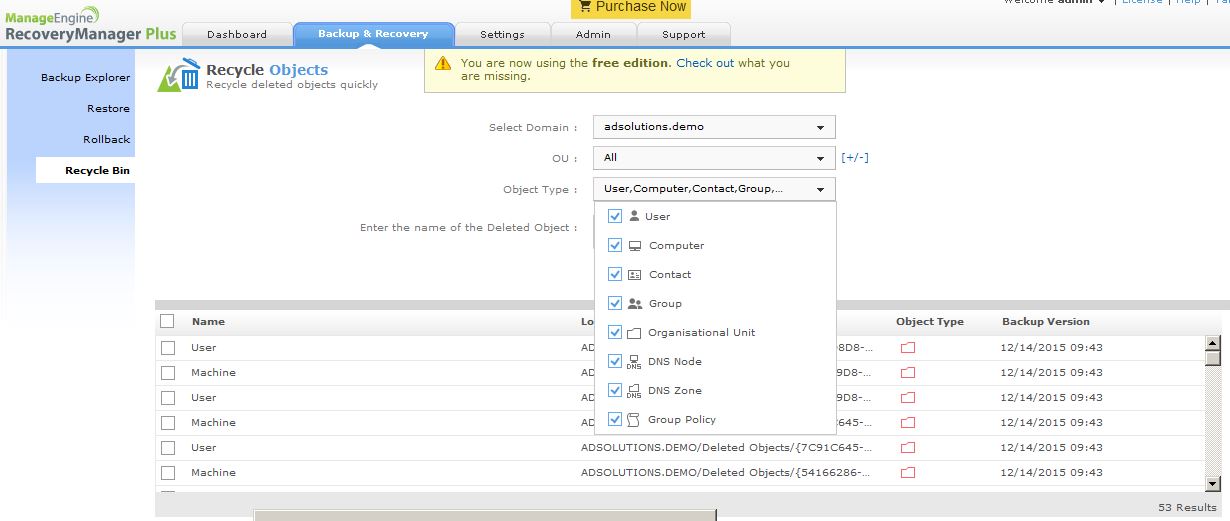 Figure 1. RecoveryManager Plus free version Recycle Bin.
Figure 1. RecoveryManager Plus free version Recycle Bin.
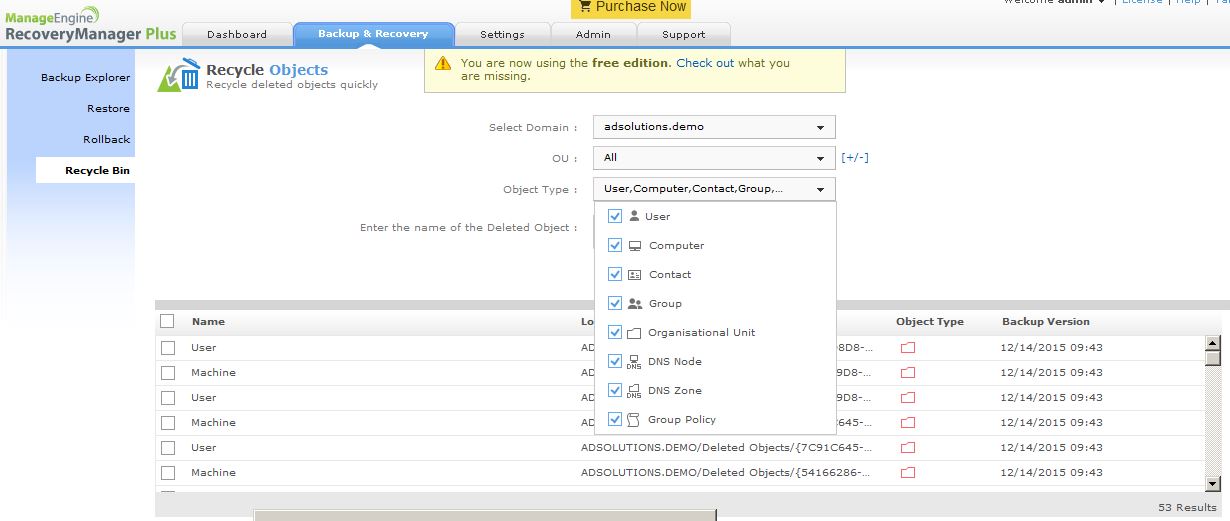 Figure 1. RecoveryManager Plus free version Recycle Bin.
Figure 1. RecoveryManager Plus free version Recycle Bin.Restore entire objects or just specific attributes with RecoveryManager Plus. Try RecoveryManager Plus | Download RecoveryManager Plus.
Now, with just a few clicks, you can restore your deleted Active Directory objects, DNS settings, and Group Policy Objects.
Please enjoy our free RecoveryManager Plus tool, which can be downloaded here.