Three Clicks And You Blocked That Rogue Access Point
Let me show you how -
1. Click on the Inventory tab in WiFi Manager.
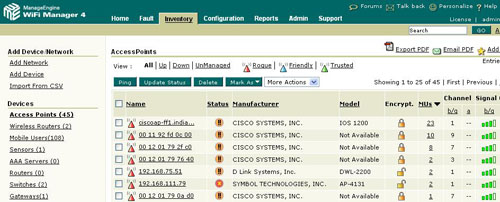
2. Rogue Access Points are detected by the  symbol next to the "Name". Click on the Rogue Access Point, you want to block and you will get the following screen.
symbol next to the "Name". Click on the Rogue Access Point, you want to block and you will get the following screen.

3. Scroll down to "Connected to Switch Port". There is a link called [Block AP], right next to the port number.
Click and voila!, you blocked that Rogue Access Point.

It couldn't get easier than this!
Please note: You will need to provide the correct "write community" for the switch to which the access point is connected.