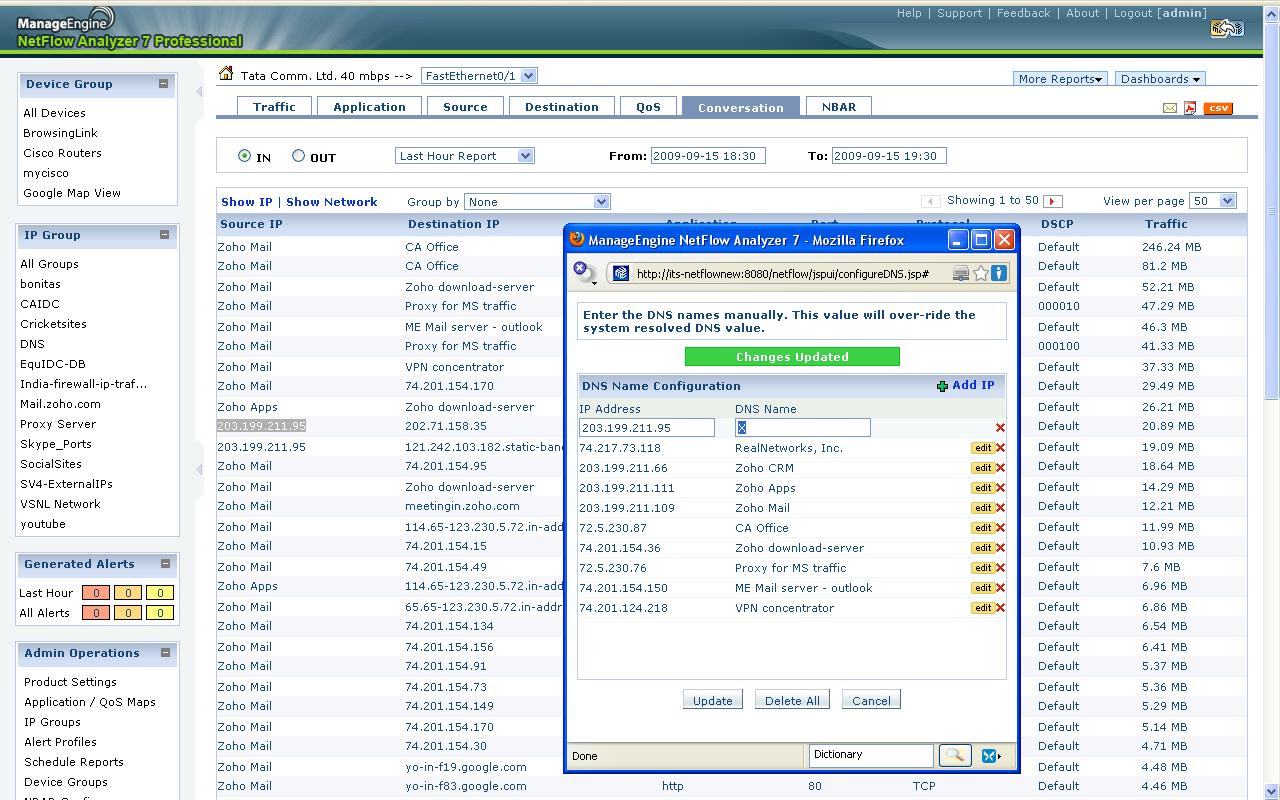NetFlow technology and ManageEngine NetFlow Analyzer makes bandwidth monitoring and traffic analysis easy by giving you detailed reports about the traffic, applications used, source and destination of traffic, traffic conversations, DSCP based QoS values and so on. All these reports, available for time periods ranging from the last minute to the time at which the product was installed, can show the hosts participating in the traffic making further analysis easier and aiding in proactive network troubleshooting.
But there is a dark side to this coin. The number of hosts involved in the traffic can be quite large and in case of huge networks, a daily or weekly reports will involve a few thousands of IP Addresses. Identifying the top 10 or so hosts from their IP Address could be easy, but what if there are more than hundred conversations in each of your main interfaces? Here, you can make use of the ‘Resolve DNS’ option available to resolve the IP Address to the DNS name making identification easier.
The DNS name resolution makes use of the mapping available in your primary or secondary DNS server to resolve the DNS names for IP Address. The names displayed using this resolution will be based on your organization’s standard naming policy and may not be easiest of the names to remember ! This is why NetFlow Analyzer has an option for custom DNS names. Custom or user defined DNS names can be set in the product for any number of IP Addresses and the next time you opt for showing the DNS names, it is these names that will be shown overriding the system resolved DNS names.
To set your own DNS names, navigate to Product Settings – Server Settings, and here under the DNS Settings option click on the ‘Add/Modify’ option next to the ‘User defined DNS names’ option. You can also set user defined DNS names for IP Address from the Source or Destination tab using the edit icon next to an IP Address shown in the reports. A small feature that is a big help to the large enterprises !
Download | Interactive Demo | Product overview video
Regards,
Don Thomas Jacob