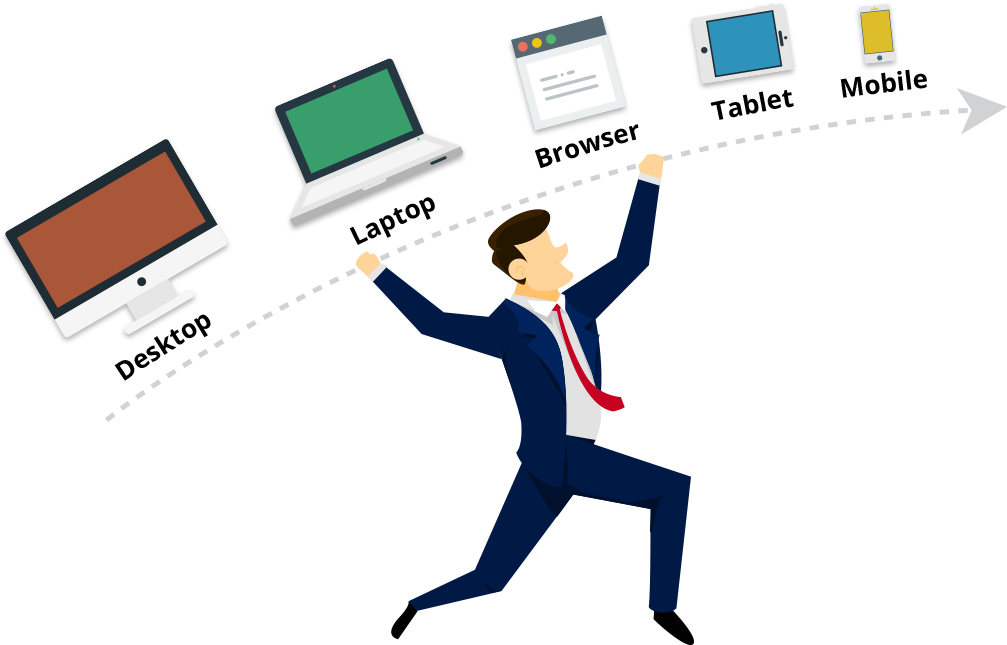IT management has become a department that exists in every business ecosystem, irrespective of verticals. Those who are responsible for taking care of IT management need to work around the clock to secure and maintain servers, computers, smartphones, tablets, iPads, IoT devices, virtual machines, and more. The technician alone is like a modern puppeteer controlling and manipulating all these devices from one, central location in a unified way. This is why a unified endpoint management (UEM) solution is crucial.
What is unified endpoint management?
Unified endpoint management is a process of managing and securing all of an organization’s servers and devices from a unified console. Unified endpoint management software is an evolution and combination of enterprise mobility management (EMM), mobile device management (MDM), and client management. UEM solution considers different devices and platforms to bring cross-platform security and management to IT departments, thus enhancing the scope of device administration and data security.
Why unified endpoint management is replacing EMM, MDM, and client management tools
Gartner introduced the unified endpoint management software category last year and dropped the Magic Quadrant for Client Management category in 2016. With an increase in the number of devices in a network, IT administrators may find employing multiple device management tools annoying. Offering admins the capability to manage all their complex devices from a single console can be an excellent decision. With unified endpoint management, IT administrators will be able to manage different categories of devices, such as those in bring your own device (BYOD), choose your own device (CYOD), corporate-owned, personally-enabled (COPE), and corporate owned, business only (COBO) groups using both a client management and MDM approach.
Unified endpoint management: The evolution of MDM and client management
MDM can help manage macOS and Windows 10 devices thanks to the introduction of APIs, but MDM fails to assist with traditional desktop applications. This is where client management can help. Some market players have transformed their MDM offering into a UEM software, keeping an MDM workflow as the base. Others have modified their client management approach and framework to adapt to the UEM market.
Below are some highlights of employing a UEM software:
-
Manage, control, configure, and monitor macOS, Android, iOS, Windows, and Linux devices from one single console.
-
Single-handed approach towards application management, device management, data security, and compliance.
-
Enhanced visibility over network devices with end-user support.
-
Improves SLA resolution time and offers improved productivity when integrated with ITSM tools.
UEM software eases modern management and legacy management
While businesses are moving towards a modern ecosystem, legacy applications will continue to be around for a while. Unified endpoint management can manage not only modern operating systems like Windows 10 S and Google Chrome OS, but also legacy devices. With so many new and old OSs and devices in a network, IT departments will need UEM to keep devices updated to secure and safeguard them from unforeseen cyberthreats.
Challenges for IT administrators and how a UEM software will make a difference
Below are three distinct challenges every IT admin will face when it comes to managing endpoints.
Visibility:
Businesses need to switch their endpoint management approach from devices towards users to have a better understanding of the endpoints and user requirements. This understanding will come over time, and only when IT admins can account for their network inventory, its conditions, and fixes to any problems. With UEM software in place, IT admins will be able to manage OSs, users, or devices based on priority and demand.
Diversified automation:
Currently, businesses are employing different approaches to take care of their endpoints. They often use MDM, EMM, client management, or Active Directory-based tools. With multiple tools involved in taking care of a single endpoint, automation procedures like application management and policy deployments can overlap. With UEM software, everything gets streamlined, and IT admins don’t need to worry about inconsistencies. The organization can easily rely on reports from the UEM approach.
Negligence of root-cause analysis :
Today, businesses often show less interest in getting to the root of a problem, and will instead create a quick fix and move on to another issue. Automated monitoring and in-depth, predictive analysis will help IT departments forecast and prevent future issues, completely erasing the scope of such issues in the future. This approach brings more credibility, reliability, and value to businesses. Unified endpoint managment helps business achieve this goal by delivering a cohesive report of all the endpoints, allowing easy and swift analysis.
Gartner’s Magic Quadrant and how to choose your UEM vendor
Gartner’s analysts perform in-depth product analysis to include the leading vendors in the UEM space in its Magic Quadrant. The analysts base their decision on the strengths and weaknesses of each product stage of development. You can read the complete report here.
However, to choose the right UEM solution, analysis needs to be conducted at the business end.
Choosing the right UEM solution
Businesses should analyze their demand by looking into their specific requirements based on the types of endpoints they have. For example, certain businesses will be composed of mostly IoT devices, but have a few desktop PCs. Understanding the demand for their unique set of network requirements, organizations can look into the corresponding vendors offering similar features and decide which one will best fit their needs after analyzing their budget.
Market leaders are definitely expensive thanks to their quality, scope, and brand. However, niche companies like ManageEngine can be a good, cost-effective choice for a growing business, especially for those on a budget.
Unified endpoint management software from ManageEngine
ManageEngine offers UEM solution in Desktop Central that can take care of your Windows, Mac, Linux, ChromeOS, Android, iOS, and TvOS devices. Desktop Central’s edition comparison matrix details the features that fall under the UEM edition along with the pricing details. Here is the OS level comparison matrix categorizing the features based on OS support.
UEM is the current buzz word in the market and businesses are already making this transition slowly. In a year or two, Gartner forecasts most enterprises will switch from MDM, EMM, or CMT to UEM solutions. The question is, when is your business planning to embrace the UEM market?
Take a look at ManageEngine’s UEM solution and start your evaluation right away. If you experience any issues setting up the solution, please feel free to register for our personalized demo and our product experts will get in touch.