Everyone wants to do things in a simple and effortless way. From a child that plays with a remote controlled car to a photographer who uses a drone for landscape photography, nowadays nearly everything can be automated or operated remotely. And system administration is no exception.
Originally, system administrators had to physically meet with users, resolve their issues, and then travel back to their offices. Now, with the ubiquity of remote desktop connections, system administrators can resolve issues right from their desks. Lots of software on the market that specialises in remote control. But what if a system administrator needs to wake the computers before troubleshooting them? Or what if a computer has to be moved to another domain before it can be repaired? To do all these complex tasks, system administrators need a tool that can perform all these operations from a single console.
This is exactly what Free Windows Admin Tools can do for you. With the launch of our free Remote Desktop Connection Tool, alongside our 14 existing tools, we’ve simplified system administrator tasks even more. Our Remote Desktop Connection Tool has streamlined troubleshooting remote computers. Share files between computers, wake up remote machines, check for hard disk space, monitor laptop battery power, and manage your remote devices and software, all without installing any agents. But don’t just take our word for it—see for yourself.
Follow the steps below to try our Remote Desktop Connection Tool:
- Download and install the Remote Control Tool here.
- Set up the tool using the instructions listed here.
- Click the Remote Control Tool from the list of available tools.
- Select the domain name from the left-hand panel.
- Select the computer which you want to troubleshoot remotely.
- The selected computer is displayed in the right window pane and is ready for remote troubleshooting.
Remotely controlling more than one car or drone may not be possible, but system administrators can now start handling hundreds of computers effectively with Free Windows Admin Tools by their side.
Download our Remote Desktop Connection Tool now and start remote troubleshooting for free.
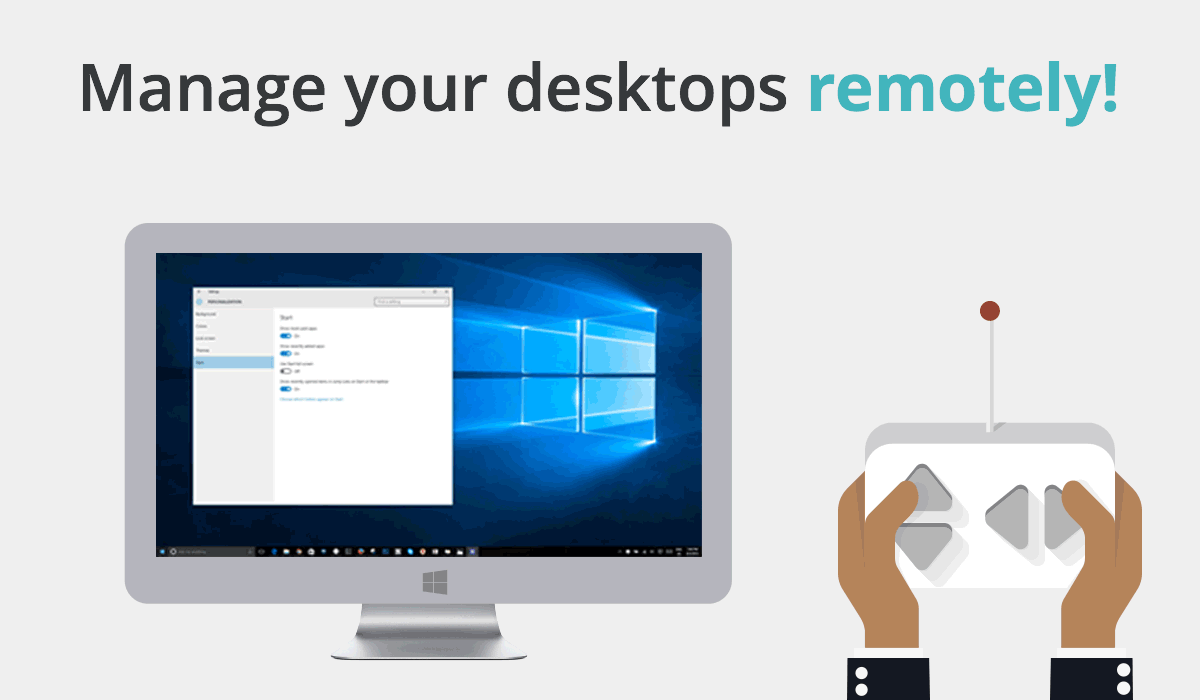

Thanks for the post, content was highly helpful and informative.