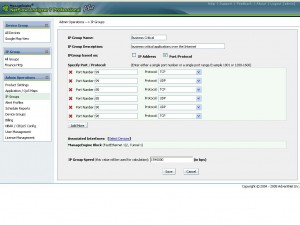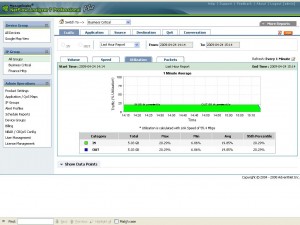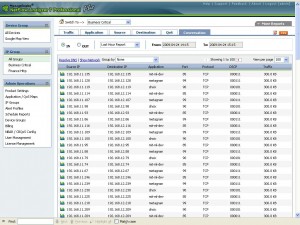Enterprises and organizations always prefer to have priority for their business critical applications within the network as well as for traffic to the Internet. No network administrator would like to have their valuable Internet links congested with non priority application traffic.
But, how would you find the bandwidth used business critical applications or by non priority traffic over the Internet links? Say, your organization uses certain applications that are critical to the smooth functioning of the organization’s business needs. You will certainly want to monitor the traffic pattern for these applications, which hosts are involved with the traffic, how much of the Internet link is occupied by them and if they indeed do utilize the provided bandwidth or if there is a bandwidth choke.
This is where the IP Group feature available in NetFlow Analyzer comes into the picture. You can create an IP Group associating the port and protocol used by these applications to the IP Group. Also select the interface that takes traffic from this office to the Internet and set the IP Group speed. The speed is for calculating the utilization of the applications and this can be set based on the associated link speed or based on the maximum bandwidth provided for these applications
Once the IP Group has been created, NetFlow Analyzer will start storing the related data separately and show the traffic statistics for the group. From here, you can see how much of the link was utilized by the business critical applications, what hosts were involved with the application traffic, what volume of traffic was sent or received by the hosts using the applications, the conversations involved with the applications and so on.
This helps you find if the necessary applications have the right priority for bandwidth utilization or if a higher capacity link has to be allocated for the WAN traffic. The data which can be exported to CSV or PDF format helps you make capacity planning decisions. If you find the bandwidth being choked or frequent spikes in traffic, you can also make use of CBQoS features to decide on application priority. Please visit here to read our expert blogs on how you can make use of CBQoS reporting in NetFlow Analyzer for application prioritization.
Download the trail version from here and feel free to post your suggestions here or email your queries to the product experts at netflowanalyzer-support@manageengine.com
Regards,
Don Thomas Jacob