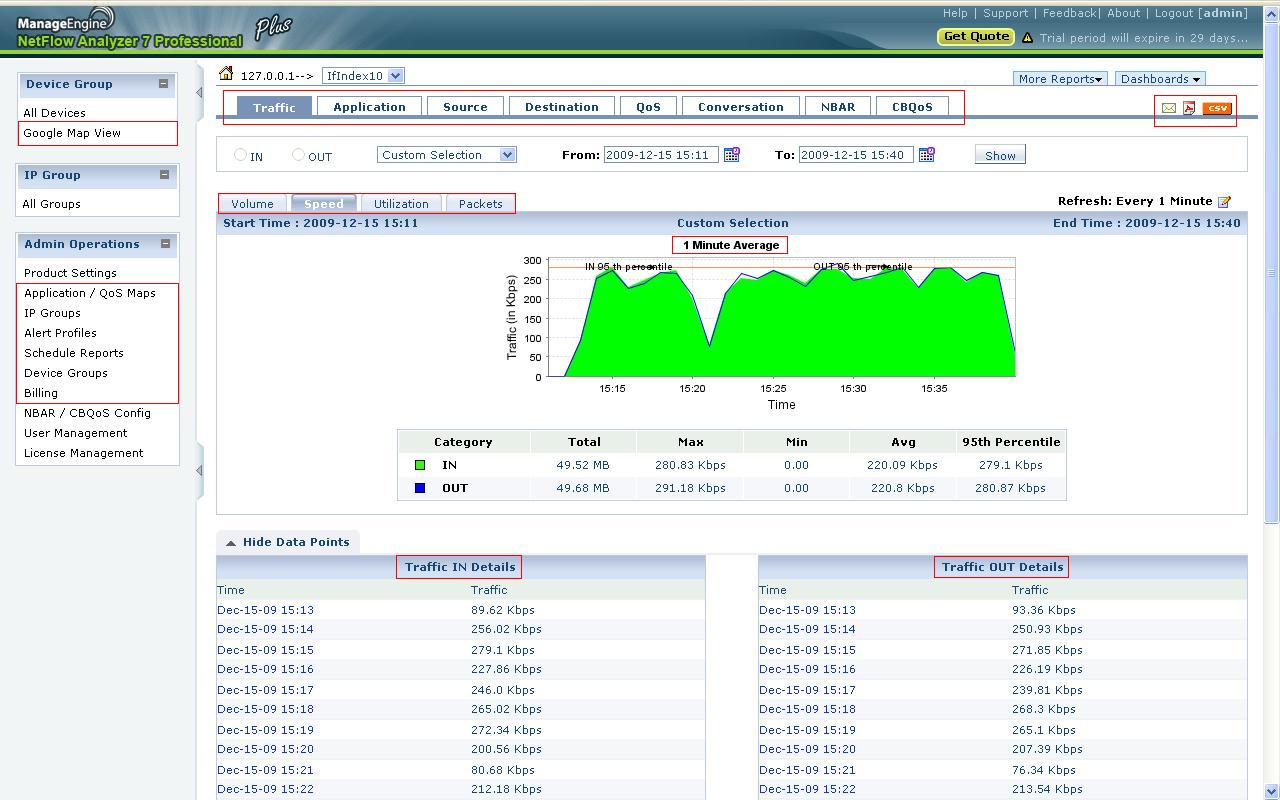Packet analysis is in depth and provides details for analyzing the exact cause of issues happening in your network. Packet analysis is a big help to find the cause of network application failure and network anomalies. But the cost involved with the deployment, capture and analysis of packets through packet sniffers is not feasible when trying to implement this throughout your network. Leave the cost aside and consider the impact of having sniffers all through the network and the manpower involved. Considering this, you may want to limit packet capture to important sites or data centers where the details are really important.
So what is the next option? NetFlow of course. And why is that? NetFlow (or for that matter sFlow, IPFIX, NetStream and similar flow formats) is included in most device IOS by default and gives you as much details as you need to identify if its the application or the network that is the cause for slow responses. You get to identify quickly and easily who used the maximum bandwidth in terms of application and hosts, which host used which application, where the traffic went, the priority for the traffic based on DSCP and lots more.
Making use of an in-built traffic analysis solution for reduced costs also calls for making use of a cost effective flow analyzer software. This is one area (out of the many) where ManageEngine NetFlow Analyzer stands out. An all software solution that works equally well on Windows and Linux, and with many flow formats, NetFlow Analyzer gives a really high ROI. The product, with no costly hardware probes, can give detailed reports on bandwidth usage and help in traffic analysis. We even have multiple editions to cater to different user demands. Check out the various editions and their features from here.
Feel free to try our 30 day full featured trial edition with free technical support from the following link:
http://www.manageengine.com/products/netflow/download.html
Regards,
Don Thomas Jacob
Interactive Demo | Product overview video | Twitter | Customers