Cisco Mediatrace Reports in NetFlow Analyzer
After configuring the Initiating Router and Responders for Mediatrace monitoring, as the next step we would now get into report generation. The data is represented in the form of easy to understand charts and graphs. The reports can be generated individually for each session.
Cisco Mediatrace Reports:- The reports are generated based on the metrics each session is associated with. The metrics are:
System-Data monitor
Performance Monitoring (for Video).
System-Data Monitoring:-
If the option selected is System-Data monitoring while creating session, the metrics for which reports generated are :
System Metrics: INTF Profile
System Metrics: CPU Profile
System Metrics: MEMORY Profile
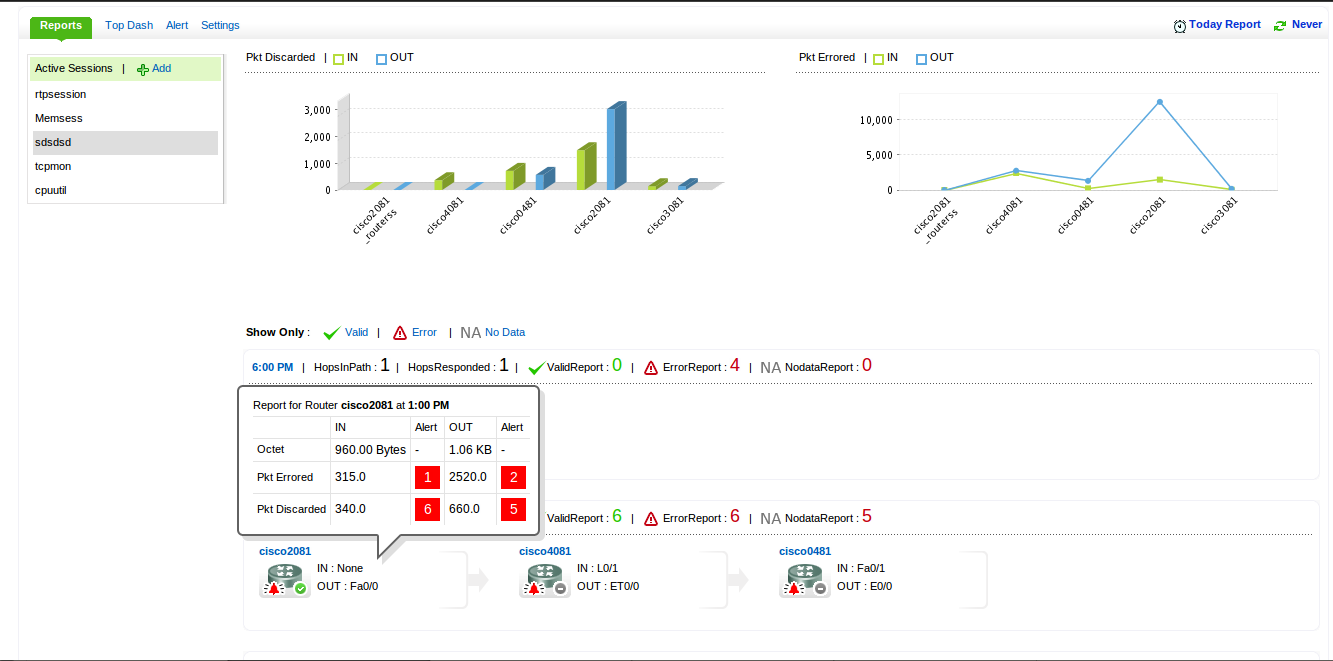
Performance Monitoring (for Video):-
In case the option selected is Performance Monitoring, it can report on TCP and RTP profile which in turn reports on metrics like:
IP Packet Drop Count
IP Byte Count
IP Packet Count
Media Byte Count
Media Packet Count
Inter-arrival Jitter Average
Packets Lost
Packet Lost Event Count
Loss Percent
RTT.

Dashboard:-
The Top Dashboard in the Mediatrace report will list the sessions with their with their monitoring parameters which is based on the type of monitor you create. If it is System-Data data monitoring, it will list CPU Utilization ,Memory Utilization etc. For RTP session, you can see IP packets dropped, Discarded etc.

Alerts :-
NetFlow Analyzer generates alerts when the set threshold values are violated. It lists the alert type, threshold value, the hops involved along with the description. The alert page varies for each of the session created.

You can also click on each violated value for session to get deeper drill down to see time based graph for each violations.

Troubleshoot :-
The troubleshoot page shows each Hop specific time based performance monitoring metrics. You can see the detailed view of each metrics for every session you create.


With Medianet and Mediatrace reporting, NetFlow Analyzer takes network performance monitoring to a much higher level & equips the network Administrator with better techniques for network performance monitoring.
For 30 Day Trial, click Download now.
Thanks and Regards
Praveen Kumar