Today, businesses are increasingly relying on digital technologies to streamline operations and deliver seamless service. A continuously monitored, robust network infrastructure using NPM tools, like OpManager, is critical to ensure business continuity. OpManager, with its advanced AI and ML features, is capable of offering in-depth insights into visibility, network performance, and proactively notifying you of network faults.
The biggest challenge business operations face is network security, along with managing a perfectly monitored and efficiently operating network infrastructure. With a growing number of security threats, businesses and organizations know the importance of bolstering their network security and the role tools, like Firewall Analyzer, play in making this a reality.
Adding more tools to an admin’s arsenal might seem like an easier solution to manage the various intricacies of a network. However, that is hardly the case. Having multiple tools to manage is a chore in itself and poses challenges like license management, tool switching, tool training, capital overhead, and more.
It is advisable to choose tools that have seamless integration with each other to overcome these complications. This is where Firewall Analyzer and OpManager integration come into play. Once integrated, these tools offer a unified dashboard to manage both your network and network security. This offers you proactive network management whilst also keeping your network safe.
Unified vigilance: Harness the power of the Firewall Analyzer add-on for OpManager to gain comprehensive network management

Advantages of Firewall Analyzer and how it compliments OpManager
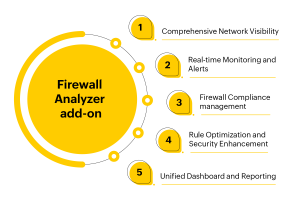
1. Comprehensive network visibility
ManageEngine Firewall Analyzer offers in-depth visibility into network traffic, security incidents, and firewall performance. This visibility extends to your entire network infrastructure when integrated with OpManager.
OpManager uses this comprehensive data to provide a holistic view of your network health, including device status, bandwidth usage, and traffic patterns. This synergy enables IT teams to proactively detect and address network issues.
2. Real-time monitoring and alerts
With ManageEngine Firewall Analyzer’s real-time monitoring capabilities, you can promptly identify and respond to firewall-related incidents.
The integration with OpManager ensures that critical firewall events trigger alerts within OpManager, allowing for swift action and reducing network downtime.
3. Firewall compliance management
Firewall Analyzer’s compliance reporting feature helps ensure your firewall policies adhere to industry standards and regulatory requirements.
When integrated with OpManager, you gain a holistic perspective of your network’s compliance status, ensuring that network configurations align with security best practices.
4. Rule optimization and security enhancement
Firewall Analyzer’s rule optimization capabilities identify and eliminate redundant or unused firewall rules, and streamline firewall configurations. It also provides detailed security audit reports crucial to compliance mandates.
By integrating this functionality with OpManager, you maintain an optimized and secure network environment while minimizing the risk of misconfigurations.
5. Unified dashboard and reporting
Combining Firewall Analyzer’s network insights with OpManager’s monitoring and reporting capabilities creates a unified dashboard and reporting system.
This centralized view simplifies network management and troubleshooting, reducing the time and effort required to resolve issues.
What Firewall Analyzer brings to the network management table
1. Real-time firewall log analysis
Firewall Analyzer excels in providing instant insights into ongoing network activities, offering a vigilant eye on traffic patterns and user behaviors. This real-time visibility empowers administrators to promptly identify and respond to potential security threats. This ensures a proactive defense strategy.

2. Compliance reporting
Firewall Analyzer helps organizations stay compliant with regulatory mandates. It simplifies this tedious process by generating customizable reports tailored to industry regulations. These reports serve as documentation to security policies and standards, enabling smooth regulatory audits and compliance.
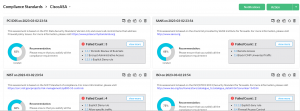
3. VPN monitoring
As VPNs became crucial to remote connectivity, monitoring their performance is mandatory. Firewall Analyzer offers real-time insights into VPN connections, providing administrators with visibility into user activities and traffic within VPN tunnels. This ensures the optimal performance and security of VPN connections in an increasingly interconnected business environment.

4. Firewall rule management
Optimizing firewall performance is essential for effective network security. Firewall Analyzer’s rule management feature analyzes firewall rules to identify redundancies, shadowed rules, or unused rules. It also helps in identifying poor-performing rules and provides suggestions to improve their effectiveness. By enhancing the efficiency of firewall policies, Firewall Analyzer ensures a robust defense against potential security vulnerabilities and streamlines the management of firewall configurations.

5. Configuration and change management
This feature provides network administrators with a robust and transparent mechanism to handle modifications to firewall configurations. This feature meticulously tracks changes to firewall rules, access controls, security policies, and network settings, offering a comprehensive view of alterations in real time.

Enabling the Firewall Analyzer add-on
Enabling the Firewall Analyzer add-on on OpManager is simple. Activate the add-on license key within your OpManager console, enable the Log Analysis display module, and unlock the full power of firewall management and security analysis.
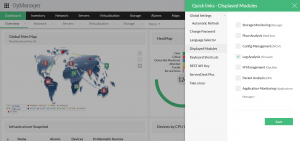
Interested? Download the free, 30-day trial or sign up for a personalized demo. Check our dedicated webpage if you’d like to learn more about the add-on.
