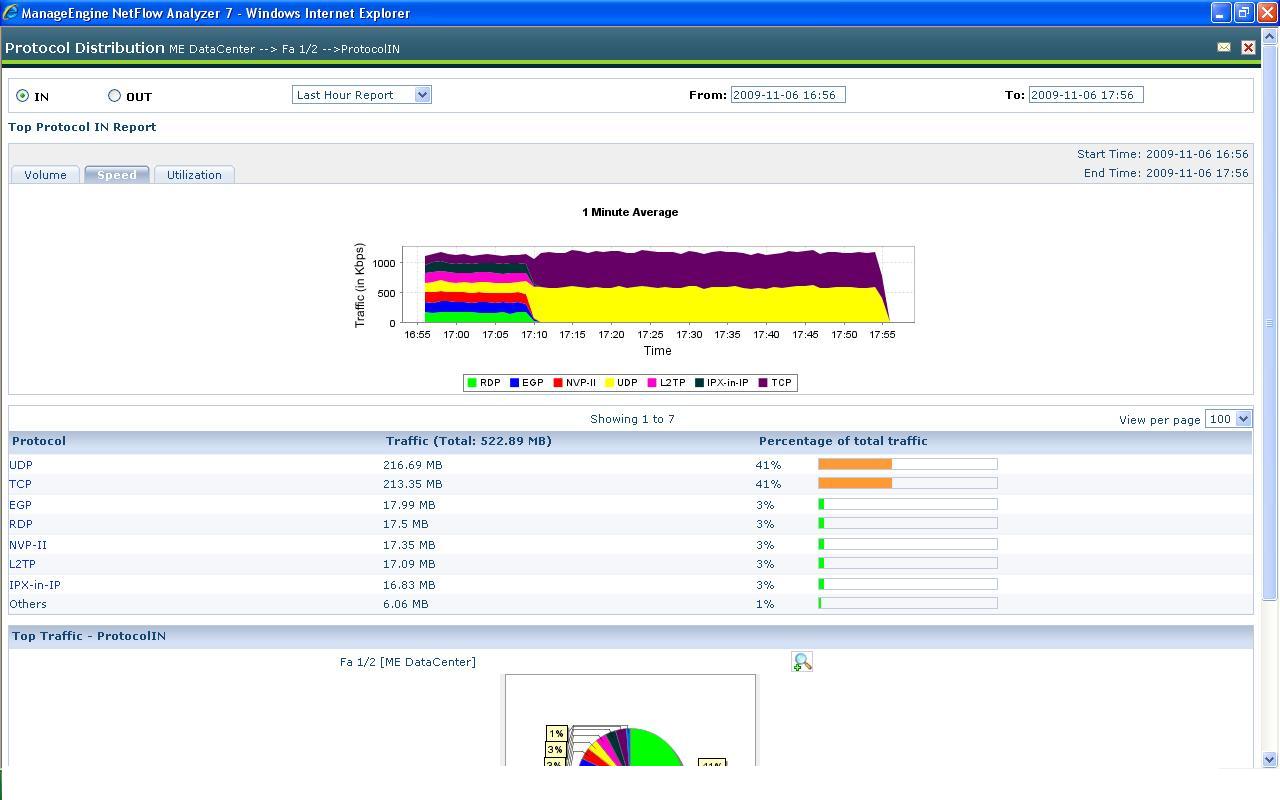OpManager MSP has a new standout integration with NetFlow Analyzer. What does this integration mean for MSPs with bandwidth monitoring management? Network monitoring solutions are indispensable for MSPs as they enable proactive issue detection, enhance security, improve reliability and uptime, ensure scalability, and optimize cost efficiency for both MSPs and their clients.
As a MSP serves a diverse client base that includes healthcare, educational institutions, and small businesses, each sector comes up with their unique network requirements, priorities, and compliance standards. MSPs require a network monitoring solution that offers customized insight into the network of every individual client. This ensures ease of management and efficiency for their operations.
How does the NetFlow Analyzer add-on benefit multi-client networks?
OpManager MSP’s NetFlow Analyzer is curated for efficient bandwidth management as it detects issues such as prolonged downtime, security threats, bandwidth bottlenecks, etc. This shows the status of both network’s quantity and quality.
NetFlow Analyzer add-on provides the following insights for improved bandwidth management:
-
Bandwidth traffic analysis
-
Network forensics
-
Traffic prioritization
-
Threshold-based alerting
-
Traffic pattern analysis
-
NetFlow reporting
Establish robust network traffic monitoring with NetFlow Analyzer’s key features
OpManager MSP’s NetFlow Analyzer add-on provides in-depth visibility into interface level traffic data with one minute granularity to discover traffic patterns and device performance. Also, you can monitor applications that hog your network bandwidth in your mission-critical interfaces and set traffic shaping policies to gain control over non-standard applications. The key features of NetFlow Analyzer include:
1. Proactive issue detection
Network traffic monitoring allows MSP’s to detect issues in their client-networks before they become critical escalations. NetFlow Analyzer monitors network performance and troubleshoots issues proactively before they impact business operations. With NetFlow Analyzer, you get information about both ends of the traffic like source and destination, application, ports and protocols, etc. with minimal storage since it represents statistical data. Also, it allows you to manage your LAN-WAN traffic along with wireless devices in the network.
2. Security and forensic analysis
NetFlow Analyzer with its Forensic reporting and Security module detects suspicious activities, unusual traffic patterns, unauthorized access attempts, and more. NetFlow Analyzer’s Security Module uses the exported NetFlow packets, analyses them, and then gives you reports for network anomalies. It performs network behavioral analysis and shows you the attacks by sensing them before they lead to a huge network issue. With this, you can detect the internal & external threats, zero-day intrusions, and find extensive incident details correlation & reporting. By promptly detecting these security threats, MSPs can help protect their clients’ sensitive data and prevent potential cyberattacks.
3. Client reporting
MSPs generate comprehensive reports using network traffic monitoring data to keep their clients informed about the performance and health of their networks. These reports typically include information on uptime, performance metrics, security incidents, etc. OpManager MSP’s NetFlow Analyzer add-on provides various reports such as Schedule Reports, Forecast Reports, Billing Reports, Inventory Reports to point out relevant information about your network’s bandwidth usage.
4. Scalability
Scalability is essential as MSPs serve multiple clients with diverse IT infrastructure. Network traffic monitoring solutions should be scalable to accommodate the varying needs and sizes of clients’ networks, allowing MSPs to effectively manage and monitor multiple networks from a centralized platform. NetFlow Analyzer can scale along with your organization’s growth and provide end-to-end visibility for small, mid-size, or large multi-client enterprises.
5. Threshold-based alerting
It is essential for MSPs to monitor their network traffic patterns for their network traffic patterns for their uptime and downtime usage in their network and generate alerts when thresholds are crossed. With OpManager MSP’s NetFlow Analyzer, you can set up real-time alerts and notifications to proactively inform clients about their bandwidth usage and any potential policy violations. Alerts can be configured to notify clients when they approach their bandwidth limits or when unusual spikes in usage are detected, helping them manage their network usage more effectively.
To gain a thorough grasp of OpManager MSP’s NetFlow Analyzer add-on features and capabilities, delve deeper into our resources for more information. Take advantage of our free 30-day trial to experience the benefits first-hand, or arrange a personalized demo with our product specialists now.