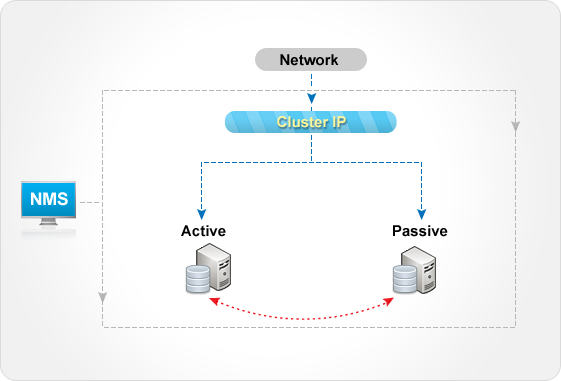We recently had a few customers and prospects asking us about managing SQL clusters, Exchange clusters etc. Clustering, as we know is just another commonly implemented strategy to reduce service downtime and the administrators have to work over and above this to ensure high availability.
Here is the procedure to monitor clustered nodes in your network.
Let us consider a two-node SQL cluster for example:
Steps
Discover
1. Add the Active node in OpManager for discovery. The node is discovered and the Virtual IP through which external networks access the cluster nodes, is discovered as an interface in the Active node.
2. Go to the device snapshot page of the Active node and remove this interface.
3. Add the Passive node for discovery now. Both, the Active and Passive nodes are discovered as standalone nodes in OpManager.
4. Add the Virtual Server IP as another device.
Group and Monitor
Visualize the cluster by grouping the primary and the standby node along with the virtual server in a business view. Monitor the Virtual server to ensure the service availability. You can continue to monitor the standalone Active and Passive nodes to determine the resource performances.
Resources to be monitored on a cluster
- Availability of nodes
- Response time of the nodes
- Services availability and response time
- System Resource utilization
- Service Parameters
- System Events pertaining to the cluster
- Cluster Groups (Business Views)