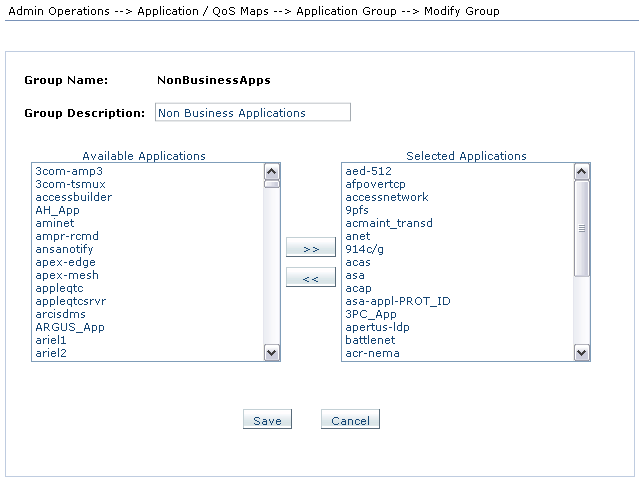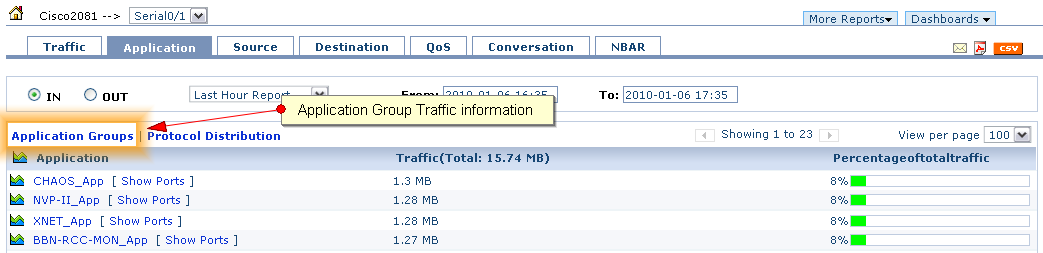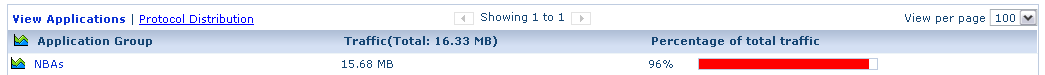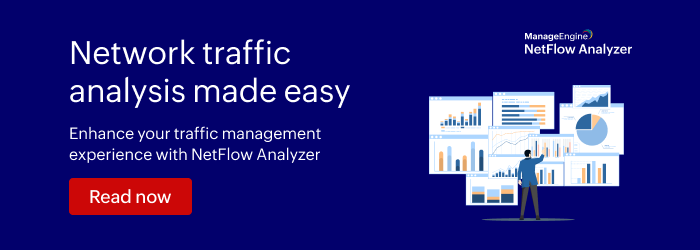It is always interesting to know the different styles of bandwidth management practiced. Here is another interesting tip for effective bandwidth management.
Let your users manage their bandwidth
Wait! Don’t let your eyebrows go up and think “it’s crazy”, absolutely not… Have you ever let your end-users know about how much bandwidth they use for their personal entertainment? This makes users cautious about their bandwidth exploitation and is a big start in managing your bandwidth.
If you have not tried this before, try it out and find the top 10 bandwidth users in your network. Just let them know about how much bandwidth they have used unproductively. You will be surprised to see them restrict their usage considerably.
However to know this information, you need a tool that…
- Tells you which application and user is occupying the bandwidth and
- Helps you categorize the business application and non-business application traffic.
This and even deeper network traffic analysis is what OpManager NetFlow plug-in gives you. Here is the quick work flow on how to do get this report….
- Create an Application Group for all Non-Business Applications (NBA). [User Guide link on how to create]
- Go to the particular interface which is used as your Internet gateway. Select Application tab and list traffic by Application Groups.
- This will give you a broad idea on the usage pattern. Further drilling down to the Application group (e.g. NBAs) will get you the Top IP addresses by bandwidth usage.
- This list shows the top users by bandwidth usage for non-business application group (NBA). (If you are in DHCP environment, Click Resolve DNS in the top left side of the graph). Let the top 10 users know how much bandwidth they have used and for what reason e.g. Online Radio, Facebook games, YouTube, Skype etc…..
Now, allow them to manage their own bandwidth…
Don’t forget to see our Part I of bandwidth management tips, click here…
Click here to download the 30 day free trial and see how it works in your environment…
Feel free to add you comments, cheers and happy networking.
-Kalvin
Team OpManager – The Network Monitoring Software from ManageEngine
Network Performance Management | Server Performance Management | Network Fault Management | Network Performance Reports | Distributed Network Monitoring