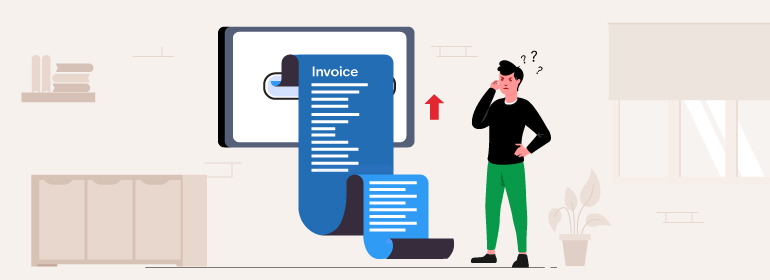
CloudSpend-Cloud cost management
FinOps professionals often find it difficult to gain full visibility of cost overruns resulting from cloud wastage. MangageEngine CloudSpend is a cloud cost management tool that helps you reduce cloud wastage and save costs. If you are a sysadmin or a FinOps professional and are wondering what CloudSpend does that native cloud billing tools don’t, this article is for you.
Why is my cloud bill so high?
Advantages of the cloud, like scalable IT infrastructures and reduced operational costs, can be a double-edged sword when it comes to cloud costs and waste. If you are using AWS, Microsoft Azure, or any other cloud provider, you can view native bill reports, but they dont give all the details. Wondering why your cloud bill is so high? You need full visibility on the cloud services you’re paying for, otherwise you’ll never know where you are overspending. Often, you will find that you’re paying for services that you never knew existed.
Let’s say you’re using Amazon Cost Explorer and it allows you to view and analyze your costs based on approximate use. The reports in Amazon Cost Explorer might give you some historical data or insights into how much you’re likely to spend in the next three months; it will also suggest purchasing more Reserved Instances when cloud resources are not used efficiently, which may not address the root of the issue. But in an attempt to save costs, you end up paying more for Reserved Instances.
Similarly, when you are on a multi-cloud environment, individual native tools do not have the ability to show costs from across all the cloud platforms. Reports in native tools don’t let you track the resources level usage or user-level breakdown to identify who or what resource attributed to the cost overrun. Most public cloud platforms offer discounts if you are paying in advance, but the cost overruns and limitations often neutralize the discounts you receive.
Why you should choose an integrated cloud cost management tool like CloudSpend
1. Tag-based, granular-level reports
Tags help engineers identify cloud costs at a more granular level. The more tags you use, the easier it becomes for engineers to identify their usage based on tags. Let’s say you want to filter cost data for accounts in the eastern region of the US, you can use the tag regionName:us-east-1. If you want to filter for both the east and west, you’ll use the regionName:us-east-1 tag and regionName:us-west-2 tag. Here, we use the OR condition and enter the tags. This way, we get data for the resources present in the eastern and western US regions.
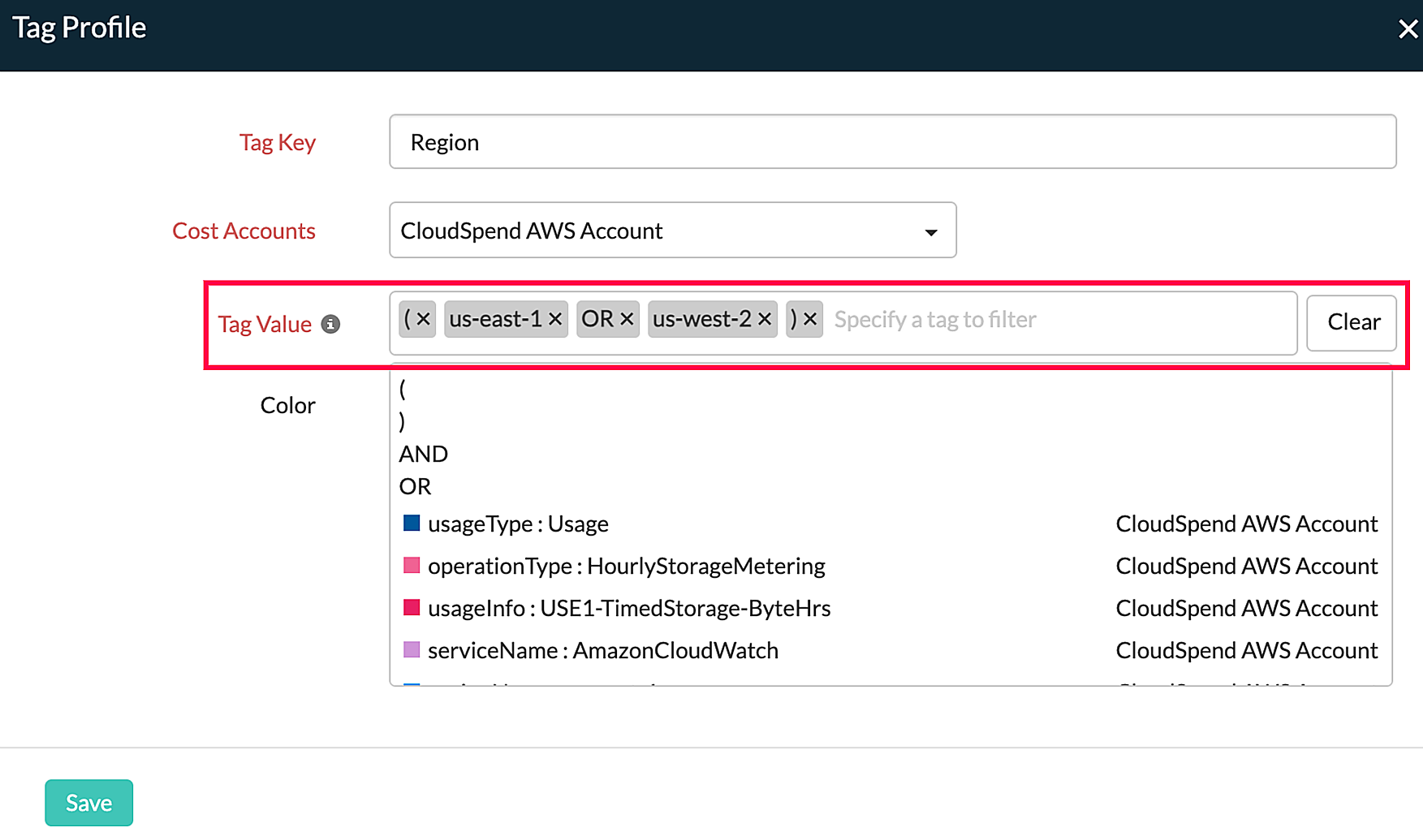
2. Automated budget alerts
Receive budget alerts based on actual spending. You can set up recurring budgets that run monthly, quarterly, yearly, MTD, or YTD to notify your finance and engineering teams about cost overruns. You can also associate a budget to an AWS or an Azure account, tagged resource, or an already-created business unit.
3. IT automations for right-sizing resources
IT Automations allow you to perform actions. Once budget alerts are created, the resources that are underutilized in your environment can be shut off or better allocated. IT automations are effective ways to right-size your resources and reduce idle resource capacity.
4. Business units for effective chargebacks
Business units (BU) in CloudSpend are groups in which one or more accounts are grouped and organized within a management hierarchy. Let’s say you consume multiple Azure and AWS services in three different linked accounts—Test, Dev, and Production—to build a new application. You can have a standard tag naming scheme for all the resources involved. With BUs, you can track the costs involved in the development of the app by creating a separate BU filtered with the common user-defined tags.
5. Trend analysis
With CloudSpend’s Trend analysis, observe the spending pattern by services used in an account.The trend can be viewed in four timelines: Daily, Monthly, Quarterly, or Yearly.
6. Monitoring integrations
Integrate CloudSpend with Site24x7 to receive alarms in case of budget breaches. Get alerts on all third-party channels supported by Site24x7.
7. Resource-level breakdowns
CloudSpend’s Resource Explorer feature enables you to group and view your costs by account, region, service, or tag. With the Resource Explorer, you can get actionable insights into the consumption of each AWS resource. Your AWS bills are parsed for the specified custom time line for which the cloud bill is displayed.
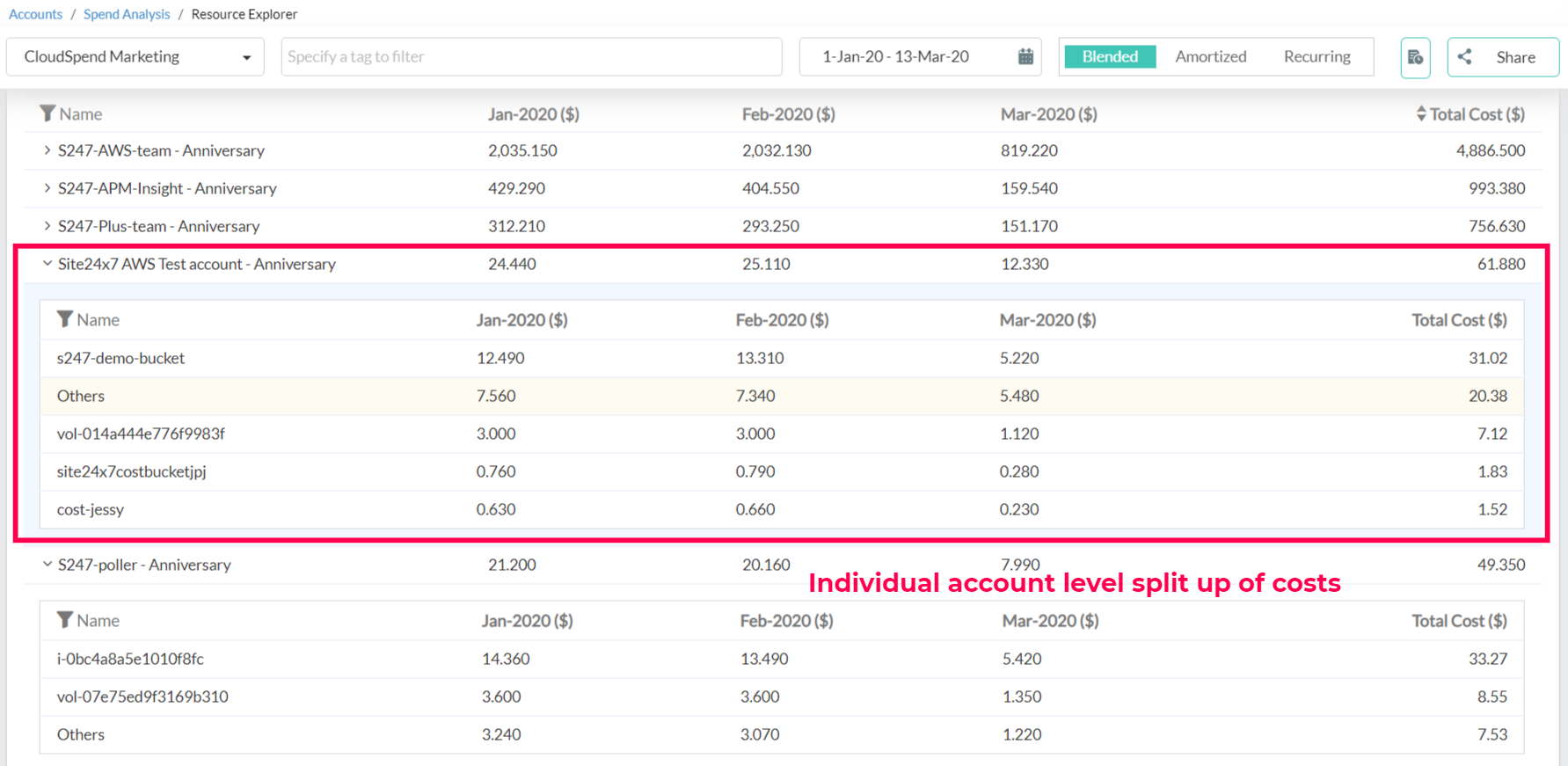
8. CloudSpend mobile application
The ManageEngine CloudSpend mobile app helps you to manage your cloud costs on the go and it is available for Android and MacOS users. You can download the CloudSpend mobile application here.
CloudSpend is a cloud cost cost management tool that eliminates cloud waste across multi-cloud environments through effective optimization techniques. To learn more about CloudSpend and its features, visit our CloudSpend home page.
