
The increasing need for mobility has accelerated many organizations’ shift towards wireless networks, commonly known as Wi-Fi networks. The high bit rate and bandwidth offered by wireless networks enable a better networking experience than their wired counterparts. In an ideal network, once you set up your Wi-Fi components, your end users should be able to connect and access your network with ease. In reality, however, this can be a challenge as these networks are often prone to interference from various sources, such as a wireless printer operating in the same environment. Without an effective Wi-Fi monitor in place, issues like this can easily lead to costly network downtime.
In this blog post, we discuss the capabilities offered by Wi-Fi monitoring solutions to avoid running into network mishaps. We look into the five key features, which include:
- Availability monitoring
- Wireless signal strength monitoring
- Network load monitoring
- Resource utilization tracking
- Network visualization
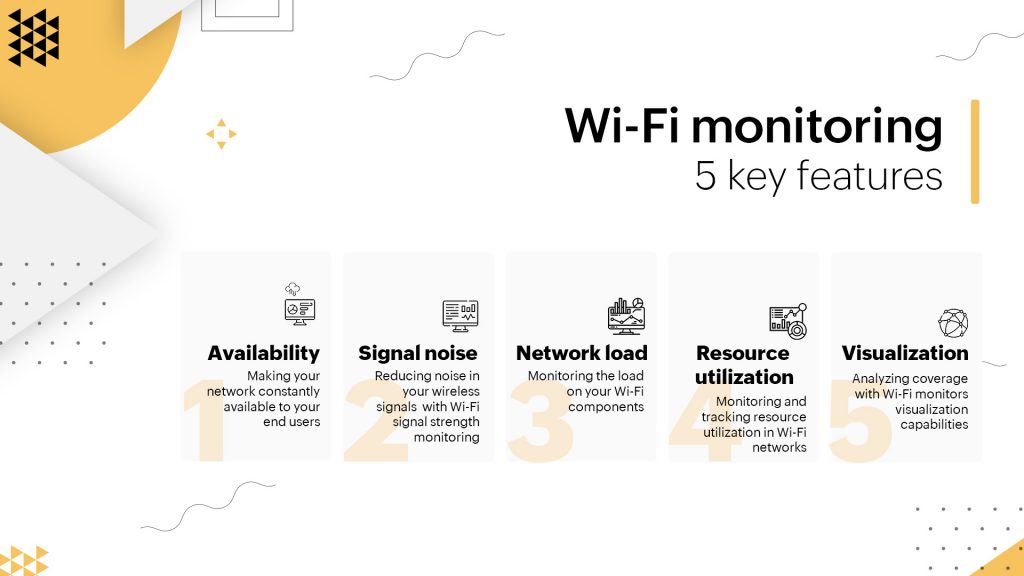
Make your network constantly available to your end users
Most network admins strive to ensure 99.9% network availability and especially for networks comprised of business critical devices. This means that they can permit only 10.8 minutes of downtime a week to ensure network operations achieve high availability. Without the right availability monitoring tool in place, this metric can be difficult to achieve.
Notably, Wi-Fi networks are prone to undesirable hassles that might interrupt availability, such as network overload. This makes it important to deploy a Wi-Fi monitoring solution that offers reliable network uptime monitoring. Effective enterprise grade Wi-Fi monitoring solutions, such as ManageEngine OpManager, accomplish this task exceptionally well. It provides network availability monitoring that works in tandem with network performance monitoring to proactively ensure constant network uptime. By enabling network admins with a centralized view into the availability and status of all their critical network components, OpManager also supports disparate monitors to automatically track availability and performance metrics. This aids in ensuring uninterrupted network availability.
Reduce signal noise with Wi-Fi signal strength monitoring
A major concern with Wi-Fi networks is the signal noise. Noise can be any interference in your wireless network that is not Wi-Fi traffic. This interference is usually measured in decibels from zero to -120 dB. The closer the noise level is to -120 dB, the better your network’s signal. However, it is difficult to achieve this without the right monitoring tools, since the common sources of signal noise is day-to-day network items such as wireless devices.
To reduce signal noise and enable proactive signal strength monitoring, network admins turn to Wi-Fi monitors that offer real-time monitoring capability. OpManager’s Wi-Fi monitoring solutions simplifies this task by enabling holistic monitoring of the network signal strength. This includes monitoring various aspects such as the network’s signal-to-noise ratio, the noise interference experienced in the access point to client connections, the overall signal strength, and more.
Monitor the load on your Wi-Fi components
Access points are the key enablers of Wi-Fi networking since they connect end users to your network. This makes it important to use the right number of access points at the right places to ensure seamless connectivity for your end users. In a typical network environment, you might want your access points to handle 15 to 50 clients at a time for optimal performance and connectivity. However, overloading your access points with more users can lead to connection disruption for all end users of that access point. Scenarios like this make it important to proactively monitor the load on your Wi-Fi components.
Comprehensive network monitoring solutions, such as OpManager, not only help you monitor your access points but also monitor other crucial network devices, such as wireless local area networks (WLANs), servers, and routers. This solution provides disparate monitors that help you automatically track crucial Wi-Fi metrics, such as the number of total users, active users, users in the 5GHz frequency, users in the 2.5GHz frequency, and packet loss. OpManager also offers adaptive threshold-based alerts that help you set a baseline for optimal load and warns you of potential issues.
Scan and track your network resource utilization
Though Wi-Fi networking might seem like a hardware-free process, physical or hardware components such as wireless LAN controllers and access points form the backbone of this network. If any of these components takes a hit, your network can go down in a jiffy. Hardware monitoring should form an integral part of your Wi-Fi monitoring strategy.
OpManager’s Wi-Fi monitoring capability enables comprehensive network resource performance and utilization monitoring. It automatically tracks, through periodic scanning, various resource utilization metrics such as CPU and memory utilization. The reports generated by these monitors offer in-depth insights into resource utilization trends and aid in effective capacity planning.
Analyze coverage with Wi-Fi monitor’s visualization capabilities
Using a Wi-Fi monitor with map-based surveying capability enhances the Wi-Fi troubleshooting and capacity planning process. Wi-Fi monitors with built-in visualization options, such as heat maps and floor views, to simplify the monitoring process. With handheld Wi-Fi signal analyzers, the user can simply walk around and mark their location on the map. This generates a signal heat map which can be used to plan the placement of access points, and analyze the quality of signal received by users in an area. This helps in strategically planning the placement of access points, and WLAN enabling reliable connectivity and good signal strength in Wi-Fi networks.
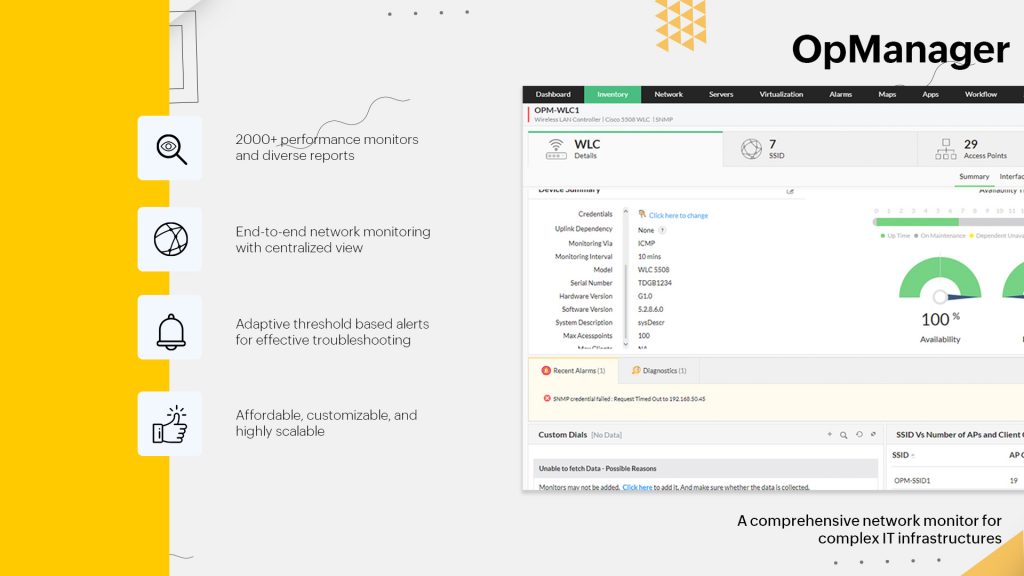
Looking for a wireless monitor for your organization’s network? Try ManageEngine OpManager. Explore OpManager’s comprehensive wireless network management features by scheduling a free personalized live demo with our product experts or downloading a free 30-day trial today!

