Networks are rapidly becoming larger and more complex, with numerous different technologies playing into their expansion. Network mapping is increasingly important for network administrators tasked with handling these growing networks. Network mapping tools provide network admins with a visual map so they can check network performance, the status of connected devices, monitor the network, and analyze networks before initiating troubleshooting efforts. A network map is a pictorial representation that includes servers, and connected devices such as routers, firewalls, switches, and more.
The process of local area network mapping can be performed manually, but accomplishing this work manually becomes risky as there is a greater chance of missing something when it involves highly complex networks.
A layout of your network helps with your planning and management processes. Having a good network diagram gives you a bird’s-eye view of what’s going on, which helps with troubleshooting, planning, and staying on top of changes in the network.
What Is network mapping?
Network mapping is the study of the physical connectivity of networks. It is the systematic process of visually and logically mapping the network to understand the connections between the server and different nodes.
Before network mapping software, visual representations of networks where drawn out in a laborious, manual process. This process took a lot of time and network admins had to revise and redraw the network map whenever a new device was introduced.
Automating network mapping has taken on greater importance as networks become more dynamic and complex. Network mapping now is accomplished via software that detects all connected devices automatically and helps in network management. Automated network mapping is essential for smooth network connectivity and maintenance of the IT infrastructure.
Why is network mapping essential for IT infrastructure management?
Network maps are useful when network admins conduct performance monitoring processes to check each part of the network. These maps show where performance bottlenecks exist. Network performance monitoring provides network admins with visualizations for key metrics, such as the latency between the server and clients, bandwidth, throughput, and potential errors or failures. Proactive monitoring of networks using an efficient network mapping software is vital for solving issues proactively.
Network mapping tools
Network mapping software provides application tools to map a network visually. It maps and identifies node relationships and network connectivity to all devices. The network mapping software sends special data packets and protocols to collect real-time data from connected devices. The data is used by the mapping system to generate reports on networks. It monitors network performance, identifies network inefficiencies and bottlenecks, and discovers hidden network items.
Using network mapper is vital for efficiently managing the network in an organization of any size. There are several different tools you could use, including some free network mapping software, but ManageEngine’s OpManager stands out due to its extensive feature list and ease of use.
With OpManager’s automatic network mapping software, network administrators can:
- Visualize their complete IT infrastructure, and periodically scan their network, to reference the most up-to-date network maps.
-
Take control of your network topography and network topology.
-
With the network topology mapper tool, construct an easy-to-view network topology map that lets one choose the network’s seed device and preferred network layout type.
-
Share network diagrams across peer groups quickly and easily by exporting to Microsoft Visio.
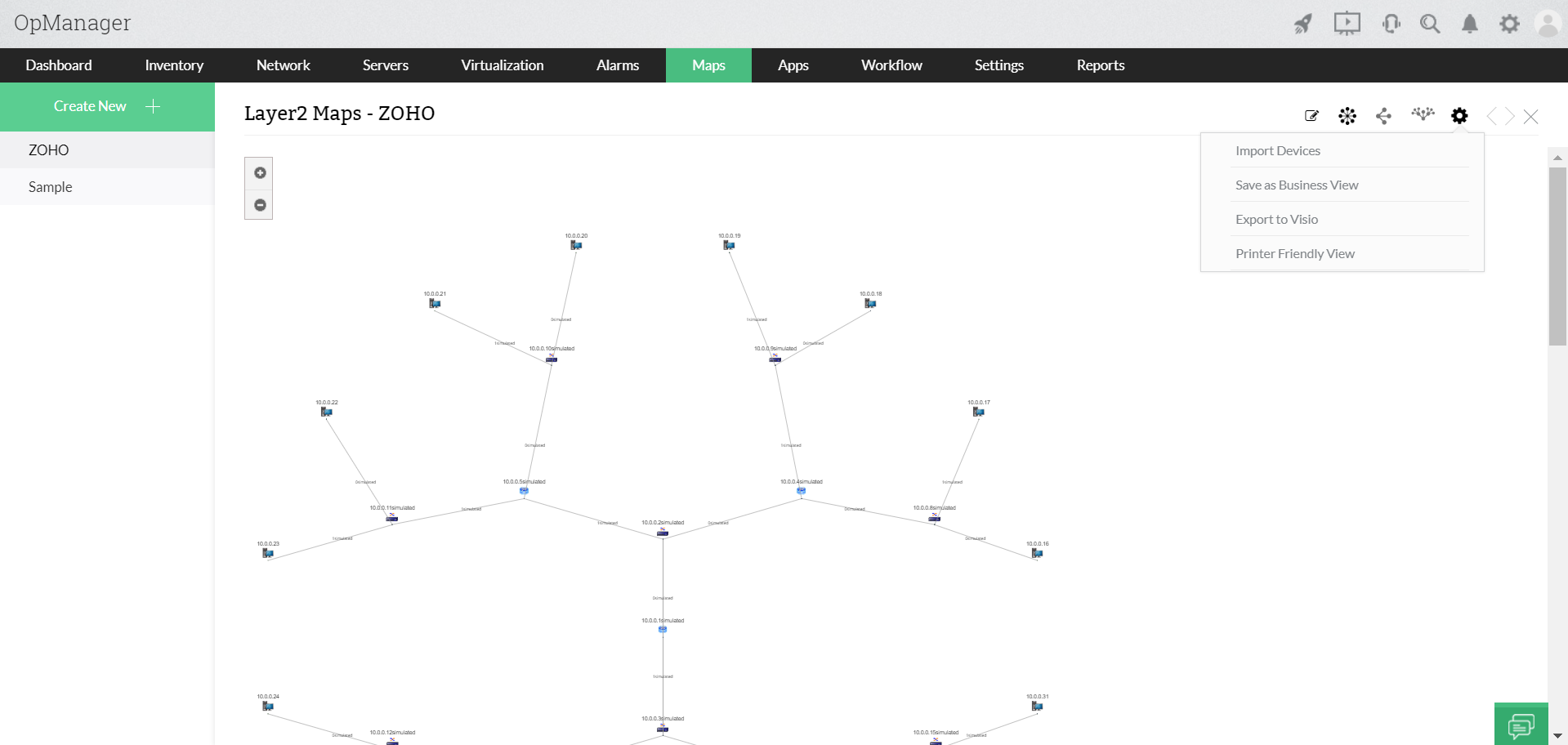
-
Quickly drill down from the network maps to a problematic device or link.
-
Understand the relationship between the parent and the dependent devices.
-
Organize an enterprise network geographically.
-
Discover and visually identify the location of any problematic devices.
-
Create and share application- or location-specific network diagrams.
To evaluate the benefits of using automatic network mapping software at your organization, claim your own 30-day free trial of the full version of OpManager. You can also schedule a free demo with a product expert, or simply contact us at eval-itom@manageengine.com if you need any assistance, or have questions.
OpManager is a part of ManageEngine’s ITOM suite of solutions. Apart from network monitoring, this suite also offers solutions for streamlining server monitoring, application monitoring, bandwidth monitoring, configuration management, firewall security and compliance, and IP address and switch port management. This is why ManageEngine’s ITOM solutions are the ideal choice for over one million IT admins worldwide.
