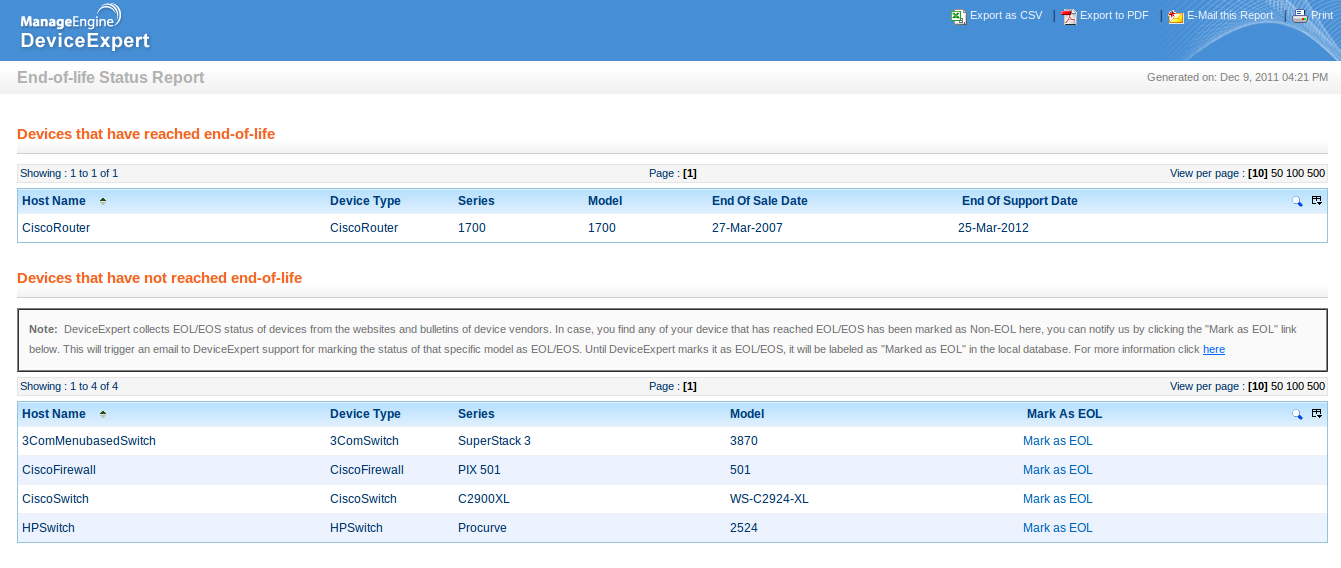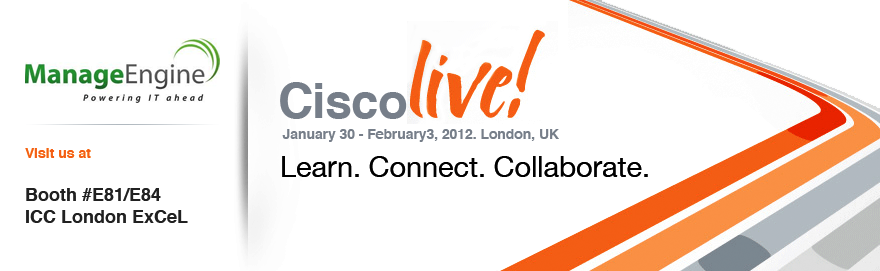When device vendor announces end-of-life for a particular device model, it is highly important to assess the potential risks associated with using the device.
- For end-of-life (EOL) models, the vendor may not offer support – your router/switch may hang or witness performance deterioration. You may want to raise a support ticket, but the vendor might not be in a position to help due to end-of-support;
- the device (say, a firewall) might face security vulnerability for which you cannot expect a patch from the vendor;
- and numerous other issues might crop in from time to time even if the device is working properly at present.
So, network management experts always advocate replacing devices that have reached end-of-life status. In addition, the IT regulations that lay stress on network security, put a cap on using outdated models to ensure that the network remains in top shape.
If a device that is working very well is categorized as end-of-life by the vendor, it would be prudent to de-link it from production and redeploy it for development or testing purposes.
Well, it is highly important to replace the end-of-life models. But, when you have so many devices, how do you track the maintenance details? How do you know a particular device had reached end-of-sale or end-of-life or end-of-support?
Only an automated approach could help here. ManageEngine DeviceExpert, the Network Change and Configuration Management (NCCM) solution, perfectly helps in end-of-life management, that too in fully automated fashion.
It audits the network inventory and provides a report on the devices have reached end-of-life / end-of-sale. The report provides information on “End of Sale Date” and “End Of Support Date” along with host name, device type, series and model. DeviceExpert keeps monitoring the websites of various equipment vendors, watches bulletins and collects end-of-life information in all possible ways. It simplifies your job and helps you in maintaining your network infrastructure in top shape.
Moreover, this End-of-Life reporting feature is absolutely one of a kind – no other NCCM solution in the market offers this.
Try DeviceExpert now! | DeviceExpert integrates with OpManager as NCM Plug-in
Bala
ManageEngine DeviceExpert
Video Demo | Free Trial Download | White Papers & Success Stories